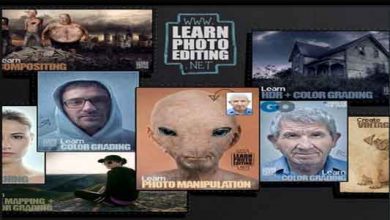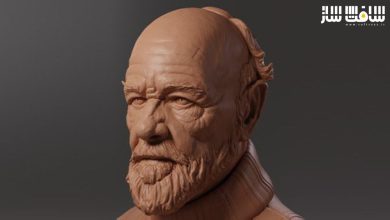آموزش پایپ لاین Zbrush و Substance ، Character Creator
Character Creator Pipeline Training - Making a toon character
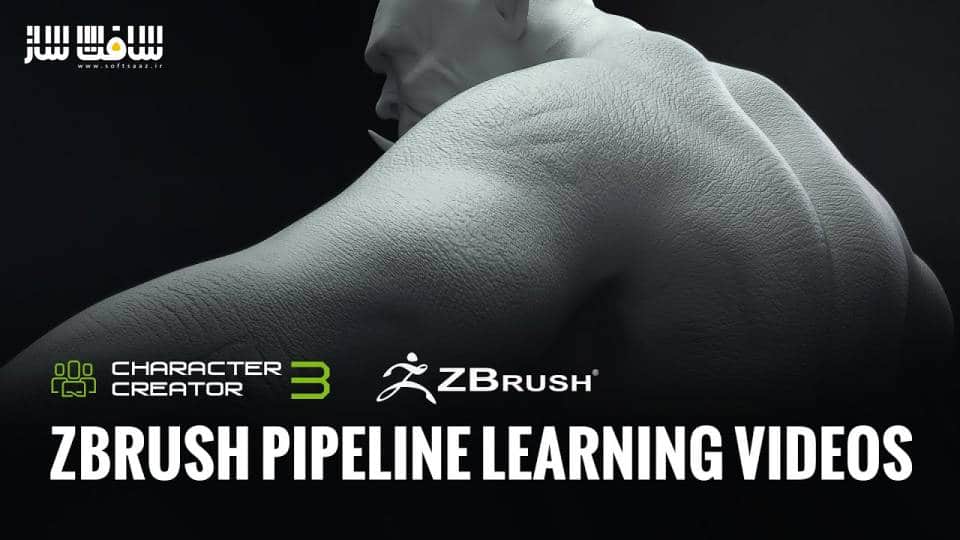
آموزش پایپ لاین Zbrush و Substance
آموزش پایپ لاین Zbrush و Substance : در این دوره آموزشی از Reallusion، در 13 ساعت و 66 درس، همراه با فایلهای تمرینی با پایپ لاین ساخت کاراکتر در پروژه های واقعی در ZBrush و Character Creator, iClone, 3DXchange, Marmoset Toolbag, Substance Painter, Photoshop, Maya آشنا خواهید شد.
هنرمند دوره Eddie Christian ، بصورت گام به گام، از پایپ لاین اصلی CC3 GoZ و تغییر طراحی انعطاف پذیر برای طراحی پیشرفته چشم های سفارشی،مژه ها،دندان ، ساخت شکل سر و … را آموزش می دهد. این دوره آموزشی توسط تیم ســافــت ســاز برای شما عزیزان تهیه شده است.
بخش مقدماتی :
- مقدمه ایی بر دوره
- جمع آوری رفرنس
- استفاده از اسلایدرهای مورف
- پالایش فرم های اصلی در زیبراش
- حجاری فرم های ثانویه در زیبراش
- بازنگری فرم های ایجاد شده
- تنظیم شکل بدن و علامت گذاری گروه های عضلانی
- تنظیم فرم های ثانویه
- آموزش استفاده از Marmoset Toolbag برای تولید نرمال مپ
- اکسپورت مپ های پوست از CC3
- استفاده از ابزارهای تصحیح رنگ در Substance Painter
- پاکسازی جزییات کوچک
- استفاده از آلفا مپ ها و جزییات دهی
- رنگ دهی پوست در سابستنس
- چین و چروک بخشیدن به پوست
- جزییات دهی به بازو
- نحوه ایجاد مش
- حجاری جزییات سر در زیبراش
- اصلاح ناخن ها در زیبراش
- نحوه شبیه سازی پارچه و کمربند در زیبراش
- شبیه سازی لوازم جانبی
بخش پیشرفته :
- زبان اشکال
- تناسب
- شروع به حجاری در زیبراش
- تست در CC3
- اکسپورت مپ های رنگی
- ایمپورت تکسچرهای در زیبراش
- تصحیح رنگ
- اکسپورت یک FBX
- اکسپورت نرمال مپ ها
- کار در سابستنس پینتر
- نقاشی نهایی
- تکسچرینگ
- مورفینگ
- ریگ سفارشی دندان
- مورف های چشم سفارشی
- مورف سر
- موشن کلیپ
عنوان دوره : Character Creator Pipeline Training – Making a toon character
سطح : مبتدی تا پیشرفته
زمان کل دوره : 13 ساعت
تعداد فایل های تصویری : 66
سال آموزش : 2020
فایل تمرینی : –
مربی دوره : Eddie Christian
نرم افزار : Character Creator, iClone, 3DXchange, ZBrush, Marmoset , Substance Painter, Photoshop, Maya
زیرنویس انگلیسی : ندارد
Character Creator Pipeline Training – Making a toon character
Follow the step-by-step tutorials by the industry-leading expert. Learn from the Basic CC3 GoZ Pipeline and Flexible Design Change to Advanced Design for Custom Eyes, Lashes, Teeth, and Build Head Morph. Get the Free ZBrush Character Models created in the tutorials to help you hands on practice.
Tools used in the tutorial videos:
Character Creator, iClone, 3DXchange, ZBrush, Marmoset Toolbag, Substance Painter, Photoshop, Maya
Introduction
This series shows you the process of using CC3 and ZBrush to create a custom toon style character. Then we will make a set of custom teeth that can be reused for additional characters in the future. Lastly we will go over using ZBrush to easily make custom morphs for CC3.
Shape Language
We start with a short conversation about shape language in Character Design. Having an understanding in shape language can help you convey the personality of your character to your public. Character Design is a very powerful field of study, and in the end, will make you a stronger artist.
Proportions
Proportions is the bedrock of sculpting. If it’s not right then your sculpture will not ever be right. CC3 is powerful in that you can quickly use it’s Morph Sliders to adjust the proportions of your character before you ever begin sculpting. We will do this to create the base we will start with in ZBrush.
Start ZBrush Sculpt
This video covers using the Goz Plug-in to export your character from CC3 to ZBrush. Then we cover some basics of ZBrush and start sculpting our toon female.
Testing in CC3
One of the nicest things about the CC3 Pipeline is that you can send your sculpture back and forth between CC3 and ZBrush at any time. You could even adjust the Morph Sliders at any time to tweak your proportions. This allows you to visualize your character while your creating it.
Refining
In this video we continue to refine the sculpture in ZBrush. We are pushing simplification of human anatomy to give it the appearance of a cartoon character.
Exporting Base Color Maps
One of things I enjoy doing is working on the painting of my character while I am still sculpting it. We can take the default CC3 color maps and use them as a base to paint on. This video covers exporting the color maps so we can use them in ZBrush.
Importing Textures into ZBrush
One of the nice things about ZBrush is that at any time you can paint on your sculpture. In this video we take the color maps from the last video and transfer them to our sculpture. Then we can continue to paint on the character when we choose to.
Color Corrections
In the world of PBR ZBrush is often overlooked for painting. But one Huge Advantage that ZBrush has over Substance Painter is that it can paint across UV seams Freely. Once you have this base painted you can then take it to a PBR paint program such as Substance Painter.
Exporting an FBX
In this short video we export an FBX file of what we have so far. We are going to use the FBX in Substance Painter.
Exporting Color Maps
In order to finish our paintjob in Substance Painter we are going to want to export our Color/Diffuse Maps from ZBrush. This video will show you how.
Exporting Normal Maps
Substance Painter uses Normal Maps. They actually affect the look of the materials in Painter. We will generate some Normal Maps in ZBrush to use in Substance Painter in this video.
Substance Painter
In this video we set up our Substance Painter project and import our maps that we created in ZBrush.
Final Paint
Now that we have Substance Painter set up, we complete our paint work. When completed we export PBR Textures for use in CC3. I have supplied an export Preset that you can download to make exporting easy.
Texturing
In this video we Auto-Rig our character and add the new PBR maps we created in Substance Painter.
Morph
In this video we show you how to take your sculptures and create custom Full Body Morph Sliders. This allows you to use the silhouette and proportions at any time by just using the sliders you have created.
Pushing the Toon
In this video I do some final tweaks to make sure the character looks as I intended. Typically I will walk away from a character for at least one day. Then when I go back I can see things with Fresh Eyes and make the final changes that are needed.
3DXchange Corrections
Often when you radically change the shape of the head it can affect the premade morphs in a CC3 character. One area that may need correcting, is the closing of the eyelids. Especially if you have created huge cartoon eyes. Here we look at 3DXchange to do a quick correction.
Toon Teeth
It was decided that to push the Toon look custom teeth were needed. In this video I quickly sculpt some Custom Teeth.
Rigging Custom Teeth
Custom Teeth need to be rigged and weighted to the CC3 Skeleton. This video covers how to do this in Maya.
Custom Eye Morphs
This video covers using ZBrush and 3DXchange to correct morphs when needed.
Head Morph
The video covers how to do a Custom Head Morph and create a slider for it.. This used to be a fairly tedious process, So I decided to invent a new method in ZBrush that is fast and fun to do.
Moving
In this video we import our character into iClone. Then we pose her and do some basic animation.
Motion Clip
In this video we show the basics of adding a Motion Clip to our animation.
حجم کل : 6.2 گیگابایت

برای دسترسی به کل محتویات سایت عضو ویژه سایت شوید
برای نمایش این مطلب و دسترسی به هزاران مطالب آموزشی نسبت به تهیه اکانت ویژه از لینک زیر اقدام کنید .
دریافت اشتراک ویژه
مزیت های عضویت ویژه :
- دسترسی به همه مطالب سافت ساز
- آپدیت روزانه مطالب سایت از بهترین سایت های سی جی
- ورود نامحدود کاربران از هر دیوایسی
- دسترسی به آموزش نصب کامل پلاگین ها و نرم افزار ها
اگر در تهیه اشتراک ویژه مشکل دارید میتونید از این لینک راهنمایی تهیه اشتراک ویژه رو مطالعه کنید . لینک راهنما
For International user, You can also stay connected with online support. email : info@softsaaz.ir telegram : @SoftSaaz
امتیاز به این مطلب :
امتیاز سافت ساز
لطفا به این مطلب امتیاز بدید 🦋