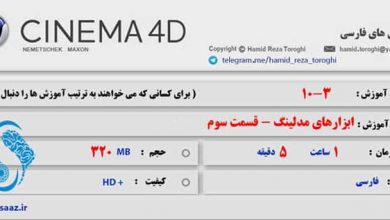آموزش بازسازی صحنه Canyon در Cinema 4D
Cineversity – Canyon Scene Reconstruction
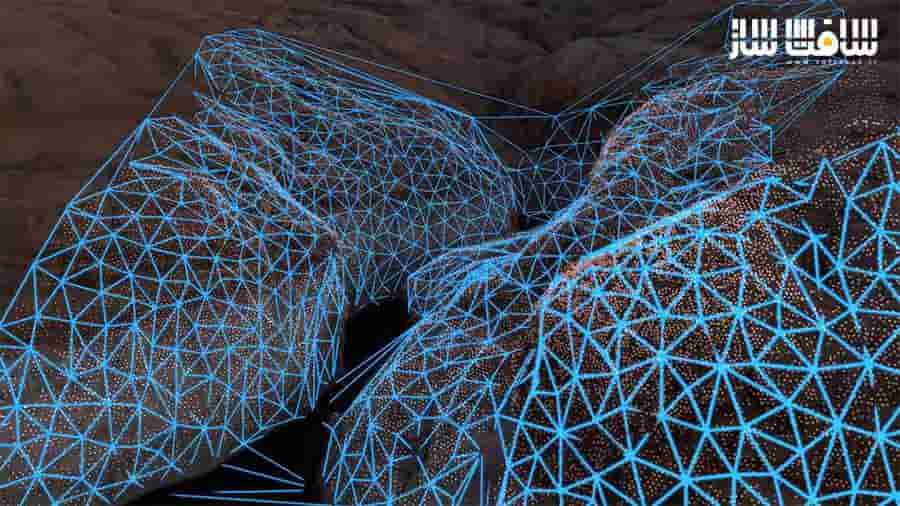
آموزش بازسازی صحنه
بازسازی دره عمیق عنوان این آموزش بازسازی صحنه میباشد و همانطور که از نامش پیداست این درس از سلسله دروس جلوه های ویژه در نرم افزار Cinema 4D R20 به شمار می رود. در این مجموعه آموزشی نحوه الگوبرداری از یک ویدئوی واقعی و انتقال اطلاعات آن به محیط نرم افزار Cinema 4D R20 را برای بازسازی دره فرا میگیریم.
قابلیت Motion Tracker از ورژن R19 به دنیای سینما فوردی روح تازه ای بخشیده و کاربرارن را قادر به ترکینگ های فوق العاده کرده است پس از مشاهده این مجموعه آموزشی شما قادر به ردیابی حرکت دوربین و بازسازی صحنه دره هستید. این دوره آموزشی توسط تیم ســافــت ســاز برای شما کاربران عزیز، تهیه و آماده دانلود شده است.
عنوان دوره : Cineversity – Canyon Scene Reconstruction
سطح : متوسط
زمان کل دوره : 1.14 ساعت
تعداد فایل های تصویری : 10
سال آموزش : 2019
فایل تمرینی : ندارد
مربی دوره : Rick Barrett
نرم افزار : Cinema 4D
زیرنویس : ندارد
Cineversity – Canyon Scene Reconstruction
Generating 3D geometry from video footage allows you to fully integrate CG elements into an actual environment, and it’s made possible by the Scene Reconstruction feature added to Cinema 4D’s Motion Tracker in Release 19. In this tutorial series you’ll learn how to choose or shoot footage for Scene Reconstruction, and how to track the camera and create geometry from the footage. The resulting 3D geometry can be used to catch shadows, or to generate reflections on CG elements. You can use it within dynamics simulations so 3D elements collide with a real-world landscape. Or you can generate a wireframe mesh, point cloud or topographic contour lines for as a fake representation of augmented reality or to create another type of futuristic user interface special effect.
ArtBeats has kindly given us permission to redistribute the clip used in this tutorial, so if you’re already watching this tutorial on Cineversity.com you can download the project files attached to the next tutorial in the series and follow along. Anyone with a Maxon Service Agreement or Cineversity Premium Membership can view this entire tutorial, as well as all the great tutorials and tools in the Cineversity library.
حجم کل : 1 گیگابایت

برای دسترسی به کل محتویات سایت عضو ویژه سایت شوید
برای نمایش این مطلب و دسترسی به هزاران مطالب آموزشی نسبت به تهیه اکانت ویژه از لینک زیر اقدام کنید .
دریافت اشتراک ویژه
مزیت های عضویت ویژه :
- دسترسی به همه مطالب سافت ساز
- آپدیت روزانه مطالب سایت از بهترین سایت های سی جی
- ورود نامحدود کاربران از هر دیوایسی
- دسترسی به آموزش نصب کامل پلاگین ها و نرم افزار ها
اگر در تهیه اشتراک ویژه مشکل دارید میتونید از این لینک راهنمایی تهیه اشتراک ویژه رو مطالعه کنید . لینک راهنما
For International user, You can also stay connected with online support. email : info@softsaaz.ir telegram : @SoftSaaz
امتیاز به این مطلب :
امتیاز سافت ساز
لطفا به این مطلب امتیاز دهید :)