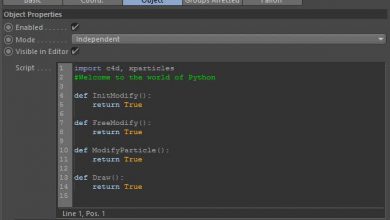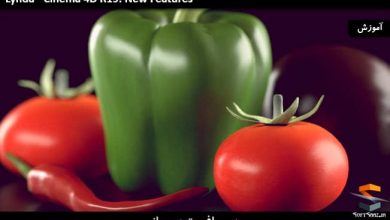آموزش رندرینگ و نورپردازی پیشرفته در Cinema 4D
cmiVFX - Cinema 4D Advanced Lighting and Rendering
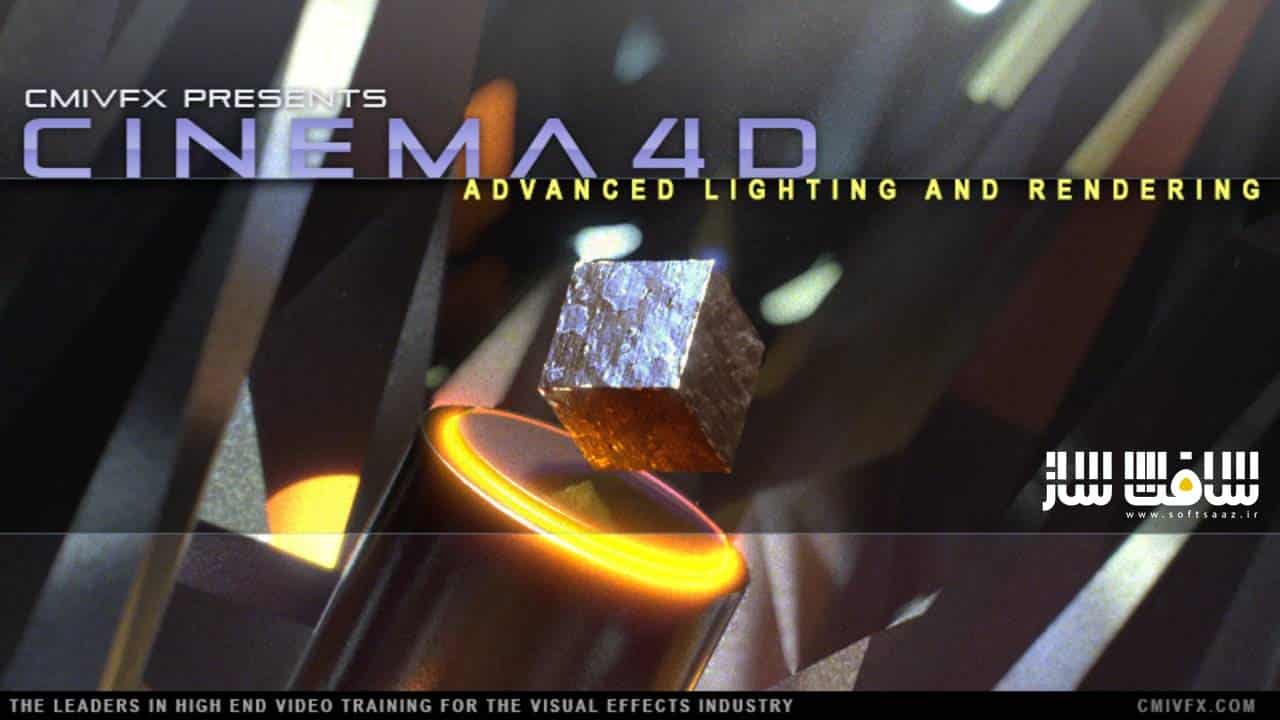
رندرینگ و نورپردازی
در این دوره آموزشی رندرینگ و نورپردازی از شرکت cmiVFX ، مدرس این مجموعه گرانبها Guillem Ramisa ، اقدام به تدریس مهمترین مطالب در خصوص نور در صنعت سی جی به خصوص در نرم افزار Cinema 4D کرده است.
مدرس مطالب علمی در خصوص نور را شروع میکند تا شما را قادر به فهم کلی نور کند و روند کلی کشف و تاثیر نور را به مرور زمان در زمان های گذشته مورد بحث و بررسی قرار میدهد و جالب اینجاست وقتی اشراف کلی نسبت به نور در شما حاصل شد مطالب یاد گرفته را به دروس عملی تعمیم داده و عینا همان ها را در نرم افزار Cinema 4D بازسازی میکند.
از جمله مواردی که در سرفصل درسی این مجموعه گنجانده شده است میتوان به آموزش انواع نورپردازی داخلی و نورپردازی خارجی به دو روش نورپردازی بر اساس نور و HDRI اشاره کرد .ضمن نورپردازی های مرسومی که مقدمات شروع اموزش به شمار میرود، مدرس مبادرت به تدریس نورپردازیهای بسیار هنرمندانه کرده و به موازات تدریس نکته های نورپردازی شما را در تشخیص کاربرد آن ها یاری میکند.
لازم به ذکر است بعد از تدریس نور به سراغ تدریس نحوه ساخت و کاربرد متریال ها در نرم افزار Cinema 4D می رود و با تست و خطای انواع متریال ها از شما یک استاد تمام عیار در امر ساخت متریال میسازد. این دوره آموزشی توسط تیم ســافــت ســاز برای شما کاربران عزیز، تهیه و آماده دانلود شده است.
عنوان دوره : cmiVFX – Cinema 4D Advanced Lighting and Rendering
سطح : پیشرفته
زمان کل دوره : 7.40 ساعت
تعداد فایل های تصویری : 1
سال آموزش : 2019
فایل تمرینی : دارد
مربی دوره : Guillem Ramisa
نرم افزار : Cinema 4D
زیرنویس : ندارد
cmiVFX – Cinema 4D Advanced Lighting and Rendering
cmiVFX brings you “C4D Advanced Lighting and Rendering” with Guillem Ramisa. In this video we’ll be exploring the entire process of CGI Lighting and Rendering inside Maxon’s Cinema 4D. We’ll start by learning from the old masters. We’ll see what they discovered about light and we’ll begin applying the techniques they developed over the years. We’ll be exploring these techniques step-by-step while looking at all the incredible tools that Cinema 4D offers for lighting. We’ll see interior lighting (studio), exterior lighting (Physical and HDRI), and an artistic approach that is achieved by combining all of the tools that we’ll be covering. We’ll get a brief overview of how Cinema 4D materials work and the correct setup of material layers for later rendering and compositing. Rendering is a big deal when we want to achieve any specific kind of look. We’ll see how Cinema 4D r15 works with its new rendering algorithm which will optimize our workflow. Finally we’ll see how to setup a multi-pass file for compositing and all the AOVs power.<br><br><h4>Over 7 hours of rocking training makes this Masterclass stand out in its own!</h4>
Chapter Descriptions
CHAPTER 1
Why is light so special? How did the old masters discover and use its properties? We’ll start seeing how science describes light and its behavior. We’ll go through examples showing all the features previously mentioned and explaining how it is translated into our CG world.
CHAPTER 2
We’ll go through every type of light in C4D so we can have maximum control of the overall scene. We’ll see all of C4D’s light features and the lighting tool for easy and quick lighting. We’ll explore the different lighting styles that we can achieve. These include Interior, Exterior, and an Artistic approach (or cinematic), by using standard and photometric lights as well as HDRI Lighting.
CHAPTER 3
We’ll setup the correct material layering for later rendering with the multi-pass feature inside Cinema 4D. We’ll learn how to get the perfect mix for our contribution layers by using Photoshop or Crazy Bump software. We’ll see how to setup a three-sky approach for render optimization and the use of the Compositing Tag.
CHAPTER 4
This whole chapter is dedicated to the Rendering craft. By reviewing all the render features we can use inside Cinema 4D r15, we’ll see the additive approach for rendering so we can increase the number of features that we can get rendered. This includes stereoscopic features. We’ll go through a deep look at the new Global Illumination with the Quasi-Monte Carlo, Irradiance Cache, Light Mapping, and Radiosity Maps.
CHAPTER 5
In this chapter we’ll look at the Multi-Pass rendering feature inside Cinema 4D. We’ll put our render layers in order inside Nuke to reconstruct our beauty pass using the additive contribution method and we’ll fine-tune every individual layer if needed. We’ll finish by taking a brief look at how to setup our correct AOVs within specific nodes for further re-lighting.
About the Instructor
My name is Guillem Ramisa de Soto. I live and work in Barcelona as a Digital Compositor and CGI Artist. I’ve studied classic illustration and painting. After finishing my higher education, I began working as a CGI Artist addressing a wide range of fields and techniques and combining freelance work with teaching higher education. Quickly, I found Digital Compositing my own way. By working with a lot of different clients, I figured out that just because you can do whatever magic with your computer, that does not ensure that you are achieving the look that you and the client actually want. I had to choose tools that were more artist-like as I’ve learned to paint so I can use all my ability with light and color. I mostly work with Nuke, Cinema 4D, Maya, Zbrush, and whatever tool I need to, digital or classic.
Project ContentsAll cmiVFX videos come with all the training materials you need right from our website. No matter what time of day, your location, or how your feeling, cmiVFX will be there waiting for you!
Availability:
Video-on-demand streaming is available through the website to subscribers. In addition, video files are available for download for those who directly purchase individual titles from their cart.
حجم کل : 2.3 گیگابایت

برای دسترسی به کل محتویات سایت عضو ویژه سایت شوید
برای نمایش این مطلب و دسترسی به هزاران مطالب آموزشی نسبت به تهیه اکانت ویژه از لینک زیر اقدام کنید .
دریافت اشتراک ویژه
مزیت های عضویت ویژه :
- دسترسی به همه مطالب سافت ساز
- آپدیت روزانه مطالب سایت از بهترین سایت های سی جی
- ورود نامحدود کاربران از هر دیوایسی
- دسترسی به آموزش نصب کامل پلاگین ها و نرم افزار ها
اگر در تهیه اشتراک ویژه مشکل دارید میتونید از این لینک راهنمایی تهیه اشتراک ویژه رو مطالعه کنید . لینک راهنما
For International user, You can also stay connected with online support. email : info@softsaaz.ir telegram : @SoftSaaz
امتیاز به این مطلب :
امتیاز سافت ساز
لطفا به این مطلب امتیاز دهید :)