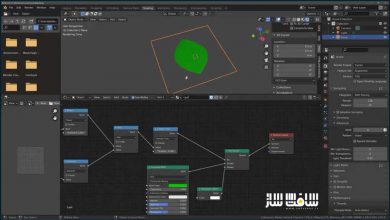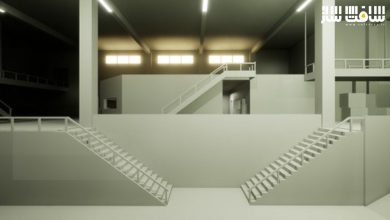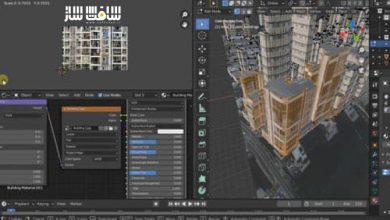ساخت کامل دو محیط شهری با ماشین ها در Blender
Udemy – Complete Blender course, city environment, car-2 courses

ساخت کامل دو محیط شهری با ماشین ها در Blender
ساخت کامل دو محیط شهری با ماشین ها در Blender : در این دوره از هنرمند Sime Bugarija ، با نحوه ساخت 2 محیط رئالستیک رترو خیابانی همراه با ماشین ها در بلندر آشنا خواهید شد. این دوره بصورت گام به گام ، نحوه ایجاد رندر و انیمیشن که شما را به 50 سال قبل باز میگرداند را نشان می دهد. این دوره دو صحنه را با دو روش متفاوت با یک خیابان و ماشین خواهد ساخت.این دوره آموزشی توسط تیم ســافــت ســاز برای شما عزیزان تهیه شده است.
عناوین آموزش :
- آشنایی با نرم افزار بلندر
- مدلینگ،تکسچرینگ،نورپردازی،رندرینگ و پست پراسسینگ و …
- ساخت 2 صحنه رترو با یک ماشین در Blender
- نحوه دستیابی سریعتر به رئالیسم
عنوان دوره : Udemy – Complete Blender course, city environment, car-2 courses
سطح : متوسط
زمان کل دوره : 2.50 ساعت
تعداد فایل های تصویری : 18
سال آموزش : 2023
فایل تمرینی : دارد
مربی دوره : Sime Bugarija
نرم افزار : Blender
زیرنویس انگلیسی : ندارد
Udemy – Complete Blender course, city environment, car-2 courses
What you’ll learn
I will introduce you to the free 3d program Blender
I will introduce you to modeling, texturing, lighting, rendering, post-processing and more
We will create 2 retro scenes with a car in Blender
In this Blender tutorial I’m going to show you step-by-step how to create render and animation that will bring us back 50 years in time.
But I also recorded a shorter one-hour tutorial where we create one more scene as a bonus.
So in this master tutorial, we will create two scenes with a street and a car.
I decided to record the creation of two scenes because I use two slightly different methods
In the first scene, we don’t stick too much to the reference image and I mostly use assets from before or from the Internet. In this way, we can quickly and easily reach the final result, in this case in only about one hour
In the second part of the tutorial, which is completely step-by-step, we stick to the reference photo that we will bring to life and turn into animation
I will show you how to use the photo not only as a reference but also how to use some of the textures to speed up the process, get closer to the reference, and get a realistic result faster and easier
In addition to the tutorial, I will share with you the final .blend files as well as the 2 assets packs that we use in the tutorial
In the tutorial, we will talk about modeling, texturing, lighting, composition, post-processing…
I will show you how to use a reference photo to create 3D models and how to use it as a texture
We will also use several modifiers and talk to the camera, color correction, use the blender compositor, and more
حجم کل : 3.4 گیگابایت

برای دسترسی به کل محتویات سایت عضو ویژه سایت شوید
برای نمایش این مطلب و دسترسی به هزاران مطالب آموزشی نسبت به تهیه اکانت ویژه از لینک زیر اقدام کنید .
دریافت اشتراک ویژه
مزیت های عضویت ویژه :
- دسترسی به همه مطالب سافت ساز
- آپدیت روزانه مطالب سایت از بهترین سایت های سی جی
- ورود نامحدود کاربران از هر دیوایسی
- دسترسی به آموزش نصب کامل پلاگین ها و نرم افزار ها
اگر در تهیه اشتراک ویژه مشکل دارید میتونید از این لینک راهنمایی تهیه اشتراک ویژه رو مطالعه کنید . لینک راهنما
For International user, You can also stay connected with online support. email : info@softsaaz.ir telegram : @SoftSaaz
امتیاز به این مطلب :
امتیاز سافت ساز
لطفا به این مطلب امتیاز بدید