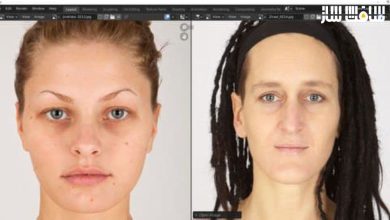آموزش شروع به ساخت پروژه های خود در Blender
Udemy – Complete Blender Masterclass: Start Making Your Projects

شروع به ساخت پروژه های خود در Blender
آموزش شروع به ساخت پروژه های خود در Blender : در این دوره از هنرمند Imran Nuruhussen، نحوه ساخت هر چیزی در بلندر از کانسپت تا مدلینگ،ریگینگ،انیمیشن ،ایجاد افکت ها و در نهایت رندرینگ را یاد می دهد. این دوره کل فرآیند خلاقانه را برای ساخت یک پروژه بزرگ را نشان می دهد. این دوره پایپ لاین کامل : مدلینگ،کانسپت،تکسچرینگ،ریگینگ،انیمیشن،نورپردازی ،ذرات و رندرینگ را پوشش می دهد.این دوره آموزشی توسط تیم ســافــت ســاز برای شما عزیزان تهیه شده است.
عناوین آموزش :
- کشف یک ورک فلوی کامل برای ایجاد یک انیمیشن جالب
- آموزش مراحل نحوه مقابله با هر ضربه
- شناسایی و رفع مشکلات
- اصول اولیه مدلینگ پالیگان،تکسچرینگ و اصول ریگینگ
- انیمیت یک کاراکتر با ابزارهای armature
- شناخت اینترفیس و کلید های میانبر برای کارایی بیشتر
عنوان دوره : Udemy – Complete Blender Masterclass: Start Making Your Projects
سطح : متوسط
زمان کل دوره : 5 ساعت
تعداد فایل های تصویری : 31
سال آموزش : 2022
فایل تمرینی : دارد
مربی دوره : Imran Nuruhussen
نرم افزار : Blender
زیرنویس انگلیسی : دارد
Udemy – Complete Blender Masterclass: Start Making Your Projects
Learning the whole creative process by taking a leap forward making a bigger project to learn what really goes though when making something in 3D
Blender is the free and open source 3D creation suite. It supports the entirety of the 3D pipeline—modelling, rigging, animation, simulation, rendering, compositing and motion tracking, even video editing and game creation.
We are gonna tackle the whole pipeline hence
Concept
you will learn what to put in mind before starting in blender
Modelling
You will learn all the important modelling fundamentals, like workflows, tools and how to solve certain modelling problems.
Blender’s comprehensive array of modelling tools make creating, transforming, sculpting and editing your models a breeze.
Texturing
you will learn all the important fundamentals on how to work with materials in Blender (this task is called “Shading”). We also take a look into the new “Material Preview Mode”, which allows us to quickly view the 3D scene in different lighting conditions and see all the changes on the materials in real time.
Rigging
Whether it’s simple key framing or complex walk-cycles, Blender allows artists to turn their still characters into impressive animations.
Animating
you will learn all important fundamentals on how to animate 3D objects, properties and shapes. We take a look at the different editors for animation, key frame interpolations and animation modifiers.
Lighting
you will learn all the important fundamentals on how to work with lights in Blender. We take a look at different light types, important settings, how to use the background to light up your scene and how to work with indirect and volumetric lighting.
Particles
you will learn all important fundamentals on how to use the particle simulation, to create moving particles like rain or quickly grow a big forest.
حجم کل : 4.5 گیگابایت

برای دسترسی به کل محتویات سایت عضو ویژه سایت شوید
برای نمایش این مطلب و دسترسی به هزاران مطالب آموزشی نسبت به تهیه اکانت ویژه از لینک زیر اقدام کنید .
دریافت اشتراک ویژه
مزیت های عضویت ویژه :
- دسترسی به همه مطالب سافت ساز
- آپدیت روزانه مطالب سایت از بهترین سایت های سی جی
- ورود نامحدود کاربران از هر دیوایسی
- دسترسی به آموزش نصب کامل پلاگین ها و نرم افزار ها
اگر در تهیه اشتراک ویژه مشکل دارید میتونید از این لینک راهنمایی تهیه اشتراک ویژه رو مطالعه کنید . لینک راهنما
For International user, You can also stay connected with online support. email : info@softsaaz.ir telegram : @SoftSaaz
امتیاز به این مطلب :
امتیاز سافت ساز
لطفا به این مطلب امتیاز بدید