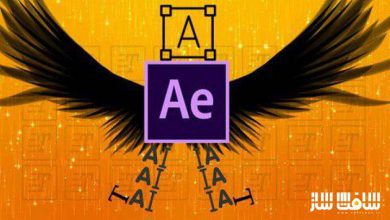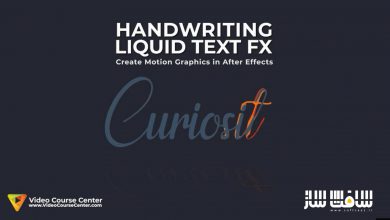مگاکورس مقدماتی تا پیشرفته DaVinci Resolve 17
Udemy – Complete DaVinci Resolve 17 Megacourse: Beginner to Expert

مگاکورس مقدماتی تا پیشرفته
مگاکورس مقدماتی تا پیشرفته DaVinci Resolve 17 : در این مگاکورس از Creativity Unleashed، بصورت گام به گام با نحوه ایجاد و ویرایش ویدیوها بصورت حرفه ایی در DaVinci Resolve 17 آشنا خواهید شد. اگر تابحال خواسته ایید، ویدیوهای خود را ویرایش کنید، یا بخواهید شغلی رو بعنوان فیلمبردار یا ویرایشگر ویدیو داشته باشید، این دوره برای شماست.
این دوره همه چیزهای مورد نیاز برای ویرایش ویدیو در داوینچی ریزالو را یاد می دهد. این آموزش ایمپورت و سازماندهی فیلمها،ویرایش آنها،افزودن جلوه های ویژه یا توالی متون ،موشن گرافیک ،بهبود تادل رنگ،درجه بندی . این دوره آموزشی توسط تیم ســافــت ســاز برای شما عزیزان تهیه شده است.
عناوین آموزش مگاکورس مقدماتی تا پیشرفته :
- نحوه استفاده از DaVinci Resolve و عناصر آن
- اصول ویرایش ویدیو در DaVinci Resolve 17
- اصول موشن گرافیک
- نحوه بهبود تعادل رنگ و درجه بندی رنگ
- نحوه انیمیت یک لوگو
- اصول میکس و همپوشانی صدا و موزیک
- نحوه ویرایش در سبک های مختلف و اکسپورت در HD
- نحوه اکسپورت در فرمت های مختلف برای سوشال مدیا
- تئوری پشت انتخاب های خلاقانه شما
عنوان دوره : Udemy – Complete DaVinci Resolve 17 Megacourse: Beginner to Expert
سطح : متوسط
زمان کل دوره : 13 ساعت
تعداد فایل های تصویری : 105
سال آموزش : 2022
فایل تمرینی : ندارد
مربی دوره : Creativity Unleashed
نرم افزار : DaVinci Resolve
زیرنویس انگلیسی : دارد
Udemy – Complete DaVinci Resolve 17 Megacourse: Beginner to Expert
Have you ever wanted to edit your videos? In the era of digital video, we all take hundreds of videos every year. Maybe you want to pursue a career as a videographer or video editor, or you just want to edit your homemade videos to make them look better. You may want to cut them together with cool editing and effects and then show it and share it with your friends. Whether you’re a casual videographer or hoping to enhance your career, editing videos isn’t only for the pros. You can take any video, easily cut it up, add some effects, improve the overall quality and we are going to show you and teach you how.
In this course you are going to learn everything about video editing: from importing and organizing your footage, editing them, adding video effects or title sequence (Motion Graphics), improving color balance and grading, mixing and overlaying audios and sounds, and finally exporting it in HD. You’ll also be going to learn how to emulate specific styles and looks, such as black and white vintage, using color and blur masks for emphasis, boosting the contrast of light and dark images, or using certain types of editing and audio mix in order to create the feeling and atmosphere you want to add to your video.
Our instructor has years of experience not only in video editing, but also in teaching, and the expertly-crafted syllabus is designed to be easy to follow and thorough. We’ve even included plenty of examples explained and created on-screen for you to study. That’s why this is the only DaVinci Resolve course you’ll ever need to create professional and great looking videos!
Start editing your own videos today!
Who this course is for:
Anyone who wants to learn to edit videos – no experience needed!
Video editors who want to learn new styles
Video editors who want to learn the basics of a new software
Anyone with specialized needs (filmmakers, videographers, video editors who want to master color grading, motion graphics, visual effects)
حجم کل : 8.6 گیگابایت

برای دسترسی به کل محتویات سایت عضو ویژه سایت شوید
برای نمایش این مطلب و دسترسی به هزاران مطالب آموزشی نسبت به تهیه اکانت ویژه از لینک زیر اقدام کنید .
دریافت اشتراک ویژه
مزیت های عضویت ویژه :
- دسترسی به همه مطالب سافت ساز
- آپدیت روزانه مطالب سایت از بهترین سایت های سی جی
- ورود نامحدود کاربران از هر دیوایسی
- دسترسی به آموزش نصب کامل پلاگین ها و نرم افزار ها
اگر در تهیه اشتراک ویژه مشکل دارید میتونید از این لینک راهنمایی تهیه اشتراک ویژه رو مطالعه کنید . لینک راهنما
For International user, You can also stay connected with online support. email : info@softsaaz.ir telegram : @SoftSaaz
امتیاز به این مطلب :
امتیاز سافت ساز
لطفا به این مطلب امتیاز بدید