آموزش طراحی کانسپت سفینه فضایی برای فیلم و بازی
The Gnomon Workshop – Concepting Spaceships for Film & Games
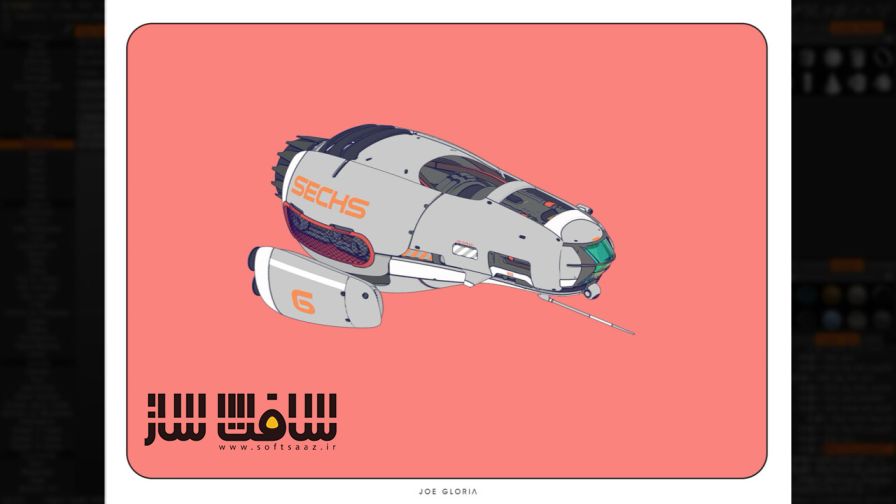
آموزش طراحی کانسپت سفینه فضایی برای فیلم و بازی
آموزش طراحی کانسپت سفینه فضایی برای فیلم و بازی : در این دوره از هنرمند Joe Gloria ، در 1.40 ساعت ، با نحوه ایجاد طرح با جزییات سفینه فضایی سه بعدی با استفاده از 3D-Coat, ZBrush, KeyShot و Photoshop آشنا خواهید شد. این آموزش از 3D-Coat برای مسدودسازی اولیه ، مدل سازی دقیق سطح سخت و بهبود کانسپت آرت ها در ZBrush ، ایجاد طرح های جذاب و با جزییات مناسب برای پروداکشن ، اهمیت فرم ، تعادل ، منحنی ها در طرح هایتان ، نحوه تاثیر انتخاب رنگ بر طرح ها و حفظ انعطاف پذیری در طول فرایند طراحی و … را پوشش می دهد.این دوره آموزشی توسط تیم ســافــت ســاز برای شما عزیزان تهیه شده است.
عنوان دوره : The Gnomon Workshop – Concepting Spaceships for Film & Games
سطح : متوسط
زمان کل دوره : 1.40 ساعت
تعداد فایل ها : 8
سال آموزش : 2024
فایل تمرینی : دارد
مربی دوره : Joe Gloria
نرم افزار : 3D Coat – KeyShot – Photoshop- ZBrush
زیرنویس انگلیسی : ندارد
The Gnomon Workshop – Concepting Spaceships for Film & Games
Senior Concept Artist Joe Gloria shares how he uses 3D-Coat, ZBrush, and KeyShot to create detailed 3D spaceship designs, keeping his process as simple as possible for artists of all levels to follow along. Artists looking to develop their 3D design workflow will benefit from the techniques and workflow shared in this workshop, which culminates in a 360-degree turntable of a sci-fi vehicle.
3D-Coat is used for the initial block-out of the shapes before Joe takes the design into ZBrush for more detailed hard-surface modeling work, and where the design really comes to life. Joe explains how you can utilize ZBrush in concept art for quickly upgrading designs that can be presented from all angles.
Whether you work or aspire to work in movies or games, this workshop teaches you how to create perfectly controlled and detailed designs suitable for production. Joe also discusses how you can take steps to optimize your concepts so they are as close to the final product as possible.
As well as learning Joe’s workflow for creating portfolio-worthy turntables, you’ll develop a sound understanding of the importance of form, balance, and curves in your designs. You’ll also gain a better understanding of how your color choices impact your designs and how to maintain flexibility throughout the design process.
Accompanying this workshop is a collection of Joe’s 3D-Coat, ZBrush, KeyShot, and Photoshop files, to assist with your learning experience.
00. Preview
01. 3D Hard-Surface Concept Design Pipeline Overview
02. Introduction to 3D-Coat
03. ZBrush Basics
04. Modeling a Spaceship in 3D-Coat
05. Detailing a Spaceship Model in ZBrush
06. Rendering your Spaceship Concept in KeyShot
07. 360° Final Turntable Presentation
08. In Conclusion
حجم کل : 1.1 گیگابایت

برای دسترسی به کل محتویات سایت عضو ویژه سایت شوید
برای نمایش این مطلب و دسترسی به هزاران مطالب آموزشی نسبت به تهیه اکانت ویژه از لینک زیر اقدام کنید .
دریافت اشتراک ویژه
مزیت های عضویت ویژه :
- دسترسی به همه مطالب سافت ساز
- آپدیت روزانه مطالب سایت از بهترین سایت های سی جی
- ورود نامحدود کاربران از هر دیوایسی
- دسترسی به آموزش نصب کامل پلاگین ها و نرم افزار ها
اگر در تهیه اشتراک ویژه مشکل دارید میتونید از این لینک راهنمایی تهیه اشتراک ویژه رو مطالعه کنید . لینک راهنما
For International user, You can also stay connected with online support. email : info@softsaaz.ir telegram : @SoftSaaz
امتیاز دهی به این مطلب :
امتیاز سافت ساز
لطفا به این مطلب امتیاز بدید 🦋






