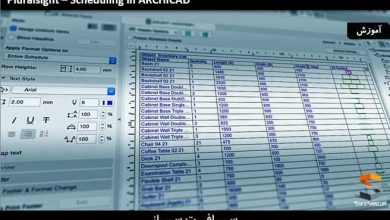آموزش چارچوب سازنده با ArchiCAD
Udemy - Constructive Framework with ArchiCAD
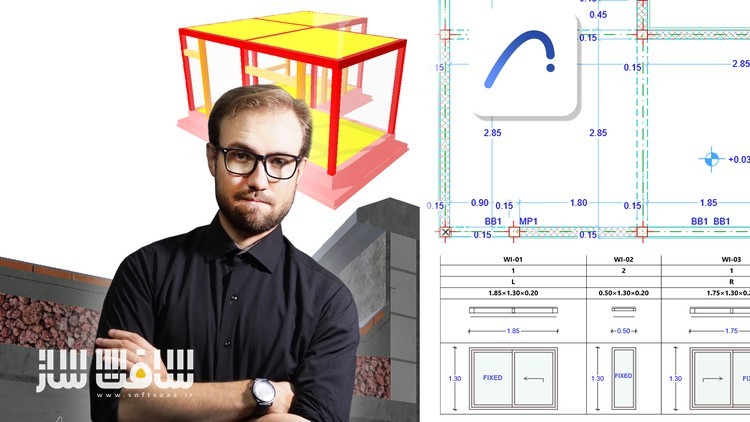
آموزش چارچوب سازنده با ArchiCAD
آموزش چارچوب سازنده با ArchiCAD : در این دوره از هنرمند Valentyn-Vladyslav Kotsarenko ، با مستد سازی ، مدلینگ سازنده ، تحلیل ، کمی سازی و راه حل های زمانبندی پروژه های بیم خود با استفاده از نرم افزار ArchiCAD آشنا خواهید شد. اگر بخواهید با بیم آشنا شوید و نحوه توسعه،مستند سازی ، ارائه یک پروژه کامل را با آرشیکد یاد بگیرید ، این دوره مناسب شماست. این دوره اصول توسعه پروژه معماری ، مدیری ورک فلوی پیچیده با راه حل های پیچیده با ArchiCAD را نشان می دهد. این دوره آموزشی توسط تیم ســافــت ســاز برای شما عزیزان تهیه شده است.
عناوین آموزش چارچوب سازنده با ArchiCAD :
- بهبود مهارت های سطح متوسط با ArchiCAD
- تنظیم اتریبیوت های سازنده با پروفایل ها ، سطوح و مصالح ساختمانی
- متریال ها ، کامپوزیت ها و پروفایلهای پیچیده
- توسعه مدل بیم سازنده با اجزای مولتی اسکین و عناصر ساختمانی
- تجسم مراحل و فرآیند های سازنده برای یک مدل بیم
- توسعه مدلهای آنالیزی با Graphic Override Combinations
- مستند سازی نماهای تخصصی از طرق مدل سازنده بیم
- استخراج داده و کمی سازی خودکار با زمانبندی ها
- ایجاد زمانبندی دقیق برای در ها ، پنجره ها ، مبلمان و عناصر مختلف
عنوان دوره : Udemy – Constructive Framework with ArchiCAD
سطح : متوسط
زمان کل دوره : 10.3 ساعت
تعداد فایل ها : 119
سال آموزش : 2024
فایل تمرینی : دارد
مربی دوره : Valentyn-Vladyslav Kotsarenko
نرم افزار : ArchiCAD
زیرنویس انگلیسی : ندارد
Udemy – Constructive Framework with ArchiCAD
Evolve your BIM project with constructive modeling, documentation, analytical, quantification and scheduling solutions!
Evolve your BIM project with constructive modeling, documentation, analytical, quantification and scheduling solutions!
How do I advance my BIM project from volumetry to a fully detailed constructive project with multi-skin components? How do I visually represent the constructive processes, main stages, and more within my BIM model? How do I develop analytical models to identify and visualize specific elements using color-coded overrides? How can I generate views for specialized documentation, such as Foundation, Structural, Masonry, Carpentry, and other specialties? How do I extract data, parameters, or conduct quantifications effectively? How can I create tables, catalogs, or schedules for Doors, Windows, Furniture, or virtually any element in my BIM model? These and more are some of the questions I will answer for you in this intermediate level guide on ArchiCAD.
Building Information Modeling (BIM) stands out as a methodology that revolutionizes the architecture, engineering, construction and operation (AECO) sector, and ArchiCAD -a solution developed by Graphisoft since 1982- is one of the various tools that enables this way of working, by centralizing information in a BIM database ArchiCAD allows for greater project quality and productivity in less time compared to the 2D CAD workflow.
Welcome! I’m Valentyn-Vladyslav Kotsarenko, an architect with a Master’s degree and experience as a BIM Coordinator. As an advanced ArchiCAD user certified by Graphisoft Mexico, I’ve spent over a decade collaborating with professionals in implementing BIM solutions. Additionally, I’ve trained numerous universities, companies, and individuals in various BIM tools, aiming to optimize workflows and production processes. Now, I’m here to guide you through this journey.
This course represents the fourth step in a series of structured training programs; If you already know the basics of developing an architectural project with ArchiCAD and wish to further enhance your skills with the handling of a more advanced workflow with complex solutions for your project, then this training is for you.
Throughout this training:
I will teach you how to create a linked 2D-3D representation with Fills and Surfaces.
I will explain how to create Building Materials and manage constructive priorities.
I will cover how to create multi-skin elements with Composites and Complex Profiles.
I will delve into a more advanced workflow for generating a Constructive BIM model.
I will showcase how to visualize the constructive process and stages of your BIM model.
I will guide you in generating specialized views for your constructive project.
I will explain how to extract data, parameters and generate quantifications using Schedules.
I will teach you how to create catalogs or schedules for Doors, Windows, Furniture and virtually any element.
And more.
BIM has transformed workflows worldwide, and today, you too can achieve it! Enroll now!
حجم کل : 6.6 گیگابایت

برای دسترسی به کل محتویات سایت عضو ویژه سایت شوید
برای نمایش این مطلب و دسترسی به هزاران مطالب آموزشی نسبت به تهیه اکانت ویژه از لینک زیر اقدام کنید .
دریافت اشتراک ویژه
مزیت های عضویت ویژه :
- دسترسی به همه مطالب سافت ساز
- آپدیت روزانه مطالب سایت از بهترین سایت های سی جی
- ورود نامحدود کاربران از هر دیوایسی
- دسترسی به آموزش نصب کامل پلاگین ها و نرم افزار ها
اگر در تهیه اشتراک ویژه مشکل دارید میتونید از این لینک راهنمایی تهیه اشتراک ویژه رو مطالعه کنید . لینک راهنما
For International user, You can also stay connected with online support. email : info@softsaaz.ir telegram : @SoftSaaz
امتیاز دهی به این مطلب :
امتیاز سافتساز
لطفا به این مطلب امتیاز بدید 🦋