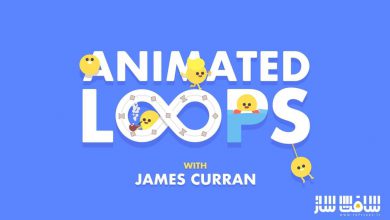آموزش اصول انیمیشن در Blender
CGCookie - CORE | Fundamentals of Animation in Blender

آموزش اصول انیمیشن در Blender
آموزش اصول انیمیشن در Blender : در این دوره از هنرمند Phil O ، با نحوه حرکت دادن هر چیزی و آشنایی با ابزارهایی که همه چیز را به حرکت در می آورد در بلندر آشنا خواهید شد. هدف این دوره اینه که یک بیس قوی برای اجر و تنظیم سریعتر و کارآمدتر ایجاد شود و بر موانع فنی در بلندر غلبه کنید. در ادامه با موضوعات پیشرفته انیمیشن و در مورد مواجهه با چالش ها و انجام راه حل ها آشنا خواهید شد.این دوره آموزشی توسط تیم ســافــت ســاز برای شما عزیزان تهیه شده است.
عناوین آموزش اصول انیمیشن در Blender :
- فریم ها و تایم لاین ، درک نرخ فریم و تاثیر آن بر انیمیشن
- نحوه حرکت ، جابجایی ، چرخش ، استفاده از دستکاری کننده ها ، تسلط بر کلید های میانبر ، اکسپورت رو رند انیمیشن
- ایجاد انیمیشن های پیچیده ، درک آبجکت ها و آرماتورها ، کار با گراف ادیتور، زمانبندی
- کار با داده های انیمیشنی ، کار با آبجکت ها و صحنه های مختلف ، کنترل پیشرفته کی فریم ها
عنوان دوره : CGCookie – CORE | Fundamentals of Animation in Blender
سطح : مبتدی
زمان کل دوره : – ساعت
تعداد فایل ها : 13
سال آموزش : 2024
فایل تمرینی : ندارد
مربی دوره : Phil O
نرم افزار : Blender
زیرنویس انگلیسی : دارد
فشردگی اختصاصی سافت ساز : ندارد
CGCookie – CORE | Fundamentals of Animation in Blender
حجم کل : 0.3 گیگابایت

برای دسترسی به کل محتویات سایت عضو ویژه سایت شوید
برای نمایش این مطلب و دسترسی به هزاران مطالب آموزشی نسبت به تهیه اکانت ویژه از لینک زیر اقدام کنید .
دریافت اشتراک ویژه
مزیت های عضویت ویژه :
- دسترسی به همه مطالب سافت ساز
- آپدیت روزانه مطالب سایت از بهترین سایت های سی جی
- ورود نامحدود کاربران از هر دیوایسی
- دسترسی به آموزش نصب کامل پلاگین ها و نرم افزار ها
اگر در تهیه اشتراک ویژه مشکل دارید میتونید از این لینک راهنمایی تهیه اشتراک ویژه رو مطالعه کنید . لینک راهنما
For International user, You can also stay connected with online support. email : info@softsaaz.ir telegram : @SoftSaaz
امتیاز دهی به این مطلب :
امتیاز سافت ساز
لطفا به این مطلب امتیاز بدید 🦋