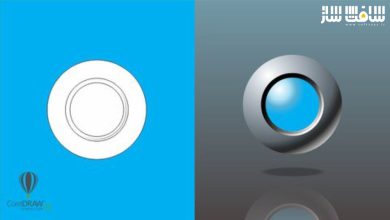آموزش نرم افزار CorelDRAW 2024 برای همه سطوح
Udemy - CorelDRAW 2024 For All Levels

آموزش نرم افزار CorelDRAW 2024 برای همه سطوح
آموزش نرم افزار CorelDRAW 2024 برای همه سطوح : در این دوره از هنرمند Khalil Sediqi ، به یک طراح منحصر به فرد در CorelDRAW 2024 تبدیل شوید و خلاقیت خود را توسعه دهید. این دوره همه چیزهای مورد نیاز در مورد CorelDRAW X24 را از صفر تا صد یاد می دهد. در پایان قادر خواهید بود لوگو، پوستر ، کارت بازرگانی ، فلیر ، مجموعه طراحی برندینگ و … را بسازید. این دوره آموزشی توسط تیم ســافــت ســاز برای شما عزیزان تهیه شده است.
عناوین آموزش نرم افزار CorelDRAW 2024 برای همه سطوح :
- ساخت اولین پروژه خود در CorelDRAW
- نحوه تنظیم و حاشیه بندی یونیت ها و سایز های استاندارد
- نحوه استفاده از Toolbox Drawing, Effects. Text, Color Fill, و Mesh fill
- نحوه استفاده از ابزار Artistic media و pen
- کلید های میانبر اصلی
- فضای کاری در Coreldraw
- نحوه ایجاد گرادیان رنگ و رنگ سالید برای استروک و فیل
- نحوه طراحی Bc و ID Card
- طراحی لوگو با رفلکشن و سایه
- Raster Effects چی هستندنحوه ایجاد طراحی پرسپکتیو
- نحوه طراحی پوستر برای کمپانی
- نحوه ایجاد ext box, Path Text, و Content text
- نحوه طراحی وکتور کارتونی کاراکتر
- نحوه طراحی flayer برای شبکه های اجتماعی
- نحوه استفاده از افکت های شطرنجی روی تصویر
- نحوه ایجاد BAR CODE یا QR CODE
- ایجاد لوگو یا طراحی تایپوگرافی
- نحوه تصویرسازی یک چهره
- طراحی مجموعه برندینگ
- نحوه طراحی کلیپ آرت
- طراحی لوگو و آیکون
عنوان دوره : Udemy – CorelDRAW 2024 For All Levels
سطح : متوسط
زمان کل دوره : 9.39 ساعت
تعداد فایل ها : 49
سال آموزش : 2024
فایل تمرینی : ندارد
مربی دوره : Khalil Sediqi
نرم افزار : CorelDRAW 2024
زیرنویس انگلیسی : ندارد
Udemy – CorelDRAW 2024 For All Levels
Become Master in CorelDRAW, Develop your Creativity To Be a Unique Designer.
- How to Create your first Project in Coreldraw
- How to set and margins units and standard sizes
- How To use Toolbox Drawing, Effects. Text, Color Fill, and Mesh fill
- How to use pen tool and Artistic media tool
- What is Primary Shortcuts
- Which Workspace Better in Coreldraw
- How to Create Color Gradient and solid color for stroke and fill
- How to design Bc and ID Card
- Logo Design with reflection and shadows
- What is Raster Effects
- How to create perspective design
- Design a poster for your company
- How To Create Text box, Path Text, and Content text
- How to design a vector cartoon Charachter
- How to design a flayer for social media
- How to save your project or export any type of formats
- How to use Raster Effects on your image
- Add or remove page and setting page number for project
- How to Create BAR CODE or QR CODE
- Create Typography design or logo
- You will be able to design a file folder
- You will be able to illustrate a face or flash disk
- you will be able to design a branding set
- you will be able to design clip arts
- you will be able to design logo and icons
- you will be able to trace an image for wall painting
Are you looking to master CorelDRAW x24 ? Then look no further! Whether you are a beginner or just seeking to improve your skills, this course is perfect for you. To know everthing about coreldraw
from begginer to advance: Create and design any type of design and branding.
In This Course You Learn All Important Points From Zero To Hero About CorelDRAW x24
- How to Create your first Project in Coreldraw
- How to set and margins units and standard sizes
- How To use Toolbox Drawing, Effects. Text, Color Fill, and Mesh fill
- How to use pen tool and Artistic media tool
- What is Primary Shortcuts
- Which Workspace Better in Coreldraw
- How to Create Color Gradient and solid color for stroke and fill
- How to design Bc and ID Card
- Logo Design with reflection and shadows
- What is Raster Effects
- How to create perspective design
- Design a poster for your company
- How To Create Text box, Path Text, and Content text
- How to design a vector cartoon Charachter
- How to design a flayer for social media
- How to save your project or export any type of formats
- How to use Raster Effects on your image
- Add or remove page and setting page number for project
- How to Create BAR CODE or QR CODE
- Create Typography design or logoGood Luck and Thanks Before
CorelDRAW Project Instructions
I grantee! this course is perfect in all projects and tricks for beginners and professionals.
ASSIGNMENT: Make your own Logo Design, Bussines Card, Flayer Design Your Branding Design Set
I need to see your all assignment about Creative Design .
You could follow my all process and add your own creative design and upload all projects to this class
I’m really happy to check it out and give your feedback.
All Artwork Supplied – See Resources
Here are 5 ways you could get started:
- Create a simple Logo design from sketch as seen in Level 2. You’ll immediately get a feel for adding dimension and lighting, reflection to your Logo. Your finished project will be the perfect size and better Quality to save in png format.
- Follow Level 3,4,5 to create Flayer, ID Card, and Poster Design in same brand color and design.
- Pracitce all toolbox with drawing tools to create some design from sketches
- Design a Cartoon from sketch than share with me with color fill
- All projects files has been uploaded you can download it and use it, than share with me.
- Download Coreldraw
- Cartoon Sketch
- Generate a color palette
Take a Look!
Feel free to ask any questions in the Discussions Tab. I always respond within 24hrs.
Please consider uploading your all projects. I love giving feedback, and showing of your work.
All you need to do is click Create Project in the Projects & Resources tab on this Udemy class.
Remember, If your follow this class from start of toolbox you will become the best Creative Designer.
حجم کل : 3 گیگابایت

برای دسترسی به کل محتویات سایت عضو ویژه سایت شوید
برای نمایش این مطلب و دسترسی به هزاران مطالب آموزشی نسبت به تهیه اکانت ویژه از لینک زیر اقدام کنید .
دریافت اشتراک ویژه
مزیت های عضویت ویژه :
- دسترسی به همه مطالب سافت ساز بدون هیچ گونه محدودیتی
- آپدیت روزانه مطالب سایت از بهترین سایت های سی جی
- بدون تبلیغ ! بله با تهیه اکانت ویژه دیگه خبری از تبلیغ نیست
- دسترسی به آموزش نصب کامل پلاگین ها و نرم افزار ها
اگر در تهیه اشتراک ویژه مشکل دارید میتونید از این لینک راهنمایی تهیه اشتراک ویژه رو مطالعه کنید . لینک راهنما
For International user, You can also stay connected with online support. email : info@softsaaz.ir telegram : @SoftSaaz
امتیاز دهی به این مطلب :
امتیاز سافتساز
لطفا به این مطلب امتیاز بدید 🦋