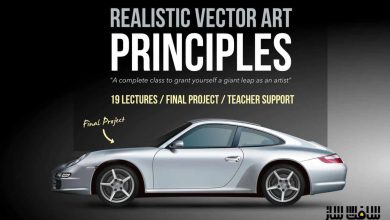آموزش ساخت ماکروهای شگفت انگیز در Affinity Photo
Udemy - Create Amazing Macros in Affinity Photo

آموزش ساخت ماکروهای شگفت انگیز در Affinity Photo
آموزش ساخت ماکروهای شگفت انگیز در Affinity Photo : در این دوره از هنرمند Affinity Revolution ، با سریعترین روش ویرایش در Affinity Photo آشنا می شوید. این دوره نحوه ساخت ماکروهای باکیفیت ، اعمال ویرایش روی عکس های دیگر و ویرایش دسته ایی ، استفاده از ماکرو ها برای کمک به ویرایش ، بهبود رنگ و نورپردازی، اعمال افکت های ویژه ، تقویت سبک شکل و متن ، ایجاد حاشیه و فریم تصاویر و … را پوشش می دهد. این دوره آموزشی توسط تیم ســافــت ســاز برای شما عزیزان تهیه شده است.
عناوین آموزش ساخت ماکروهای شگفت انگیز در Affinity Photo :
- نحوه ساخت ماکرو ها در Affinity Photo
- نحوه استفاده از 30 ماکرو موجود
- نحوه بهبود سرعت ویرایش عکس
- نحوه ویرایش دسته ایی عکس ها با ماکرو
عنوان دوره : Udemy – Create Amazing Macros in Affinity Photo
سطح : مبتدی
زمان کل دوره : 4.2 ساعت
تعداد فایل ها : 52
سال آموزش : 2024
فایل تمرینی : دارد
مربی دوره : Affinity Revolution
نرم افزار : Affinity Photo
زیرنویس انگلیسی : ندارد
Udemy – Create Amazing Macros in Affinity Photo
Learn the fastest way to edit in Affinity Photo!
You will learn how to create macros in Affinity Photo
You will learn how to use the 30 macros that are included in the course
You will learn how to speed up your photo editing
You will learn how to batch edit your photos with macros
In this course, you will learn how to create high-quality macros in Affinity Photo.
Macros are similar to Photoshop “actions.” They allow you to record an edit you’ve made, and then apply that same edit to other photos. This saves you so much time, because you don’t need to recreate all of your edits over and over again. Using macros will also help you to maintain a consistent editing style from photo to photo.
When you enroll in this course, you get instant access to 30 macros. I will then teach you how each of these macros was made, so that you can make your own macros after you finish the course.
Using the macros that come with the course, you can immediately improve your photo editing. Using the course macros, you will be able to…
Enhance color & lighting
Perform portrait retouching
Apply special effects
Enhance the style of shapes & text
Create borders & frames for your photos
Batch process multiple images
If you have never used macros before, you are in for a treat! They are a ton of fun, and are extremely useful. Once you know how to use macros, you will be able to transform your photos with the click of a button. :)
حجم کل : 3 گیگابایت

برای دسترسی به کل محتویات سایت عضو ویژه سایت شوید
برای نمایش این مطلب و دسترسی به هزاران مطالب آموزشی نسبت به تهیه اکانت ویژه از لینک زیر اقدام کنید .
دریافت اشتراک ویژه
مزیت های عضویت ویژه :
- دسترسی به همه مطالب سافت ساز
- آپدیت روزانه مطالب سایت از بهترین سایت های سی جی
- ورود نامحدود کاربران از هر دیوایسی
- دسترسی به آموزش نصب کامل پلاگین ها و نرم افزار ها
اگر در تهیه اشتراک ویژه مشکل دارید میتونید از این لینک راهنمایی تهیه اشتراک ویژه رو مطالعه کنید . لینک راهنما
For International user, You can also stay connected with online support. email : info@softsaaz.ir telegram : @SoftSaaz
امتیاز دهی به این مطلب :
امتیاز سافتساز
لطفا به این مطلب امتیاز بدید 🦋