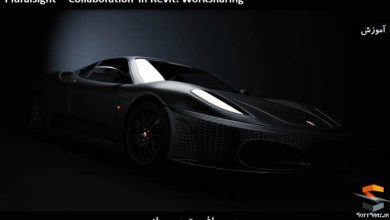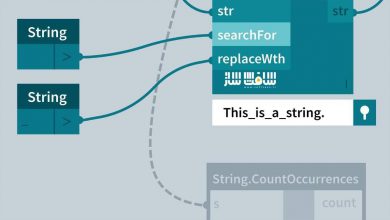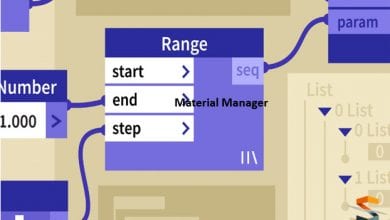آموزش ایجاد فیلترهای View سفارشی با Dynamo
Thinkparametric – Create Custom View Filters using Dynamo
ایجاد فیلترهای View سفارشی با Dynamo
در این دوره آموزشی ” ایجاد فیلترهای View سفارشی با Dynamo ” از شرکت Thinkparametric ، متخصص محاسباتی BIM آقای Konrad Sobon ، چگونگی ایجاد فیلتر های View سفارشی را با Dynamo در Revit یاد می دهد. ما با استفاده از پکیچ های سفارشی برای داینامو ، به برخی از ورک فلوهای رایج که به طور خاص برای این دوره اختصاص داده شده ، خواهیم پرداخت .این دوره آموزشی توسط تیم ســافــت ســاز برای شما کاربران عزیز، تهیه و آماده دانلود شده است.
عناوین این دوره آموزشی:
- ایجاد فیلترهای ویوو ساده در داینامو و اعمال به ویوهای multiple
- مخفی و حذف کردن یک view filter با استفاده از برخی از نودها
- بحث در مورد ورک فلو ها با محوریت قالب های ویو و مدیریت آنها در پروژه
- تنظیم برخی از view filter ها
- شرح برخی از نودها متفرقه
عنوان دوره : Thinkparametric – Create Custom View Filters using Dynamo
سطح : متوسط
زمان کل دوره : 1ساعت و 25 دقیقه
تعداد فایل های تصویری : 7
سال آموزش : 2018
فایل تمرینی : دارد
مربی دوره : Konrad K. Sobon
نرم افزار : Revit – Dynamo
زیرنویس : ندارد
Thinkparametric – Create Custom View Filters using Dynamo
In this course Konrad Sobon, a Computational BIM Specialist working for Grimshaw Architects in New York, is going to explain how to create custom view filters in Dynamo for Revit. We will go over some common workflows he has developed specifically for this course, using a custom package for Dynamo.
In the first lessons we’ll create some simple view filters in Dynamo and apply them to multiple views and see the effect in Revit. After that, we’ll take a look into hiding and removing a view filter or even deleting them from a project using some nodes from the custom package included in the assets for this course.
We will then move on to discuss a couple of workflows centered around view templates and the managing of view templates on a project. We’re going to set some view filter overrides so they’re the same in multiple views when using view templates. After that we’ll do the same but for category overrides.
Finally we’ll go over some miscellaneous nodes that are included in the custom package but have not been explicitly used in the lessons. We’ll highlight some useful ones that may come up in your own project when creating view filters and we’ll show some cool uses for them.
This course is particularity helpful when dealing with big projects consisting of a large number of views. Dynamo allows us to quickly and accurately create, apply, modify and/or unify a set of view filters across multiple views of a project. This results in huge time savings and lowering human errors significantly.
دانلود با لینک مستقیم و سرعت بالا : 0.8 گیگابایت

برای دسترسی به کل محتویات سایت عضو ویژه سایت شوید
برای نمایش این مطلب و دسترسی به هزاران مطالب آموزشی نسبت به تهیه اکانت ویژه از لینک زیر اقدام کنید .
دریافت اشتراک ویژه
مزیت های عضویت ویژه :
- دسترسی به همه مطالب سافت ساز
- آپدیت روزانه مطالب سایت از بهترین سایت های سی جی
- ورود نامحدود کاربران از هر دیوایسی
- دسترسی به آموزش نصب کامل پلاگین ها و نرم افزار ها
اگر در تهیه اشتراک ویژه مشکل دارید میتونید از این لینک راهنمایی تهیه اشتراک ویژه رو مطالعه کنید . لینک راهنما
For International user, You can also stay connected with online support. email : info@softsaaz.ir telegram : @SoftSaaz