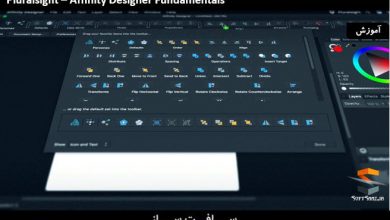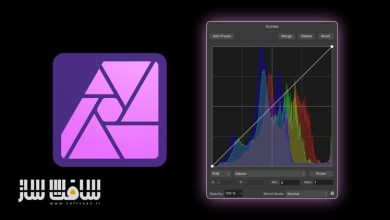آموزش ایجاد نورپردازی ساعت طلایی در Affinity Photo
Udemy - Create Golden Hour Lighting in Affinity Photo

آموزش ایجاد نورپردازی ساعت طلایی در Affinity Photo
آموزش ایجاد نورپردازی ساعت طلایی در Affinity Photo : در این دوره از هنرمند Affinity Revolution ،با نحوه تغییر رنگ و نور هر تصویری با استفاده از قدرت نرم افزار Affinity Designer آشنا خواهید شد.هر روز هنگام غروب آفتاب، یه زمانی وجود دارد که می توان شگفت انگیزترین عکس ها را گرفت که این زمان جادویی روز، ساعت طلایی نامیده می شود. این دوره نحوه ایجاد نورپردازی ساعت طلایی در هر تصویری ، صرف نظر از اینکه عکس در چه زمانی گرفته شده را نشان می دهد. این دوره آموزشی توسط تیم ســافــت ســاز برای شما عزیزان تهیه شده است.
عناوین آموزش ایجاد نورپردازی ساعت طلایی در Affinity Photo :
- نحوه انجام نورپردازی ساعت طلایی در Affinity Photo
- نحوه استفاده از 40 دارایی در دوره
- نحوه کنترل نورپردازی عکس هایتان
- نحوه بهبود رنگ عکس هایتان
عنوان دوره : Udemy – Create Golden Hour Lighting in Affinity Photo
سطح : مبتدی
زمان کل دوره : 1.24 ساعت
تعداد فایل ها : 21
سال آموزش : 2024
فایل تمرینی : دارد
مربی دوره : Affinity Revolution
نرم افزار : Affinity Photo
زیرنویس انگلیسی : ندارد
Udemy – Create Golden Hour Lighting in Affinity Photo
Transform the color and lighting of any image, using the power of Affinity Photo!
You will learn how to create Golden Hour lighting in Affinity Photo
You will learn how to use the 40 assets that are included in the course
You will learn how to control the lighting of your photos
You will learn how to improve the color of your photos
Everyday at sunset, there’s a small window of time when the most amazing photos can be taken. This magical time of day is called the Golden Hour.
During the Golden Hour, photographers are able to capture warm, beautiful photos. But unless you time your photoshoot just right, you can completely miss this magical time of day!
That’s where this course comes in. In this course, you will learn how to create Golden Hour lighting in any image, no matter what time of day the photo was taken.
To help you accomplish this, there are 40 Golden Hour assets included in the course. We will practice using these assets as we complete 10 practice projects together. During these projects, I’ll show you how to combine the course assets with other tools in Affinity Photo, so that you can create stunning Golden Hour lighting in any image.
Even if you are an Affinity Photo beginner, you can still easily follow along with these tutorials. I will carefully explain everything that you need to do, so that you can become a Golden Hour master!
By the time you finish this course, you will be able to make all of your photos warm & beautiful. :)
حجم کل : 1.4 گیگابایت

برای دسترسی به کل محتویات سایت عضو ویژه سایت شوید
برای نمایش این مطلب و دسترسی به هزاران مطالب آموزشی نسبت به تهیه اکانت ویژه از لینک زیر اقدام کنید .
دریافت اشتراک ویژه
مزیت های عضویت ویژه :
- دسترسی به همه مطالب سافت ساز
- آپدیت روزانه مطالب سایت از بهترین سایت های سی جی
- ورود نامحدود کاربران از هر دیوایسی
- دسترسی به آموزش نصب کامل پلاگین ها و نرم افزار ها
اگر در تهیه اشتراک ویژه مشکل دارید میتونید از این لینک راهنمایی تهیه اشتراک ویژه رو مطالعه کنید . لینک راهنما
For International user, You can also stay connected with online support. email : info@softsaaz.ir telegram : @SoftSaaz
امتیاز دهی به این مطلب :
امتیاز سافتساز
لطفا به این مطلب امتیاز بدید 🦋