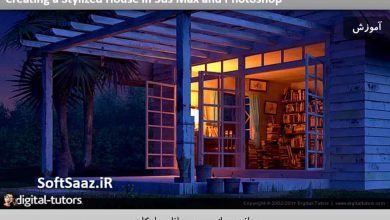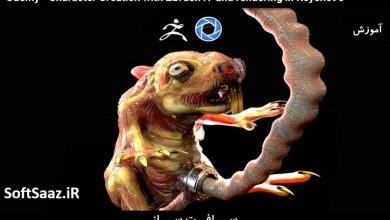آموزش ساخت دارایی های سه بعدی برای استودیوهای بازی و پروداکشن
Udemy – Creating 3D Assets for Game/Production Studios

آموزش ساخت دارایی های سه بعدی برای استودیوهای بازی و پروداکشن
آموزش ساخت دارایی های سه بعدی برای استودیوهای بازی و پروداکشن : این دوره از FastTrack Tutorials ، هنرمند Emiel Sleegers ، همه چیزهای مورد نیاز در مورد فرآیند تولید واقعی هنگام کار برای استودیوهای بازی و پروداکشن را شرح می دهد. این دوره به ایجاد دارایی در استودیوهای واقعی و همچنین ایجاد دارایی سه بعدی در نرم افزار های 3DS MAX, SUBSTANCE, ZBRUSH و UNREAL ENGINE 5 می پردازد.
این دوره نحوه استفاده از سایت های Confluence, Miro and Notion ، نمایش خلاصه درخواست ها و نحوه استفاده از آنها ، ایجاد دارایی ، جمع آوری رفرنس ، فرآیند ساخت دارایی از مدل سازی ، یووی آنرپینگ، بیک و تکسچرینگ و … را پوشش می دهد. این دوره آموزشی توسط تیم ســافــت ســاز برای شما عزیزان تهیه شده است.
عناوین آموزش ساخت دارایی های سه بعدی برای استودیوهای بازی و پروداکشن :
- آموزش ورک فلوی دقیق که استودیو ها هنگام ایجاد دارایی سه بعدی استفاده میکنند
- نحوه استفاده از ابزارهای رایج استودیویی چون ira, Confluence و مدیریت دارایی
- نحوه ایجاد دارایی های سه بعدی با کیفیت بالا از صفر تا صد
- نحوه کار تولید سه بعدی در یک محیط حرفه ایی
عنوان دوره : Udemy – Creating 3D Assets for Game/Production Studios
سطح : متوسط
زمان کل دوره : 13 ساعت
تعداد فایل ها : 36
سال آموزش : 2024
فایل تمرینی : ندارد
مربی دوره : FastTrack Tutorials – Emiel Sleegers
نرم افزار : 3DS MAX – SUBSTANCE – ZBRUSH AND UNREAL ENGINE 5
زیرنویس انگلیسی : ندارد
Udemy – Creating 3D Assets for Game/Production Studios
This tutorial course is all about how the actual production process works when working for game and production studios.
- Learn the detailed workflows studios use when creating 3D assets
- Learn how to use common studio tools like Jira, Confluence and asset management
- Learn how to create high quality 3d assets from start to finish
- learn how 3D production works in a professional setting
Creating 3D Assets for Production Studios
This tutorial course is all about how the actual production process works when working for game and production studios. Meaning that we will not just cover how to create a 3D asset but we will also go over on how assets are created in actual studios.
3DS MAX, SUBSTANCE, ZBRUSH AND UNREAL ENGINE 5
This course will cover a large number of topics, but the biggest topics are as followed:
Showcasing what request briefs are and how to use them.
Showcasing Jira. Which is a common site used to track content during production.
Showcasing how to use sites like Confluence, Miro and Notion
Discussing Quality vs Speed
Gathering references and creating a blockout asset
Showcasing the entire creation process of an asset from high to low poly modeling, unwrapping, baking and texturing
Showcasing how feedback is usually given in studios
Setting up assets in Unreal Engine 5
And we will also include multiple bonus chapters on how to create various different assets using different techniques.
The general takeaway of this course is that at the end, you will have in-depth knowledge on what to expect when you start working for an actual game or production studio. Not just how to create assets but also what kind of internal tools and workflows to expect
19+ HOURS!
This course contains over 19+ hours of content – You can follow along with every single step – This course has been done 100% in real-time with narration except for a few timelapses for very repetitive tasks. For the actual asset modeling we will be using 3ds Max for the real-time chapters however we have also included a timelapse on how to create the asset in blender. Next to this we use RizomUV for the UV unwrapping, marmoset for baking and previewing and substance painter for the texturing
SKILL LEVEL
This tutorial is intended for beginner to intermediate artists. Please note that the focus of this course is not on the basics of asset modeling so those chapters might be a bit hard to follow for beginners– However, everything in this tutorial will be explained in detail.
TOOLS USED
- Unreal Engine 5
- 3DS Max (you are able to use other modeling software)
- RizomUV
- Marmoset Toolbag 4
- Substance Painter
- Zbrush
Please note that most techniques used are universal, so they can be replicated in almost any 3D software like Maya & Blender.
YOUR INSTRUCTOR
Emiel Sleegers is a lead environment artist and owner of FastTrack Studio. He’s worked on games like The Division 2 + DLC at Ubisoft, Forza Horizon 3 at Playground Games, and as a Freelancer on multiple projects as an Environment Artist and Material Artist.
SOURCE FILES
Please note that this project does not come with any source files or extra content due to platform limitations. If you want all source files & extra content like un-timelapsed footage please look us up on ArtStation, Gumroad or FlippedNormals
حجم کل : 11.2 گیگابایت

برای دسترسی به کل محتویات سایت عضو ویژه سایت شوید
برای نمایش این مطلب و دسترسی به هزاران مطالب آموزشی نسبت به تهیه اکانت ویژه از لینک زیر اقدام کنید .
دریافت اشتراک ویژه
مزیت های عضویت ویژه :
- دسترسی به همه مطالب سافت ساز
- آپدیت روزانه مطالب سایت از بهترین سایت های سی جی
- ورود نامحدود کاربران از هر دیوایسی
- دسترسی به آموزش نصب کامل پلاگین ها و نرم افزار ها
اگر در تهیه اشتراک ویژه مشکل دارید میتونید از این لینک راهنمایی تهیه اشتراک ویژه رو مطالعه کنید . لینک راهنما
For International user, You can also stay connected with online support. email : info@softsaaz.ir telegram : @SoftSaaz
امتیاز دهی به این مطلب :
امتیاز سافتساز
لطفا به این مطلب امتیاز بدید 🦋