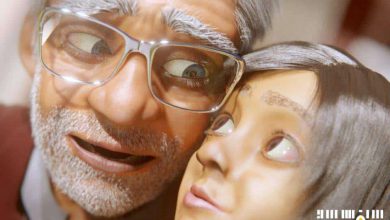آموزش ساخت صحنه آفیس در Blender بصورت Low Poly
Udemy - Creating a Low Poly Office Scene in Blender 3.3
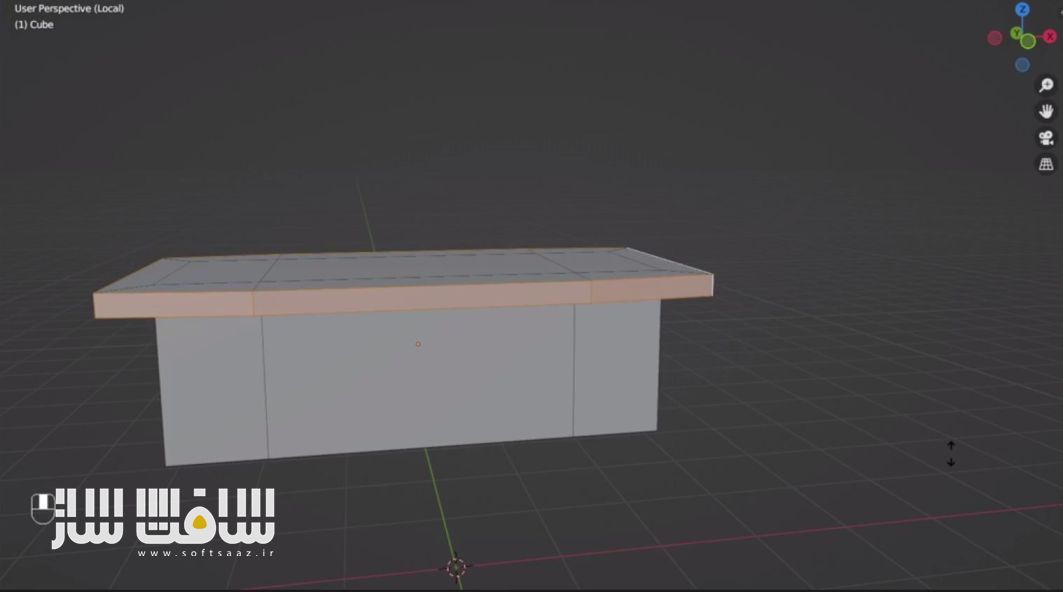
آموزش ساخت صحنه آفیس در Blender
آموزش ساخت صحنه آفیس در Blender : در این دوره از Mammoth Interactive و هنرمند John Bura ، با نحوه تسلط بر ساخت صحنه های آفیس و اداری لاوپولی در بلندر آشنا می شوید. این دوره مهارت ها و دانش شما را در ساخت صحنه های اداری بهبود می بخشد. این آموزش اصول مدل سازی لاوپولی ، ایجاد عناصر ساده و پیچیده صحنه اداری ، ایجاد وسایل و عناصر تزیینی ، مدلینگ انواع آبجکت ها و … را پوشش می دهد.این دوره آموزشی توسط تیم ســافــت ســاز برای شما عزیزان تهیه شده است.
عناوین آموزش ساخت صحنه آفیس در Blender :
- تسلط بر تکنیک های مدلینگ لاوپولی برای ایجاد محیط اداری حرفه ایی
- ایجاد عناصر اصلی اداری چون مبلمان،دکوراسیون پیچیده
- کار با ابزارها و ویژگی های بلندر برای ایجاد دارایی های میز، صندلی و لامپ
- طراحی صحنه های اداری لاوپولی جذاب
عنوان دوره : Udemy – Creating a Low Poly Office Scene in Blender 3.3
سطح : متوسط
زمان کل دوره : 1.58 ساعت
تعداد فایل ها : 24
سال آموزش : 2024
فایل تمرینی : دارد
مربی دوره : John Bura – Mammoth Interactive
نرم افزار : Blender
زیرنویس انگلیسی : ندارد
Udemy – Creating a Low Poly Office Scene in Blender 3.3
Crafting Professional Spaces: Mastering Low Poly Office Scenes in Blender 3.3
Master low-polygon modeling techniques to create a professional office environment in Blender 3.3.
Progressively build skills through structured exercises, from basic office elements to complex furniture and decor.
Gain hands-on experience in Blender’s tools and features, crafting realistic assets like desks, chairs, and lamps.
Enhance proficiency and precision with additional exercises, culminating in the ability to design captivating low-poly office scenes.
“Embark on an exhilarating journey to master the art of 3D modeling while crafting a professional office environment with our course, ‘Creating a Low Poly Office Scene in Blender 3.3.’
Throughout this comprehensive learning experience, you’ll engage in a meticulously structured series of exercises, carefully designed to progressively enhance your skills and proficiency. We’ll start with ‘Modelling Exercise – Low Poly Office,’ where you’ll immerse yourself in the fundamentals of low-polygon modeling. Here, you’ll learn the intricacies of creating simple yet detailed office elements, laying the groundwork for the stunning scenes you’ll soon bring to life.
As you progress through the course, you’ll tackle a variety of exercises, each one building upon the last to expand your knowledge and capabilities. You’ll encounter increasingly intricate components such as furniture, fixtures, and decorative elements. Through these exercises, you’ll refine your skills, gaining valuable experience in modeling objects of varying complexity.
Guided by detailed demonstrations in exercises like ‘Modelling Exercise Low Poly Office (1)’ to ‘(3),’ you’ll gain a deep understanding of Blender’s tools and features. Whether you’re sculpting desks, chairs, shelves, or lamps, each exercise provides invaluable hands-on experience, equipping you with the skills needed to create realistic low-poly assets with ease.
But the learning doesn’t stop there. Additional exercises, such as ‘Modelling Exercise Low Poly Office (1)’ to ‘(2),’ offer opportunities to further hone your craft, refining your modeling techniques and mastering methods for achieving optimal efficiency and precision in your work.
By the conclusion of this course, you’ll emerge with a newfound confidence and proficiency in designing captivating low-poly office scenes in Blender 3.3. Armed with these skills, you’ll be ready to showcase your creative talent and bring your vision to life in the dynamic world of 3D modeling.
Join us on this immersive journey and unlock your full creative potential. Enroll today and embark on the exciting adventure of creating compelling low-poly office scenes in Blender 3.3!”
حجم کل : 1.2 گیگابایت

برای دسترسی به کل محتویات سایت عضو ویژه سایت شوید
برای نمایش این مطلب و دسترسی به هزاران مطالب آموزشی نسبت به تهیه اکانت ویژه از لینک زیر اقدام کنید .
دریافت اشتراک ویژه
مزیت های عضویت ویژه :
- دسترسی به همه مطالب سافت ساز
- آپدیت روزانه مطالب سایت از بهترین سایت های سی جی
- ورود نامحدود کاربران از هر دیوایسی
- دسترسی به آموزش نصب کامل پلاگین ها و نرم افزار ها
اگر در تهیه اشتراک ویژه مشکل دارید میتونید از این لینک راهنمایی تهیه اشتراک ویژه رو مطالعه کنید . لینک راهنما
For International user, You can also stay connected with online support. email : info@softsaaz.ir telegram : @SoftSaaz
امتیاز دهی به این مطلب :
امتیاز سافت ساز
لطفا به این مطلب امتیاز بدید 🦋