آموزش ساخت تکسچرهای تریم شیت پیشرفته برای بازی ها
Udemy – Creating Advanced Trim Sheet Textures for Games
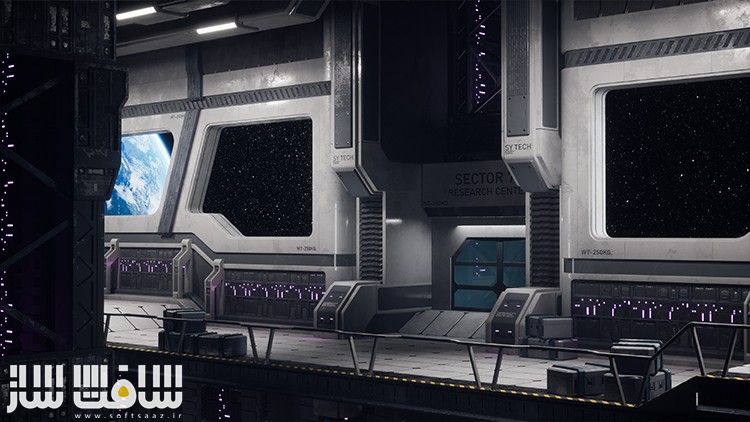
آموزش ساخت تکسچرهای تریم شیت پیشرفته برای بازی ها
آموزش ساخت تکسچرهای تریم شیت پیشرفته برای بازی ها : در این دوره از FastTrack Tutorials و هنرمند Emiel Sleegers ، با نحوه کار یک آرتیست محیط حرفه ایی هنگام ایجاد تریم شیت های پیچیده برای بازی در نرم افزار های Maya 2022 ، Substance 3D Painter ، Unreal Engine 5 ، Marmoset Toolbag 4 و Photoshop آشنا خواهید شد.
این دوره نحوه ساخت یک محیط کامل با یک تکسچر trim sheet ، برنامه ریزی، ایجاد مسدودسازی ، مدلینگ تریم شیت ، بیکینگ و تکسچرینگ ، ایجاد دارایی نهایی ، یووی آنرپینگ ، تنظیم محیط آنریل انجین،نورپردازی و ارائه نهایی را پوشش می دهد.این دوره آموزشی توسط تیم ســافــت ســاز برای شما عزیزان تهیه شده است.
عناوین آموزش ساخت تکسچرهای تریم شیت پیشرفته برای بازی ها :
- نحوه استفاده از تایم شیت ها برای تکسچرینگ کل محیط
- نحوه مدل سازی دارایی های ماژولار در مقیاس بزرگ
- نحوه تنظیم محیط ها در Unreal Engine 5
- نحوه انجام نورپردازی برای محیط ها در Unreal Engine 5
عنوان دوره : Udemy – Creating Advanced Trim Sheet Textures for Games
سطح : متوسط تا پیشرفته
زمان کل دوره : 14.38 ساعت
تعداد فایل ها : 42
سال آموزش : 2024
فایل تمرینی : ندارد
مربی دوره : FastTrack Tutorials – Emiel Sleegers
نرم افزار : Unreal Engine 5 – Substance 3D Painter – Maya 2022 – Marmoset Toolbag 4 – Photoshop
زیرنویس انگلیسی : ندارد
Udemy – Creating Advanced Trim Sheet Textures for Games
Learn how a professional environment artist works when creating complicated trim sheets for games.
Learn how to use timesheets to texture entire environments
Learn how to model large scale modular assets
Learn how to setup environments in Unreal Engine 5
learn how to do lighting for environments in Unreal Engine 5
Creating Advanced Trim Sheets for Games
Learn how a professional environment artist works when creating complicated trim sheets for games. You will learn how to create an entire environment using one single trim sheet texture. Including planning, blockout creation, trim sheet modeling, baking and texturing, final asset creation and UV unwrapping, unreal engine environment setup, lighting, and final presentation.
Environment art based on the amazing concept art from Stas Yurev
MAYA, SUBSTANCE PAINTER, AND UNREAL ENGINE 5
All the modeling will be done in Maya 2022, The trim sheet baking will be done using marmoset toolbag, final texturing using Substance 3D Painter and our planning and additional details will be done using Photoshop. The final environment setup will be done in Unreal Engine 5.
At the end of this course, you will have a deep understanding of how to create trim sheets for games. Along with how to do modular modeling, interior environment lighting and post effects, and much more!
This course contains over 14.5 hours of content – You can follow along with every single step – The course does enclose a few small-time lapses, this is just to speed up very repetitive tasks, the rest is done in real-time.
We will start by doing our environment planning and creating the blockout. Then we will put our full focus on creating trim sheets (If you only want to learn about trim sheets, you can just skip to this part) The trim sheets will be created partly in Maya and the rest in Substance Painter.
After that, we will turn our blockout models into final and UV unwrap them on our trim sheet. Then we will get everything into unreal engine, create a special material with a lot of flexibility, do our scene lighting and post effects and after that, we will balance our trim sheet texture to work perfectly with our scene and do some final scene polish.
This game art tutorial is perfect for students who have familiarity with a 3d Modeling tool like Maya, Substance Painter, and Unreal Engine – Everything in this tutorial will be explained in detail and can also be replicated in 3ds max or blender as long as you know this software. However, if you have never touched any modeling or texturing tools before we recommend that you first watch an introduction tutorial of those programs (you can find many of these for free on YouTube or paid on this very website)
حجم کل : 13.5 گیگابایت

برای دسترسی به کل محتویات سایت عضو ویژه سایت شوید
برای نمایش این مطلب و دسترسی به هزاران مطالب آموزشی نسبت به تهیه اکانت ویژه از لینک زیر اقدام کنید .
دریافت اشتراک ویژه
مزیت های عضویت ویژه :
- دسترسی به همه مطالب سافت ساز
- آپدیت روزانه مطالب سایت از بهترین سایت های سی جی
- ورود نامحدود کاربران از هر دیوایسی
- دسترسی به آموزش نصب کامل پلاگین ها و نرم افزار ها
اگر در تهیه اشتراک ویژه مشکل دارید میتونید از این لینک راهنمایی تهیه اشتراک ویژه رو مطالعه کنید . لینک راهنما
For International user, You can also stay connected with online support. email : info@softsaaz.ir telegram : @SoftSaaz
امتیاز دهی به این مطلب :
امتیاز سافت ساز
لطفا به این مطلب امتیاز بدید 🦋






