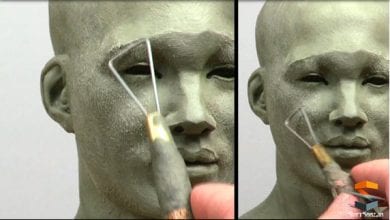آموزش ساخت کانسپت آرت سینمایی در Blender و Photoshop
The Gnomon Workshop – Creating Cinematic Concept Art

آموزش ساخت کانسپت آرت سینمایی
آموزش ساخت کانسپت آرت سینمایی : در این دوره از هنرمند Isaac Yeram Kim ، با تکنیک های ساده و در عین حال قدرتمند بلندر و فتوشاپ ، به ساخت یک کانسپت آرت سینمایی خواهد پرداخت. ایشان در 2 ساعت ، فرآیند ساخت یک تصویر سینمایی را از صفر تا صد با کارآمدترین تکنیک های قابل اجرا را به اشتراک خواهد گذاشت.
این دوره استفاده از ابتدایی ترین ویژگی های بلندر چون Grease Pencil، مسدود سازی و برنامه ریزی تصویر ، استفاده از افزونه هایی چون Scatter و One Click Damage در بلندر ، پالایش در فتوشاپ، فتوبشینگ ، افزودن جزییات به تصویر ، تنظیم رندر سه بعدی ، ورک فلوی نقاشی دیجیتال ، درجه بندی رنگ و … را پوشش می دهد. این دوره آموزشی توسط تیم ســافــت ســاز برای شما عزیزان تهیه شده است.
عنوان دوره : The Gnomon Workshop – Creating Cinematic Concept Art
سطح : متوسط
زمان کل دوره : 2 ساعت
تعداد فایل ها : 8
سال آموزش : 2024
فایل تمرینی : ندارد
مربی دوره : Isaac Yeram Kim
نرم افزار : Photoshop – Blender
زیرنویس انگلیسی : ندارد
فشردگی اختصاصی سافت ساز : ندارد
The Gnomon Workshop – Creating Cinematic Concept Art
Learn simple yet powerful techniques to help you create high-quality concept art using Blender and Photoshop. Sucker Punch Productions’ Concept Artist Isaac Yeram Kim aims to equip artists of all skill levels with efficient methods that will help encourage the exploration of new ways to keep art-making fun.
Over the last 8 years, Isaac has narrowed down his workflow to only the tools that are absolutely essential to his craft. His chosen software and add-ons can be easily picked up with a slight learning curve, so in this 2-hour tutorial, Isaac shares his process for making a cinematic image from start to finish and discusses what he believes are the most efficient techniques applicable for each step of the process.
The primary software used in this tutorial are Blender and Photoshop. Isaac details how he likes to keep his creative process experimental and enjoyable without getting lost in software menus. Using some of the most basic features in Blender, such as the Grease Pencil, he begins by blocking out and planning the image. From there, effective Blender add-ons, like Scatter and One Click Damage, are introduced and demonstrated with easy-to-learn techniques to help you immediately implement the methods into your creative practice.
The final stage of the workshop focuses on refining in Photoshop. Isaac shares his thoughts on photobashing and how to ensure the image quality remains consistent as new details are added. He instructs how to adjust the base 3D render and demonstrates his digital painting workflow, as well as how to tackle color grading to bring the image to finished quality. His final Photoshop working file and Blender files are provided as a helpful resource for subscribers.
حجم کل : 1.7 گیگابایت

برای دسترسی به کل محتویات سایت عضو ویژه سایت شوید
برای نمایش این مطلب و دسترسی به هزاران مطالب آموزشی نسبت به تهیه اکانت ویژه از لینک زیر اقدام کنید .
دریافت اشتراک ویژه
مزیت های عضویت ویژه :
- دسترسی به همه مطالب سافت ساز
- آپدیت روزانه مطالب سایت از بهترین سایت های سی جی
- ورود نامحدود کاربران از هر دیوایسی
- دسترسی به آموزش نصب کامل پلاگین ها و نرم افزار ها
اگر در تهیه اشتراک ویژه مشکل دارید میتونید از این لینک راهنمایی تهیه اشتراک ویژه رو مطالعه کنید . لینک راهنما
For International user, You can also stay connected with online support. email : info@softsaaz.ir telegram : @SoftSaaz
امتیاز دهی به این مطلب :
امتیاز سافت ساز
لطفا به این مطلب امتیاز بدید 🦋