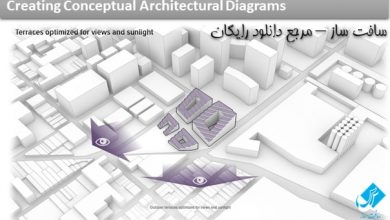آموزش ساخت کانسپت آرت محیط با تکنیک های 3DDMP
ArtStation - CREATING CONCEPT ART WITH 3DDMP TECHNIQUES

آموزش ساخت کانسپت آرت محیط با تکنیک های 3DDMP
آموزش ساخت کانسپت آرت محیط با تکنیک های 3DDMP : در این دوره از هنرمند Jeff Bartzis ، در 19 ساعت ، فرآیند کامل ساخت یک محیط پساآخرالزمانی را با استفاده از یک بک گراند عکاسی در نرم افزار های Maya, Clarisse iFX, Nuke, و Photoshop آشنا خواهید شد. ایشان بصورت ریل تایم، مراحل مختلفی چون: آمادهسازی و پاکسازی صفحه ورودی، تنظیمات پروجکشن رفرنس، هماهنگی نور، دکوراسیون و چیدمان، استفاده از تکسچرهای ساده در Photoshop، مدلسازی و سایهزنی داراییهای سفارشی، کامپوزیتینگ، جزئیات نهایی و نقاشی روی تصویر در فتوشاپ را پوشش خواهد داد.این دوره آموزشی توسط تیم ســافــت ســاز برای شما عزیزان تهیه شده است.
عنوان دوره : ArtStation – CREATING CONCEPT ART WITH 3DDMP TECHNIQUES
سطح : متوسط
زمان کل دوره : 19.5 ساعت
تعداد فایل ها : 16
سال آموزش : 2024
فایل تمرینی : ندارد
مربی دوره : Jeff Bartzis
نرم افزار : Maya, Clarisse iFX, Nuke, and Photoshop
زیرنویس انگلیسی : ندارد
فشردگی اختصاصی سافت ساز : ندارد
ArtStation – CREATING CONCEPT ART WITH 3DDMP TECHNIQUES
In this tutorial I will cover the complete creation of a post-apocalyptic environment, based off of a photographic background plate/image. We will go over, in real-time, Preparing and cleanup of your input plate, reference projections setup, rough light matching, set-dressing and layout, simple textures in Photoshop, modelling and shading custom assets, compositing, final touches and paint-over in Photoshop. The only thing not covered in this tutorial is the creation of the background plate photography and stitching of the panorama.
******** NOTE: READ THIS BEFORE PURCHASING ********
This is not a beginner tutorial, nor an “intro-to/how-to-use ‘x’ software” tutorial. You should already have an intermediate understanding of the concepts and fundamentals of the software(Maya, Clarisse iFX, Nuke, and Photoshop) before purchasing this.
The tutorial was recorded in 4k UHD and downresed to 1440p. It is recommended to view on 27″ or larger monitor to ensure clear readability of text on screen
Other than the video files, there are no other assets included to be downloaded
be sure to have read the entire description contents(before and after this line), as well as download the free intro variant, before purchasing anything so you know exactly what you are getting.
حجم کل : 21.3 گیگابایت

برای دسترسی به کل محتویات سایت عضو ویژه سایت شوید
برای نمایش این مطلب و دسترسی به هزاران مطالب آموزشی نسبت به تهیه اکانت ویژه از لینک زیر اقدام کنید .
دریافت اشتراک ویژه
مزیت های عضویت ویژه :
- دسترسی به همه مطالب سافت ساز
- آپدیت روزانه مطالب سایت از بهترین سایت های سی جی
- ورود نامحدود کاربران از هر دیوایسی
- دسترسی به آموزش نصب کامل پلاگین ها و نرم افزار ها
اگر در تهیه اشتراک ویژه مشکل دارید میتونید از این لینک راهنمایی تهیه اشتراک ویژه رو مطالعه کنید . لینک راهنما
For International user, You can also stay connected with online support. email : info@softsaaz.ir telegram : @SoftSaaz
امتیاز دهی به این مطلب :
امتیاز سافت ساز
لطفا به این مطلب امتیاز بدید 🦋