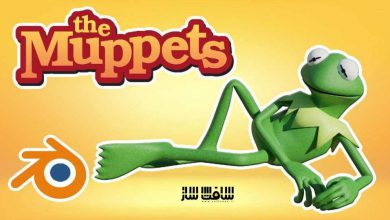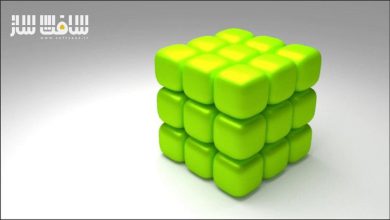آموزش ایجاد سناریو انیمه علمی تخیلی در Blender
Coloso - Creating Sci-fi Anime Scenery in Blender

آموزش ایجاد سناریو انیمه علمی تخیلی در Blender
آموزش ایجاد سناریو انیمه علمی تخیلی در Blender : در این دوره از هنرمند Nikolai Fletcher ، با ساخت سناریو انیمه علمی تخیلی ، یک سبک کاملاً جدید به پورتفولیو خود اضافه کنید. این دوره نگاهی عمیق به مدلینگ سطوح سخت و رندرینگ صحنه در لایه های انیمیشن دو بعدی ، نحوه تنظیم دوربین ، انیمیت صحنه با کی فریم ها و تکنیک های مفید برای پست پراسسینگ انیمه را خواهد انداخت.
این دوره مدلینگ صحنه ، مدل سازی سطح سخت ، استفاده از افزونه های مفید بلندر چون fSpy برای تنظیم پارامترهای دوربین ، ایجاد انیمیشن Parallax با عمق ، رندرینگ صحنه در لایه های دو بعدی ، متحرک سازی صحنه با کی فریم ها ، تکنیک های پست پراسسینگ به سبک انیمه ، کامپوزیشن در افترافکت و بلندر ، نحوه استفاده از Adobe Media Encoder و … را پوشش می دهد.این دوره آموزشی توسط تیم ســافــت ســاز برای شما عزیزان تهیه شده است.
عناوین آموزش ایجاد سناریو انیمه علمی تخیلی در Blender :
- تنظیم بلندر و استفاده از بهترین ادآنز ها
- اصول اولیه انیمیشن parallax
- مسدود سازی صحنه
- اصول کامپوزیشن
- تنظیمات نورپردازی جهانی
- مدلینگ ساختمان ها
- تنظیم fSpy برای تطبیق پرسپکتیو
- مدلینگ با فایلهای پروژه fSpy
- یووی آنرپینگ و استفاده از تکسچرهای تصویر
- طراحی منحصر به فرد و مدلینگ سطوح سخت
- مدلینگ با مادیفایر ها
- ایجاد جزییات
- تکسچرینگ و نورپردازی
- انیمیشن Parallax و پست پراسسینگ
- رندرینگ صحنه و افزودن جزییات
- افزودن جزییات تکسچر با Clip Studio
- اصول افترافکت
- انیمیشن با کی فریم ها در افترافکت
- اکسپورت انیمیشن با Adobe Media Encoder
عنوان دوره : Coloso – Creating Sci-fi Anime Scenery in Blender
سطح : مبتدی
زمان کل دوره : 6.44 ساعت
تعداد فایل ها : 10
سال آموزش : 2024
فایل تمرینی : دارد
مربی دوره : Nikolai Fletcher
نرم افزار : Blender, Clip Studio, After Effects, Media Encoder, and fSpy
زیرنویس انگلیسی : ندارد
فشردگی اختصاصی سافت ساز : ندارد
Coloso – Creating Sci-fi Anime Scenery in Blender
“Add a whole new style to your Blender repertoire with Sci-fi Anime Scenary.”
You’ll get an in-depth look at hard-surface modeling, and rendering scenes into 2D animation layers. Then I’ll show you how to set up your camera, animate a scene with keyframes, and give you some helpful anime post-processing techniques.
Get a Breakdown of Hard-Surface Modeling Essentials
One of the core skills you’ll learn during this class involves modeling a scene. I start by covering the beginning phase of creating a hard-surface model called theory and concepting. Then I introduce useful Blender add-ons and free, open-source programs, including “fSpy,” which sets the parameters of the Blender camera and optionally sets the camera background image. The modeling part is detailed and beginner friendly: starting with basic hard-surface modeling and steadily evolving into a comprehensive hard-surface modeling guide.
Create Parallax Animation with Depth & Dimension
I’m aware of the difficulty involved with achieving the desired results using Parallex Effects. That’s why I decided to share the process behind rendering a scene into 2D Parallax Layers, setting up the camera specifically for this, and then wrapping it up by animating the scene using Keyframes to create a sense of depth and dimensionality.
Discover Anime Style Post-processing Techniques
The post-production phase is just as important as the production phase. Here, I’ll guide you through combining the power of After Effects and Blender to create an anime-style scene through adjustment layers and effects. In addition to detailing, I’ll show you how to use Adobe Media Encoder, a helpful tool for rendering videos you plan to share online, which avoids the large file sizes of videos rendered in After Effects.
This course will use Blender, Clip Studio, After Effects, Media Encoder, and fSpy. Please purchase and install these program(s) for an optimized lecture experience.
حجم کل : 1.7 گیگابایت

برای دسترسی به کل محتویات سایت عضو ویژه سایت شوید
برای نمایش این مطلب و دسترسی به هزاران مطالب آموزشی نسبت به تهیه اکانت ویژه از لینک زیر اقدام کنید .
دریافت اشتراک ویژه
مزیت های عضویت ویژه :
- دسترسی به همه مطالب سافت ساز
- آپدیت روزانه مطالب سایت از بهترین سایت های سی جی
- ورود نامحدود کاربران از هر دیوایسی
- دسترسی به آموزش نصب کامل پلاگین ها و نرم افزار ها
اگر در تهیه اشتراک ویژه مشکل دارید میتونید از این لینک راهنمایی تهیه اشتراک ویژه رو مطالعه کنید . لینک راهنما
For International user, You can also stay connected with online support. email : info@softsaaz.ir telegram : @SoftSaaz
امتیاز دهی به این مطلب :
امتیاز سافت ساز:
لطفا به این مطلب امتیاز بدید 🦋