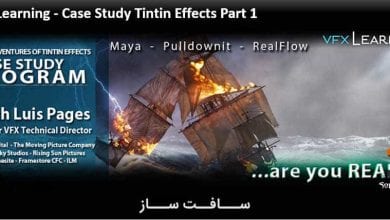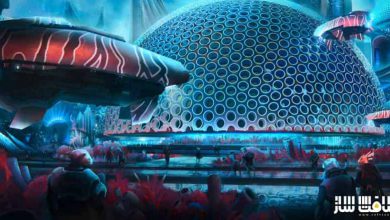آموزش ساخت متریال نمدی استاپ موشن در Substance 3D Designer
The Gnomon Workshop – Creating Stopmotion Felt in Substance 3D Designer

آموزش ساخت متریال نمدی استاپ موشن
آموزش ساخت متریال نمدی استاپ موشن : در این دوره از هنرمند Christopher Barischoff ، در 3 ساعت ، با نحوه ایجاد سطوح رویه ایی با استفاده از نرم افزار های Substance 3D Designer, Maya و V-Ray آشنا خواهید شد.
این دوره نحوه ساخت متریال رویه ایی قدرتمند در Substance 3D Designer که در هر برنامه دیگری قابل تنظیم و سفارشی سازی می باشد را نشان می دهد.
ایشان تکنیک های خلاقانه برای ساخت یک متریال نمدی بدون نیاز به کدینگ ، سیستم های خز یا اکسپرژن های پیچیده را یاد می دهد. این دوره آموزشی توسط تیم ســافــت ســاز برای شما عزیزان تهیه شده است.
عنوان دوره : The Gnomon Workshop – Creating Stopmotion Felt in Substance 3D Designer
سطح : متوسط تا پیشرفته
زمان کل دوره : 2.57 ساعت
تعداد فایل ها : 14
سال آموزش : 2024
فایل تمرینی : دارد
مربی دوره : Christopher Barischoff
نرم افزار : Maya – Substance Designer – V-Ray
زیرنویس انگلیسی : ندارد
The Gnomon Workshop – Creating Stopmotion Felt in Substance 3D Designer
Substance 3D Designer’s technical interface can be daunting for creative artists. In this 3-hour workshop, Christopher Barischoff guides you through building powerful procedural materials in Substance 3D Designer, which can be adjusted and customized live within Maya, Blender, Cinema 4D, or any other package that supports the Substance plugin.
Christopher covers creative-friendly techniques for creating a lifelike felted material without the need for coding, fur systems, or complex expressions. Your procedural .subsar file will tile seamlessly and allow the flexibility you need to apply it to any asset using exposed parameters. Christopher’s goal is to help demystify Substance’s powerful procedural materials to allow you to use them to your advantage.
Included with this workshop are the final working .sbs files for your reference, as well as a starting scene file for Maya and V-Ray.
00. Preview
01. Setting Up Designer Node Graph
02. Planning Your Material
03. Starting with Depth
04. Combining Layers
05. Adding Color
06. Lifelike Variation
07. Intro to Splatter
08. Spline Tools
09. Building a Splatter Map
10. Substance Outputs
11. Expose Parameters
12. Prepping for Maya
13. Substance in Maya
14. Conclusion
حجم کل : 1.6 گیگابایت

برای دسترسی به کل محتویات سایت عضو ویژه سایت شوید
برای نمایش این مطلب و دسترسی به هزاران مطالب آموزشی نسبت به تهیه اکانت ویژه از لینک زیر اقدام کنید .
دریافت اشتراک ویژه
مزیت های عضویت ویژه :
- دسترسی به همه مطالب سافت ساز
- آپدیت روزانه مطالب سایت از بهترین سایت های سی جی
- ورود نامحدود کاربران از هر دیوایسی
- دسترسی به آموزش نصب کامل پلاگین ها و نرم افزار ها
اگر در تهیه اشتراک ویژه مشکل دارید میتونید از این لینک راهنمایی تهیه اشتراک ویژه رو مطالعه کنید . لینک راهنما
For International user, You can also stay connected with online support. email : info@softsaaz.ir telegram : @SoftSaaz
امتیاز دهی به این مطلب :
امتیاز سافت ساز
لطفا به این مطلب امتیاز بدید 🦋