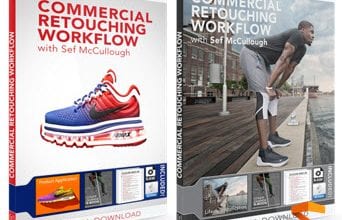آموزش طراحی خلاقانه با Photoshop و Illustrator
Udemy - Creative Beginnings: Photoshop & Illustrator Essentials-2in1

آموزش طراحی خلاقانه با Photoshop و Illustrator
آموزش طراحی خلاقانه با Photoshop و Illustrator : در این دوره از Ukpoewole Enupe ، با نحوه طراحی در فتوشاپ و ایلوستریتور برای افراد مبتدی آشنا خواهید شد. ایده های خلاقانه خود را قدرتمندترین ابزارهای طراحی در صنعت توشاپ و ایلوستریتور زنده کنید. در این دوره با طراحی ، ویرایش ، وکتور آرت از صفر تا صد بصورت گام به گام و پروژه محور آشنا می شوید.
این آموزش نحوه کار با اینترفیس ایلوستریتور ، نحوه ترسیم ایده ها ، کار با رنگ ، فونت تایپ در ایلوسریتور ، استفاده از ویژگی های سه بعدی Illustrator ، استفاده از چندین افکت ، آپشن های آبجکت ، پترن های اشکال ، لایها و سفارشی سازی فتوشاپ، ویرایش در آن ، استفاده از متون ، اسمارت آبجکت ها ، کراپ،تصاویر straighten ، بلندینگ مد ، سلکشن ، ماسکینگ ، فیلترها ، افکتها و … را پوشش می دهد.این دوره آموزشی توسط تیم ســافــت ســاز برای شما عزیزان تهیه شده است.
عناوین آموزش طراحی خلاقانه با Photoshop و Illustrator :
- نحوه استفاده از Illustrator و Photoshop برای ایجاد طرح ها و نقاشی ها
- ترجمه آثار هنری موجود به وکتور در Illustrator
- کسب درآمد از مهارت های فتوشاپ خود
- ایجاد گرافیک ، کار با رنگ ها ، ایجاد افکت paper cut reveal در فتوشاپ
- ایجاد افکت پول ، تبدیل عکس به اثر هنری ، ایجاد تصویر رنگ روغن در فتوشاپ
- حذف افراد ، تغییر رنگ تصویر ، ایجاد 20 پروژه کاربردی
- ترکیب تصاویر ،پاک کردن لکه ها ، تغییر زردن دندان به سفید ، ایجاد افکت Spotify در فتوشاپ
- تایپوگرافی ، تغییر سایز تصاویر ، ایجاد پوستر ، برش تصاویر ، صاف کردن تصویر منظره در فتوشاپ
عنوان دوره : Udemy -Creative Beginnings: Photoshop & Illustrator Essentials-2in1
سطح : مبتدی
زمان کل دوره : 21 ساعت
تعداد فایل ها : 166
سال آموزش : 2024
فایل تمرینی : دارد
مربی دوره : Ukpoewole Enupe
نرم افزار : Illustrator – Photoshop
زیرنویس انگلیسی : ندارد
فشردگی اختصاصی سافت ساز : ندارد
Udemy -Creative Beginnings: Photoshop & Illustrator Essentials-2in1
Design with Confidence: Learn the Foundations of Photoshop and Illustrator in This Beginner-Friendly Course
Students will learn how to use Adobe Illustrator CC.
Students will learn how to create designs and drawings using Adobe Illustrator CC.
Students will learn how to to translate their existing artwork into vector format using Adobe Illustrator CC
Students will learn how to learn how to create amazing digital artwork using Adobe Illustrator CC
You’ll learn how to use Adobe Photoshop CC like a professional.
You’ll learn how to start earning money from your Photoshop Skills.
You’ll learn how to create graphics from scratch in Adobe Photoshop CC.
You’ll learn how to fix the colors in photographs in Adobe Photoshop CC.
You’ll learn how to create a paper cut reveal effect in Adobe Photoshop CC.
You’ll learn how to create the money effect in Adobe Photoshop CC.
You’ll learn how to turn a photograph into an art work in Adobe Photoshop CC.
You’ll learn how to turn an image into an oil painting in Adobe Photoshop CC.
You’ll learn how to remove people from images in Adobe Photoshop CC.
You’ll learn how to change the color of images in Adobe Photoshop CC.
You’ll have over 20 of your own projects to add to your portfolio.
You’ll learn how to bend images to reveal background images in Adobe Photoshop CC.
You’ll learn how to remove blemishes from a photograph in Adobe Photoshop CC.
You’ll learn how to change yellow teeth to white teeth in Adobe Photoshop CC.
You’ll learn how to create duotone images like the Spotify effect in Adobe Photoshop CC.
You’ll learn how to create amazing typography in Adobe Photoshop CC.
You’ll learn how to resize Images in Adobe Photoshop CC.
You’ll learn how to create posters in Adobe Photoshop CC.
You’ll learn how to crop images in Adobe Photoshop CC.
You’ll learn how to straighten the horizon of a landscape image in Adobe Photoshop CC.
Are you ready to bring your creative ideas to life with two of the most powerful design tools in the industry? Welcome to Adobe Photoshop and Illustrator Essentials for Beginners, your ultimate 2-in-1 course designed to fast-track your design journey—whether you’re completely new to design or looking to sharpen your skills!
Why This Course is Perfect for You!
In this comprehensive course, I’ve done the hard part for you—taking complex concepts from both Photoshop and Illustrator and breaking them down into easy-to-follow lessons. You’ll learn the essentials of design, editing, and vector art from the ground up, step-by-step, at your own pace. Best of all, you’ll be practicing your skills from day one with real-world projects that will help you cement everything you’ve learned.
What You’ll Learn:
We’ll start by getting familiar with the interface of Illustrator, and learning how to draw out ideas using the powerful tools it provides. We’ll learn about colors, fonts and type, and also masking in Adobe Illustrator. In later parts of the Illustrator course, we’ll learn how to use the 3D feature in Illustrator, we’ll learn how to use several Effects, Object options, shape patterns and lots more.
After we complete the Illustrator course, we’ll dive straight into the Adobe Photoshop course. No prior experience is required as well because I’ll guide you through every step.
We begin the Photoshop course by learning the very foundational skills in Photoshop such as navigating the interface, starting a new project, understanding the working concept of layers, and customizing Photoshop’s interface to suit your creative needs.
From there on, we learn how to color correct images, basically putting life into dull images. We then learn how to export files from Photoshop for different purposes, and how to create, modify and use shapes in Adobe Photoshop. We then learn how to create and use texts, smart objects, and how to crop and straighten images in Photoshop, after which we then jump into layer styles, blending modes, selecting and cutting, masking, transform and distort, filters and effects, image retouching and enhancement, and then brushes.
After we’ve covered all of this, we’ll then go on to work on our final projects, in which you’ll get the opportunity to review most of what you’ve learnt in past modules and even learn a few new tricks.
حجم کل : 14.5 گیگابایت

برای دسترسی به کل محتویات سایت عضو ویژه سایت شوید
برای نمایش این مطلب و دسترسی به هزاران مطالب آموزشی نسبت به تهیه اکانت ویژه از لینک زیر اقدام کنید .
دریافت اشتراک ویژه
مزیت های عضویت ویژه :
- دسترسی به همه مطالب سافت ساز
- آپدیت روزانه مطالب سایت از بهترین سایت های سی جی
- ورود نامحدود کاربران از هر دیوایسی
- دسترسی به آموزش نصب کامل پلاگین ها و نرم افزار ها
اگر در تهیه اشتراک ویژه مشکل دارید میتونید از این لینک راهنمایی تهیه اشتراک ویژه رو مطالعه کنید . لینک راهنما
For International user, You can also stay connected with online support. email : info@softsaaz.ir telegram : @SoftSaaz
امتیاز دهی به این مطلب :
امتیاز سافت ساز:
لطفا به این مطلب امتیاز بدید 🦋