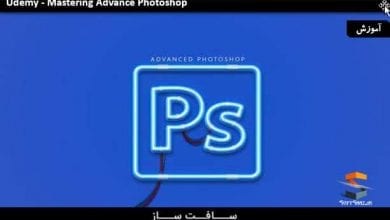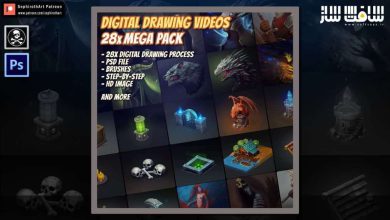کلاس استادی Adobe Photoshop از Daniel Walter Scott
CreativeLive - Adobe Photoshop Mastery

کلاس استادی Adobe Photoshop
کلاس استادی Adobe Photoshop از Daniel Walter Scott : اگر اصول فتوشاپ را بلدید و قصد دارید که فرآیند طراحی را تسریع کنید و ورک فلوی خود را با نکات و ترفند های تخصصی ساده کنید، این دوره برای شماست .در این دوره از CreativeLive،هنرمند Daniel Walter Scott، با مباحث و ویژگی های پیشرفته ادوبی فتوشاپ آشنا و مسلط خواهید شد.
این دوره پر از تکنیک های پیشرفته برای افزایش مهارت های شما در جهت طراحی و ویرایش حرفه ایی در فتوشاپ می باشد. این دوره نحوه کار سریعتر و کارآمدتر را یاد می دهد. همچنین مثالهای کاربردی که تجربه شما را خیلی بیشتر میکند،گنجانده شده است. . این دوره آموزشی توسط تیم ســافــت ســاز برای شما عزیزان تهیه شده است.
عناوین آموزش استادی Adobe Photoshop:
- ایجاد سلکشن های پیچیده و پیشرفته با انواع ابزارهای سلکشن
- استادی در رنگ با تنظیمات حرفه ایی،اصلاحات و بهبود ها
- مقابله با چالش های پیچیده مانند تصحیح تصاویر تار
- روتوش،بهبود،کلونینگ و پچینگ پیشرفته
- ایجاد سبک های بصری پر طرفدار چون دو تن ها،اشکالات و اکسپوژر های double
- ویرایش اساسی ویدیوها،ایجاد سینماگراف و انیمیت تصاویر استاتیک برای Parallax
- ایجاد موکاپ های قابلیت استفاده مجدد با تکنیک ها و میانبرهای حرفه ایی
- تسلط بر دندان ها و اصلاحات چشم،سطوح پیشرفته،تکنیک های منحنی
- کار با پوست،لایه های شفاف و فیل پیشرفته،لایه های اکسپورت
- حذف آبجکت ها از تصویر و مهارت های طراحی سه بعدی
عنوان دوره : CreativeLive – Adobe Photoshop Mastery
سطح : متوسط
زمان کل دوره : –
تعداد فایل های تصویری : 117
سال آموزش : 2022
فایل تمرینی : ندارد
مربی دوره : Daniel Walter Scott
نرم افزار : Photoshop
زیرنویس انگلیسی : دارد
CreativeLive – Adobe Photoshop Mastery
AFTER THIS CLASS YOU’LL BE ABLE TO:
Make complex and advanced selections with a variety of selection tools.
Master color with professional adjustments, corrections, and enhancements.
Tackle complex challenges like correcting blurry images.
Perform advanced retouching, healing, cloning, and patching.
Create some of the trending visual styles like two-tones, glitches, and double exposures.
Edit basic videos, create cinemagraphs, and animate static images for Parallax.
Create reusable mockups with expert techniques and shortcuts.
Master teeth and eye corrections, advanced levels and curves techniques, work with skin, advanced fill and opacity layers, and export layer comps.
Convincingly remove objects from images and master 3D designs.
ABOUT DANIEL’S CLASS:
If you already understand the fundamentals of Photoshop and want to learn how to accelerate your design process and streamline your workflow with expert tips and tricks, then this class is the perfect place to start!
Filled with advanced techniques to enhance your skill set, this class will take you through everything you need to know to skyrocket your design or editing career to success. With a powerful focus on workflow and time-saving techniques, you’ll learn how to work faster and more efficiently so that you can complete more tasks more professionally.
This class is full of downloads and practical examples so that you can gain experience as you go. Even the most avid Photoshop user is bound to find loads of useful information in this jam-packed mastery class.
WHAT YOU WILL LEARN:
All of the best selection and masking techniques available
How to enlarge images without distorting them
How to distort, bend, reshape images, and use Content Aware Move and Extend tools
How to customize your Photoshop with advanced preference changes
How to speed up Photoshop if it’s running too slow and use CC Library
How to batch process multiple images and export files ready for web and UI design
How to perform advanced color and tone corrections using Levels and Curves
How to get Photoshop to guess your font using Matching Fonts
How to add Artboards to your workflow properly and add images correctly
WHO THIS CLASS IS FOR:
People who already understand the fundamentals of Adobe Photoshop
People who took Daniel’s Adobe Photoshop Fundamentals class
Photographers, editors, and designers who want to enhance their existing skill set
Professional artists who want to move their art to a digital platform
Creatives with a Photoshop background who want to master the program
Freelancers already working with Photoshop and wanting to learn advanced skills
Advanced level
حجم کل : 4.8 گیگابایت

برای دسترسی به کل محتویات سایت عضو ویژه سایت شوید
برای نمایش این مطلب و دسترسی به هزاران مطالب آموزشی نسبت به تهیه اکانت ویژه از لینک زیر اقدام کنید .
دریافت اشتراک ویژه
مزیت های عضویت ویژه :
- دسترسی به همه مطالب سافت ساز
- آپدیت روزانه مطالب سایت از بهترین سایت های سی جی
- ورود نامحدود کاربران از هر دیوایسی
- دسترسی به آموزش نصب کامل پلاگین ها و نرم افزار ها
اگر در تهیه اشتراک ویژه مشکل دارید میتونید از این لینک راهنمایی تهیه اشتراک ویژه رو مطالعه کنید . لینک راهنما
For International user, You can also stay connected with online support. email : info@softsaaz.ir telegram : @SoftSaaz
امتیاز به این مطلب :
امتیاز سافت ساز
لطفا به این مطلب امتیاز بدید