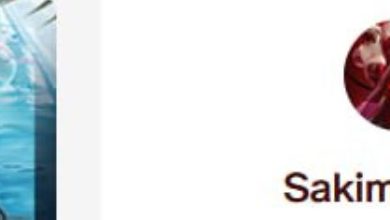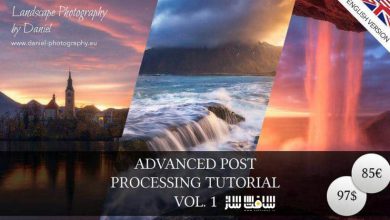آموزش طراحی آرایش موجودات در Photoshop
The Gnomon Workshop – Designing Creature Makeup for Film in Photoshop

آموزش طراحی آرایش موجودات در Photoshop
آموزش طراحی آرایش موجودات در Photoshop : در این دوره از هنرمند Johnny Fraser-Allen ، با تکنیک های فتوشاپ برای طراحی موثر آرایش کاراکتر ها و موجودات در 4 ساعت با نکات و ترفند های جذاب آشنا خواهید شد. این دوره مراحل تولید ، تکنیک های مبتنی بر فتوشاپ، ارائه ایده ها ، رسیدگی به تغییرات بصورت سریع برای بازسازی طرح ها ، مراحل مورد نیاز برای ساخت طرح آرایشی ، مقدمه ایی بر طراحی گریم ویژه موجودات و … را پوشش می دهد.این دوره آموزشی توسط تیم ســافــت ســاز برای شما عزیزان تهیه شده است.
عنوان دوره : The Gnomon Workshop – Designing Creature Makeup for Film in Photoshop
سطح : متوسط
زمان کل دوره : 4.11 ساعت
تعداد فایل ها : 6
سال آموزش : 2024
فایل تمرینی : ندارد
مربی دوره : Johnny Fraser-Allen
نرم افزار : Photoshop
زیرنویس انگلیسی : ندارد
فشردگی اختصاصی سافت ساز : ندارد
The Gnomon Workshop – Designing Creature Makeup for Film in Photoshop
Designing makeup concepts for film and television is an important skill set for concept artists at the Wētā Workshop in New Zealand, known for decades of groundbreaking work. Join Senior Concept Designer Johnny Fraser-Allen as he shares his Photoshop techniques to effectively design character and creature makeups in this four hour workshop, with tips aimed at artists of all levels.
This detailed workshop will teach you how to deliver and lock down approved designs for the film industry. Aimed at the early stages of a production, the Photoshop-based techniques covered will allow for quick ideas to be delivered to the director as well as tackling quick changes needed to rework designs into alternate options for the same brief.
Starting with a quick warm up, Johnny goes through the steps required to build an original creature makeup design, before starting on three Ogre Lord concepts over the same actor. This same process is how he designed and reworked director notes for the BFG for Steven Spielberg, dwarves for Peter Jackson, and goblins for the Jim Henson Company.
Chapter 1: Introduction to Creature Feature Makeup Design: Johnny shares his thoughts on a career in designing characters and makeup concepts for blockbuster films and gives insight into the thought process behind the many makeup concepts he designed for The Portable Door.
Chapter 2: Warm-up with a Quick Goblin Makeup Concept: Using Jeffery Walker, the Director for The Portable Door, Johnny revisits how he designed Goblin makeup for Sam Neil and others in a quick warm-up session.
Chapter 3: Sketching: Johnny shows how a quick sketch — that no one will ever see but the artist — can help speed up the design process and inform some helpful starting points that will lead to the happy accidents found in the final design.
Chapter 4: The Concept Art: Creating his own brief of “Ogre King,” Johnny goes through every step he uses to take a photo of the production’s chosen actor and work up three original makeup concepts to turn him into the creature required for filming. With an emphasis on practicality and retaining the qualities of the performer beneath, this tutorial shows how to use the shapes and existing textures of the actor as well as incorporating other photographic elements to help shape a realistic, filmic-looking concept design using only Photoshop. This then serves as the initial discussion point used to get the ball rolling for the director of the film.
حجم کل : 1.4 گیگابایت

برای دسترسی به کل محتویات سایت عضو ویژه سایت شوید
برای نمایش این مطلب و دسترسی به هزاران مطالب آموزشی نسبت به تهیه اکانت ویژه از لینک زیر اقدام کنید .
دریافت اشتراک ویژه
مزیت های عضویت ویژه :
- دسترسی به همه مطالب سافت ساز
- آپدیت روزانه مطالب سایت از بهترین سایت های سی جی
- ورود نامحدود کاربران از هر دیوایسی
- دسترسی به آموزش نصب کامل پلاگین ها و نرم افزار ها
اگر در تهیه اشتراک ویژه مشکل دارید میتونید از این لینک راهنمایی تهیه اشتراک ویژه رو مطالعه کنید . لینک راهنما
For International user, You can also stay connected with online support. email : info@softsaaz.ir telegram : @SoftSaaz
امتیاز دهی به این مطلب :
امتیاز سافت ساز
لطفا به این مطلب امتیاز بدید 🦋