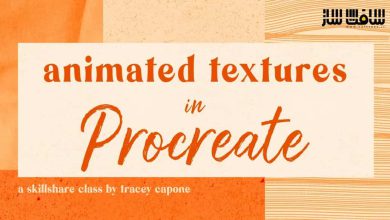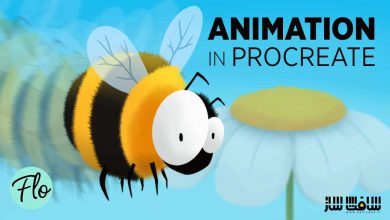آموزش تصویرسازی دیجیتال ، طراحی کاراکتر و تکنیک های نورپردازی
Skillshare - Digital Illustration, Character Design & Lighting Techniques

آموزش تصویرسازی دیجیتال ، طراحی کاراکتر و تکنیک های نورپردازی
آموزش تصویرسازی دیجیتال ، طراحی کاراکتر و تکنیک های نورپردازی : در این دوره از هنرمند The Artmother ، با نحوه ساخت تصاویر دیجیتال حرفه ایی ، طراحی کاراکتر ، تابمنیلینگ ،اسکچینگ و اصول شیدینگ در پروکریت آشنا خواهید شد. این دوره تکنیک های نورپردازی چون نور ابری ، آبجکت درخشان،پرتوهای نوری ، تبدیل صحنه روز به شب ، نور کلیدی ،سایه ،کنترست ، تنظیم حال و هوای محیط و کار با براش درخشندگی را پوشش می دهد. این دوره آموزشی توسط تیم ســافــت ســاز برای شما عزیزان تهیه شده است.
عناوین آموزش تصویرسازی دیجیتال ، طراحی کاراکتر و تکنیک های نورپردازی :
- گرم کردن
- یافتن الهام
- طراحی کاراکتر
- تامبنیلینگ
- اسکچینگ
- ایجاد پالت رنگی
- هک های نورپردازی
- نور ابری
- آبجکت درخشان
- پرتوهای نوری
- تغییر صحنه روز به شب
- نور کلید و بوم
- ایجاد براش Luminance
- جزییات جادویی
عنوان دوره : Skillshare – Digital Illustration, Character Design & Lighting Techniques
سطح : متوسط
زمان کل دوره : 2.31 ساعت
تعداد فایل ها : 19
سال آموزش : 2024
فایل تمرینی : دارد
مربی دوره : The Artmother
نرم افزار : Procreate
زیرنویس انگلیسی : ندارد
Skillshare – Digital Illustration, Character Design & Lighting Techniques
About This Class
In this class you will learn how to create pro digital illustrations in Procreate. You will learn a complete design process from drawing, sketching, character design, thumbnailing and base shading. You will also learn lighting techniques, like overcast light, glowing objects, rays of light, making a day scene a night scene, key light and you will also create your very own luminance brush in the Procreate Brush Studio.
In the world of digital illustration, mastering lighting is key to bring your creations to life. There is so much talk about shading and contrast, but a very little about adding that extra light to your artworks. Light brings characters alive, sets the mood of the setting and adds that extra magic that makes your viewers go like… WOOOOW. :)
The class has two main parts, in the first part we create the base illustration, and in the second apply the lighting hacks. You will have artistic freedom to either follow me through the whole illustration process or just light your own illustration up with the lighting techniques.
Topics covered:
Part 1. Illustration
- Warming Up
- Finding Inspiration
- Character Design
- Thumbnailig
- Sketching
- Creating A Color Palette (Color Thumbnailing)
Part 2. Lighting Hacks
- Overcast Light
- Glowing Objects
- Rays Of Light
- Changing a day scene to night scene
- Keylight & Bloom
- Creating a Luminance Brush
- Magical Details
This class fits more experienced Procreate users better, but the resources provided and the detailed video guidance will help also beginners to successfully complete the class.
You will need your iPad and Procreate, however the concepts can be applied in other softwares too but you will need to adjust the steps for yourself.
Whether you are a very beginner or a more seasoned artist, I am convinced, this class will take you on a valuable journey!
So are you ready to let your creativity shine?
Let’s get started!
حجم کل : 3.5 گیگابایت

برای دسترسی به کل محتویات سایت عضو ویژه سایت شوید
برای نمایش این مطلب و دسترسی به هزاران مطالب آموزشی نسبت به تهیه اکانت ویژه از لینک زیر اقدام کنید .
دریافت اشتراک ویژه
مزیت های عضویت ویژه :
- دسترسی به همه مطالب سافت ساز
- آپدیت روزانه مطالب سایت از بهترین سایت های سی جی
- ورود نامحدود کاربران از هر دیوایسی
- دسترسی به آموزش نصب کامل پلاگین ها و نرم افزار ها
اگر در تهیه اشتراک ویژه مشکل دارید میتونید از این لینک راهنمایی تهیه اشتراک ویژه رو مطالعه کنید . لینک راهنما
For International user, You can also stay connected with online support. email : info@softsaaz.ir telegram : @SoftSaaz
امتیاز دهی به این مطلب :
امتیاز سافت ساز
لطفا به این مطلب امتیاز بدید 🦋