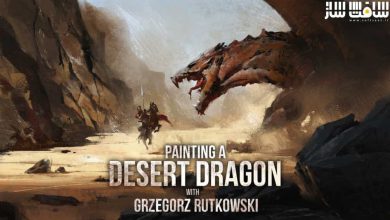پکیج آموزشی ساخت منظره دیجیتال با Photoshop
Digital Landscapes Photoshop Video Training Bundle
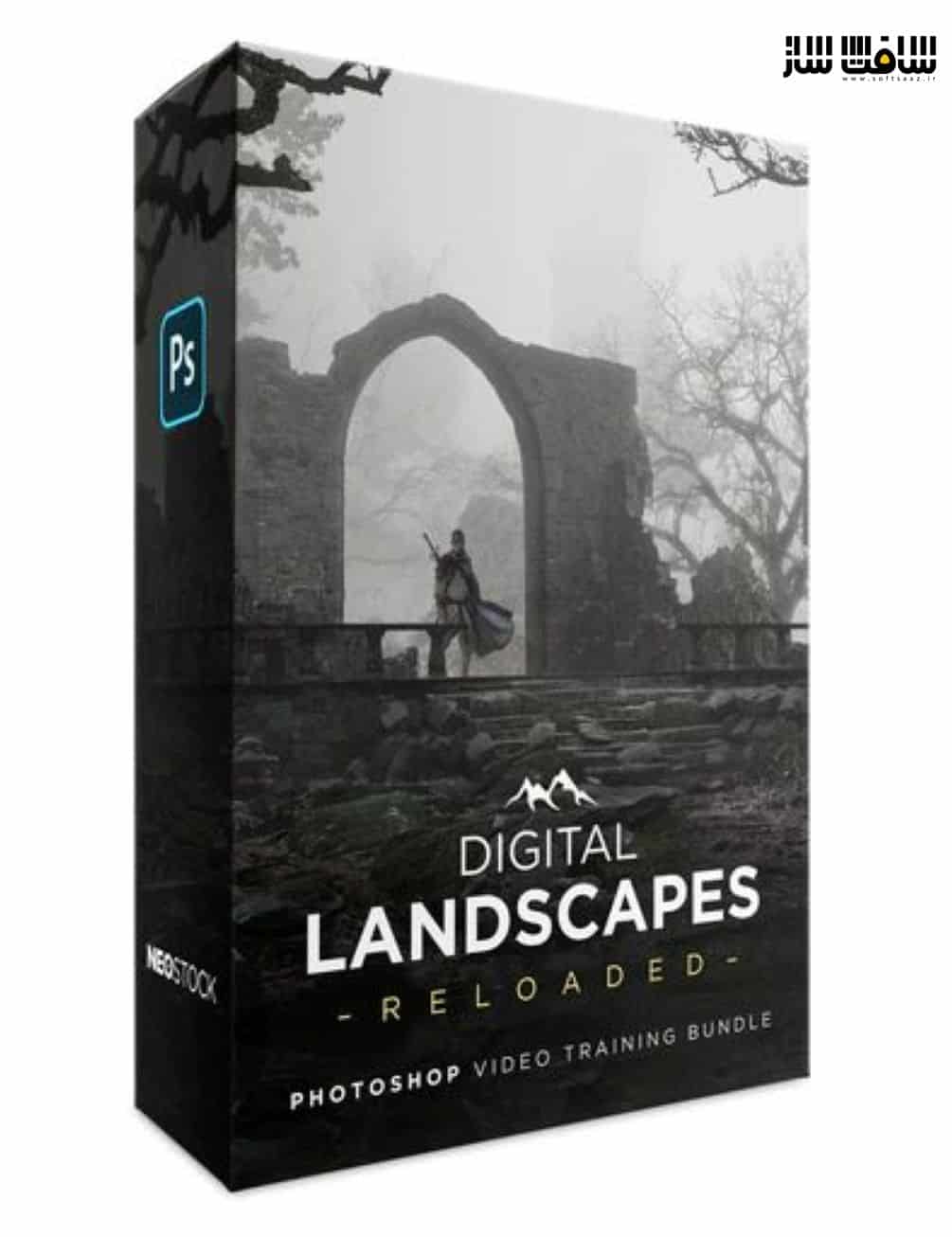
پکیج آموزشی ساخت منظره دیجیتال با Photoshop
پکیج آموزشی ساخت منظره دیجیتال با Photoshop : در این مجموعه آموزشی به نام ساخت منظره دیجیتال با فتوشاپ ، با تکنیک های پیشرفته ترکیب بندی ، اصلاح رنگ و نور ، عمق میدان ، جلوه های جوی و … آشنا می شوید.
در این آموزش پروژه محور ، شما کلیه مراحل فتومونتاژ یک منظره را از ابتدا تا پایان انجام خواهید داد . علاوه بر محتوای آموزشی ، این پکیج شامل 80 عکس استوک فیگور ، 350 عکس png درخت و 150 عکس استوک منظره می باشد.
دروس تشکیل دهنده این مجموعه آموزشی به شرح زیر است : بررسی بهترین روش های برای حذف بک گراند از تصویر در فتوشاپ ، آشنایی با ترکیب بندی به عنوان یکی از مهم ترین بهش های فتومونتاژ ، آشنایی به اصلاح رنگ و نور برای خلق منظره یکدست ، ایجاد اتمسفر برای منظره و محیط ، ادیت و تغییرات نهایی روی پروژه . این دوره آموزشی توسط تیم ســافــت ســاز برای شما عزیزان تهیه شده است.
عناوین آموزش :
- روش های حذف بک گراند
- ترکیب بندی و کامپوزیشن
- اصلاح رنگ و نورپردازی
- ایجاد اتمسفر به پروژه
- پست پراسسینگ و ادیت نهایی پروژه
عنوان دوره : qoehfoquehf
سطح : متوسط
زمان کل دوره : 12ساعت
تعداد فایل های تصویری : 27
سال آموزش : 2021
فایل تمرینی : دارد
مربی دوره : Redouane Naouri
نرم افزار : Photoshop
زیرنویس انگلیسی : ندارد
Digital Landscapes Photoshop Video Training Bundle
In the Compositing Module you’ll learn the best tools for removing backgrounds and cutting out objects in Photoshop.
Whether you’re a Beginner or a Pro this is a COMPLETE A-to-Z Guide to ‘Compositing’!
Composition is one of the most overlooked skills in Photo Manipulation, and mastering SCALE and POSITION is absolutely guaranteed to improve ANY artist’s work.
This Module will demystify Composition, and you’ll learn the essential fundamentals, including: Size, Guidelines, Focus, Story and Perspective.
If you want to create TRULY realistic Photo Manipulation artwork, you need to understand ‘VALUES’.
Value defines how dark or bright a given hue or colour can be, and Artists can use this method to guide the viewer’s eye to the focal point of the artwork.
In this lesson you’ll learn the best practices for working with Values, so you can increase the sense of Depth and Realism in your work.
A lot of beginners struggle with colour, and lack of understanding in this area can really make or break an artwork.
With colour you can invoke emotion, mood, and drama, and push the story / narrative of your artwork.
This lesson covers Values, Contrast, Hue, Saturation, Brightness, Colour Wheels, and Colour Correction for your images.
In this Module you’ll learn the basics of LIGHTING, an essential element in creating Depth and Realism in your Photo Manipulation work.
Without proper Lighting your scenes will look FLAT and UNINSPIRING, mastery of Lighting will transform them into 3-Dimensional spaces that look and feel REAL.
Lessons cover Basics, Environmental Lighting, and Lighting Techniques.
When creating Landscape and Environmental art, understanding ATMOSPHERE is essential.
In the real world Haze and Atmospheric Gas can cause objects to appear less sharp and saturated (depending on what’s happening in the scene).
Mastering ATMOSPHERE will make your Landscape scenes look MUCH MORE interesting and mysterious.
In this Lesson you’ll learn Haze FX, Smoke FX, Cloud FX, and Mist FX.
The Photoshop Brush Tool has a LOT of uses, and also a lot of options and SECRETS – many of which most artists don’t know about.
If you fully understand how Brushes work in Photoshop, you’ll have a much BETTER mastery of other skills such as Compositing, Digital Painting, and Adding Details.
Lessons cover Stroke Controls, Adding Textures, Shape Control, Shortcuts, and Basic Brush Control.
حجم کل : 11.6 گیگابایت

برای دسترسی به کل محتویات سایت عضو ویژه سایت شوید
برای نمایش این مطلب و دسترسی به هزاران مطالب آموزشی نسبت به تهیه اکانت ویژه از لینک زیر اقدام کنید .
دریافت اشتراک ویژه
مزیت های عضویت ویژه :
- دسترسی به همه مطالب سافت ساز بدون هیچ گونه محدودیتی
- آپدیت روزانه مطالب سایت از بهترین سایت های سی جی
- بدون تبلیغ ! بله با تهیه اکانت ویژه دیگه خبری از تبلیغ نیست
- دسترسی به آموزش نصب کامل پلاگین ها و نرم افزار ها
اگر در تهیه اشتراک ویژه مشکل دارید میتونید از این لینک راهنمایی تهیه اشتراک ویژه رو مطالعه کنید . لینک راهنما
For International user, You can also stay connected with online support. email : info@softsaaz.ir telegram : @SoftSaaz
امتیاز به این مطلب :
امتیاز سافت ساز
لطفا به این مطلب امتیاز بدید