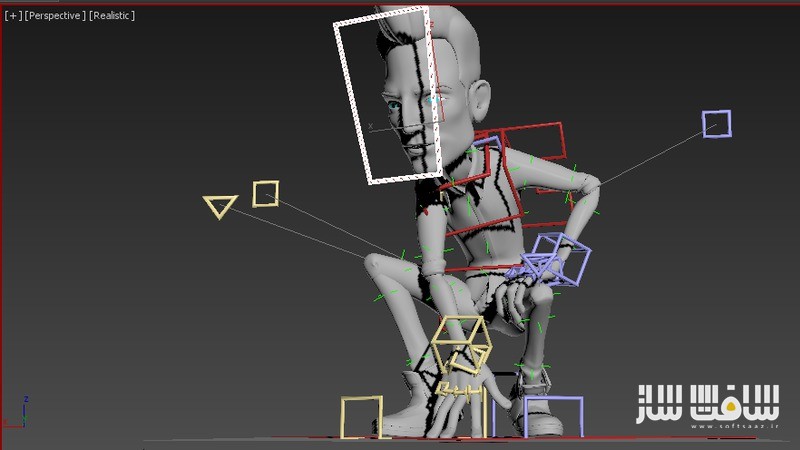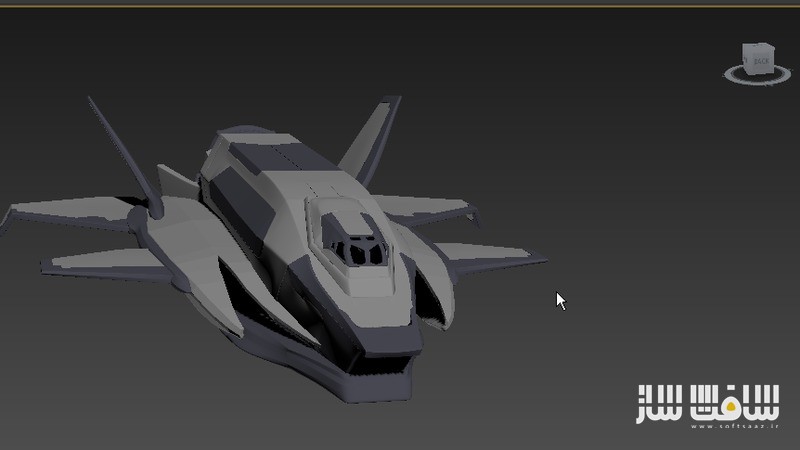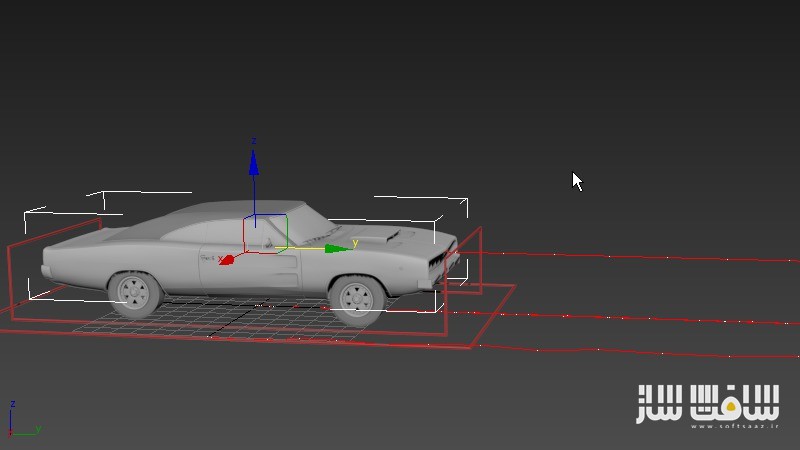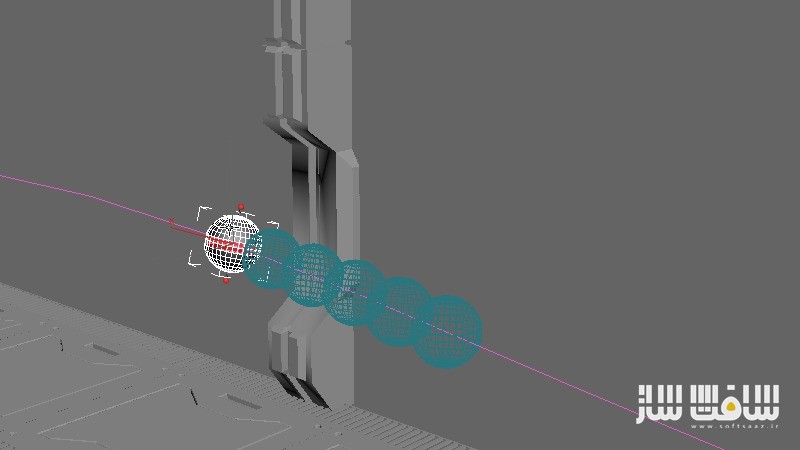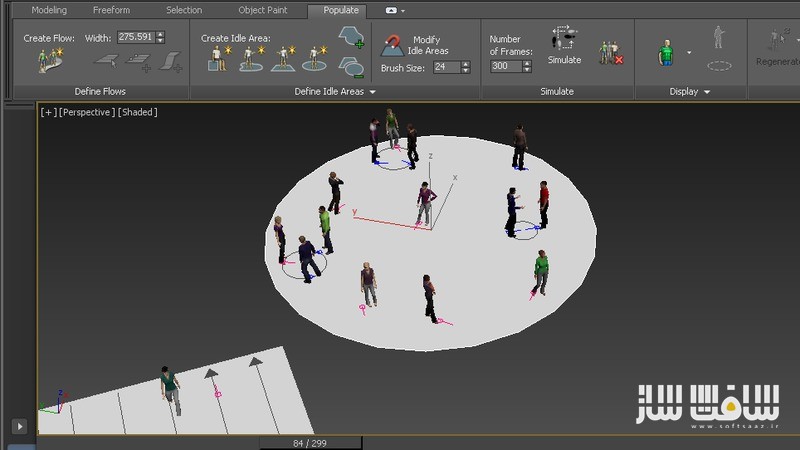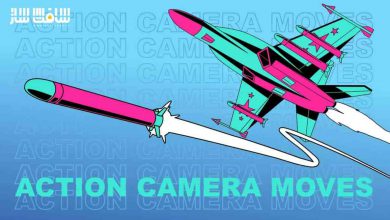آموزش مقدماتی انیمیشن در مکس 3ds Max
Introduction to Animation in 3ds Max

آموزش مقدماتی انیمیشن در مکس
در این دوره آموزش مقدماتی انیمیشن در مکس از شرکت Digital Tutors ، مربی دوره Delano Athias ، شما را با ابزار های انیمیشن سازی در مکس آشنا خواهد کرد .ابتدا با تنظیمات و ایجاد کردن کلید های انیمیشن سازی شروع و سپس کار کردن با Track Bar و Curve Editor را خواهید آموخت.
انیمیشن برروی یک مسیر، انیمیشن لایه ها،محدود کننده های حرکت و انتقال انیمیشن بین کاراکتر ها بررسی خواهند شد.سپس ساخت جمعیت و ابزار های جمعیت آموزش داده خواهند شد.در نهایت شما درک مناسبی از روند انیمیشن سازی خواهید یافت.با سافت ساز همراه باشید.
عناوین اصلی این دوره آموزشی:
- تنظیمات نوار زمان و زمانبندی
- تنظیمات کلید های انیمیشن سازی
- انیمیشن لایه ها
- ویرایش کلید های انیمیشن
- ویرایش نمودار حرکت
- ویرایش کلید های انیمیشن در نمودار حرکت
- حرکت های سیکل
- شبیه سازی جمعیت با Populate
- کار با ادیتور The Curve
- بهینه سازی داده های انیمیشن
- متحرک سازی آبجکت در امتدا یک مسیر
- و…
تصاویری از آموزش مقدماتی انیمیشن در مکس :
لطفا قبل از دانلود پیش نمایش دوره را مشاهده فرمایید:
عنوان دوره : Digital Tutors – Introduction to Animation in 3ds Max
سطح : مقدماتی
زمان کل دوره : 1.47 ساعت
تعداد فایل های تصویری : 21
سال آموزش : 2014
فایل تمرینی : دارد
مربی دوره : Delano Athias
نرم افزار : Autodesk 3ds Max 2015
زیرنویس : ندارد
Digital Tutors – Introduction to Animation in 3ds Max
In this set of tutorials we will learn how to use the animation tools of 3ds Max.We’ll start by learning how to set up our animation preferences and create keyframes. From there, we’ll learn how to edit animation from 3ds Max’s Track Bar and Curve Editor.We’ll learn how to animate objects along a path, how to work non-destructively with animation layers, how to animate with the constraints, plus we’ll learn how to transfer animation between characters. We’ll even have a look at Populate: 3ds Max’s intuitive crowd tool.By the end of this training, you’ll have the understanding you need to animate comfortably inside of 3ds Max.For an additional learning resource to supplement your success, download your free copy of our Key Animation Terms Reference Guide and PDF so you can get comfortable with important 3D animation terminology.
01. Introduction and project overview
02. Exploring 3ds Max’s Time Configuration Panel
03. Setting keyframes in 3ds Max
04. Animation Layers, Transform Keys, and Default Tangent Types
05. Adding moving holds in 3ds Max
06. Editing keys on the Track Bar
07. The Curve Editor
08. Editing keys in the Curve Editor and f-curve interpolation types
09. Animating a seamless cycle in 3ds Max
10. Completing our cycle
11. Automating movement with expressions
12. Baking animation in 3ds Max
13. Optimizing animation data
14. Gimbal Lock and the Euler Filter
15. Animating objects along a path
16. Animating with constraints
17. Ghosting animated objects
18. Viewing and editing an object’s Trajectory
19. Transferring animation with 3ds Max’s Save and Load feature
20. Creating realistic crowd simulations with Populate
21. Creating real-time animated previews in 3ds Max
حجم کل :

برای دسترسی به کل محتویات سایت عضو ویژه سایت شوید
برای نمایش این مطلب و دسترسی به هزاران مطالب آموزشی نسبت به تهیه اکانت ویژه از لینک زیر اقدام کنید .
دریافت اشتراک ویژه
مزیت های عضویت ویژه :
- دسترسی به همه مطالب سافت ساز
- آپدیت روزانه مطالب سایت از بهترین سایت های سی جی
- ورود نامحدود کاربران از هر دیوایسی
- دسترسی به آموزش نصب کامل پلاگین ها و نرم افزار ها
اگر در تهیه اشتراک ویژه مشکل دارید میتونید از این لینک راهنمایی تهیه اشتراک ویژه رو مطالعه کنید . لینک راهنما
For International user, You can also stay connected with online support. email : info@softsaaz.ir telegram : @SoftSaaz
امتیاز به این مطلب :
امتیاز سافت ساز
لطفا به این مطلب امتیاز دهید :)