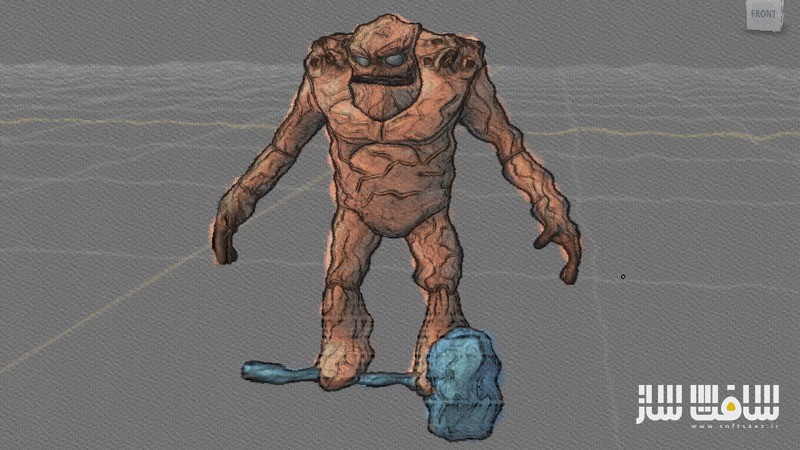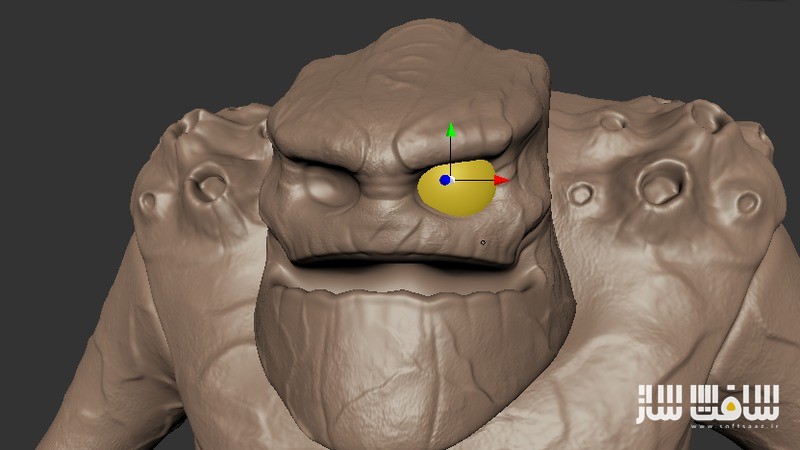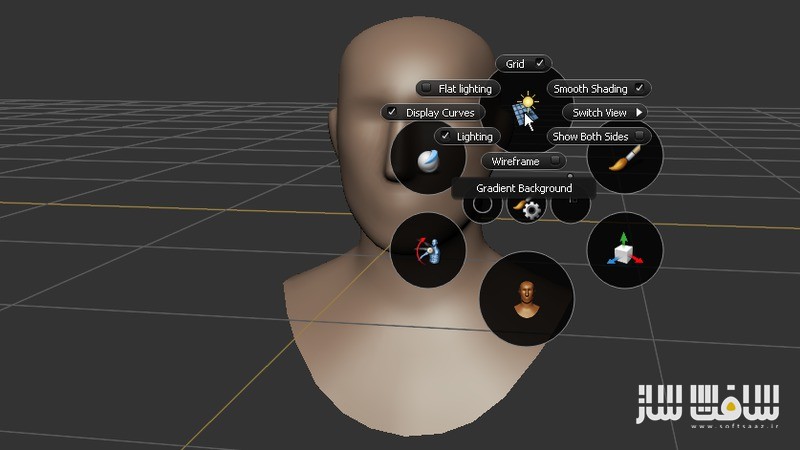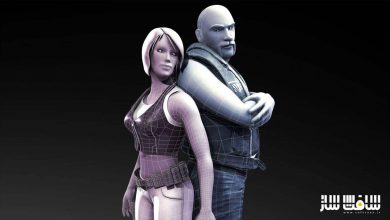آموزش نرم افزار مادباکس 2015 Mudbox
Introduction to Mudbox 2015
آموزش نرم افزار مادباکس 2015
مادباکس نرم افزاری قدرتمند که در زمینه اسکالپتینگ و نقاشی تکسچر به شمار می رود. در این دوره ” آموزش نرم افزار مادباکس 2015 ” از شرکت Pluralsight ، مربی دوره Justin Marshall ،در شروع آموزش به بررسی اینترفیس مادباکس ، کار با هندسه در مادباکس ، متد های گرفتتن هندسه و نحوه ترانسفرم آنها در صحنه و تقسیم آنها برای آماده سازی برای اسکالپ صحبت خواهد کرد.
در ادامه به تغییر پراپرتی های ابزار برای گرفتن بهترین نتیجه و استفاده از stamps و stencils برای ایجاد ظاهر متفاوت ، استفاده از لایه های اسکالپ برای ایجاد جزییات در یک روش انعطاف پذیر ، ایجاد مپ جابه جایی وکتور برای تکرار سریع جزییات اسکالپ شده را مورد بررسی قرار می دهد.
عملکرد لایه پینت مادباکس ، آموزش جزییات پروژه از تصاویر روی مدل ، مش های retopologizing ، ابزار Pose ،کار با لایه های پینت مالتی پل و کانال ها ، نحوه تعامل مادباکس با دیگر اپلیکیشن های سه بعدی از جمله Maya, 3ds Max, و Softimage از جمله مواردی است که در این دوره آموزشی ارائه شده از سافت ساز یاد خواهید گرفت.با سافت ساز همراه باشید .
عناوین دوره آموزش نرم افزار مادباکس 2015 :
- کار با اینترفیس مادباکس
- مش های مادباکس
- ایجاد و ایمپورت و کار با هندسه
- مروری بر اسکالپتینگ و پینتینگ
- اسکالپ کاراکتر
- افزودن ترک سنگی
- افزودن جزییات سطح ناهموار
- ایجاد مپ vector displacement سفارشی
- اضافه و مادیفای متریال
- اضافه کردن نور به صحنه
- استفاده از فیلتر های viewport
- مفاهیم UV layout
- پینتینگ بدن
- پینتینگ کانالهای مختلف
- پینتینگ چکش
- پینتینگ پوشش پلاستیکی
- بهره بردن از ابزار Pose
- اکسترکت نقشه در ماد باکس
- و …
تصاویری از دوره آموزش نرم افزار مادباکس 2015 :
پیشنمایش دوره آموزش نرم افزار مادباکس 2015 :
عنوان دوره : Pluralsight – Introduction to Mudbox 2015
سطح : مقدماتی
زمان کل دوره : 3.23 ساعت
تعداد فایل های تصویری : 29
سال آموزش : 2014
فایل تمرینی : دارد
مربی دوره : Justin Marshall
نرم افزار : Mudbox 2015
زیرنویس : ندارد
Pluralsight – Introduction to Mudbox 2015
In this series of lessons, we’ll take an in depth look at Mudbox, a powerful sculpting and texture painting application. We’ll begin by exploring the Mudbox interface and talking about the basics of working with geometry in Mudbox. We’ll cover methods for getting geometry into Mudbox, how to transform it around the scene, and subdivide it in preparation for sculpting. We’ll proceed from there by using a project based approach to create an action figure complete with packaging as we cover the sculpting and painting tools. We’ll talk about changing our tool properties to get different results and using stamps and stencils to create various looks. We’ll use sculpt layers to add detail in a very flexible way and create a custom Vector Displacement Map to quickly repeat sculpted detail. We’ll go over some on-target presentation features in Mudbox and move on to painting textures. We’ll cover Mudbox’s paint layer functionality and learn to project detail from images onto our models. We’ll also talk about features like retopologizing meshes, the Pose tools, and working with multiple paint layers and channels. We’ll finish up by talking about how Mudbox integrates with other applications like Maya, 3ds Max, and Softimage. This training will give you the chance to learn the ins and outs of Mudbox by going through the process with a project based approach. Software required: Mudbox 2015.
01.Introduction and project overview 01:35
02.Overview of the user interface 08:54
03.Navigating the 3D view 04:55
04.Mudbox starting meshes 05:18
05.Importing geometry 05:51
06.Creating geometry 05:19
07.Subdividing meshes 07:06
08.Working with geometry 04:55
09.Sculpting and painting overview 08:50
10.Starting the character sculpt 10:42
11.Modifying the base topology 08:50
12.Sculpting the main features 12:33
13.Adding rocky cracks 08:07
14.Adding bumpy surface detail 06:09
15.Creating a custom vector displacement map 11:11
16.Adding the eyes 01:59
17.Adding new geometry 06:03
18.Adding and modifying materials 06:24
19.Adding lights to the scene 05:38
20.Using viewport filters 06:00
21.UV layout concepts 06:51
22.Painting the body 06:58
23.Modifying textures 06:04
24.Painting different channels 08:52
25.Painting the hammer 07:04
26.Projection painting the packaging card 07:03
27.Painting the plastic cover 06:05
28.Using the Pose Tools 08:21
29.Extracting maps in Mudbox 10:03
حجم کل :

برای دسترسی به کل محتویات سایت عضو ویژه سایت شوید
برای نمایش این مطلب و دسترسی به هزاران مطالب آموزشی نسبت به تهیه اکانت ویژه از لینک زیر اقدام کنید .
دریافت اشتراک ویژه
مزیت های عضویت ویژه :
- دسترسی به همه مطالب سافت ساز
- آپدیت روزانه مطالب سایت از بهترین سایت های سی جی
- ورود نامحدود کاربران از هر دیوایسی
- دسترسی به آموزش نصب کامل پلاگین ها و نرم افزار ها
اگر در تهیه اشتراک ویژه مشکل دارید میتونید از این لینک راهنمایی تهیه اشتراک ویژه رو مطالعه کنید . لینک راهنما
For International user, You can also stay connected with online support. email : info@softsaaz.ir telegram : @SoftSaaz
امتیاز دهی به این مطلب :
امتیاز سافت ساز
لطفا به این مطلب امتیاز دهید ?