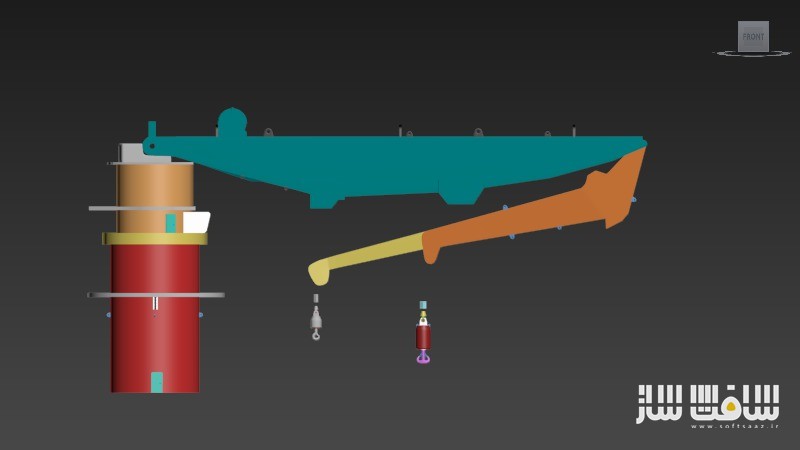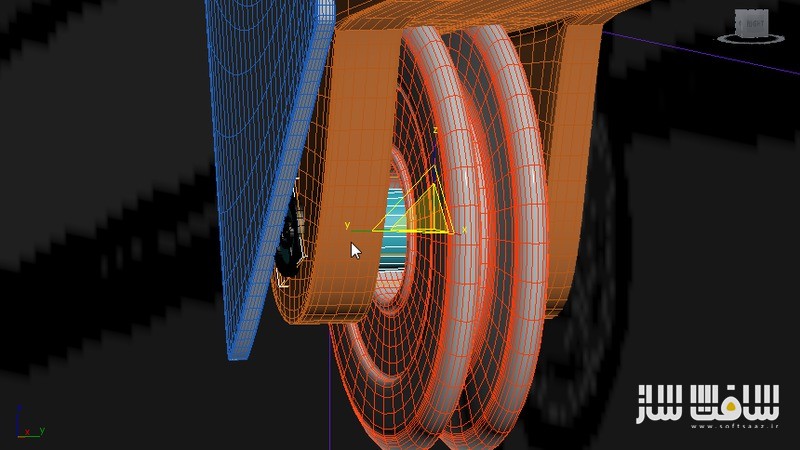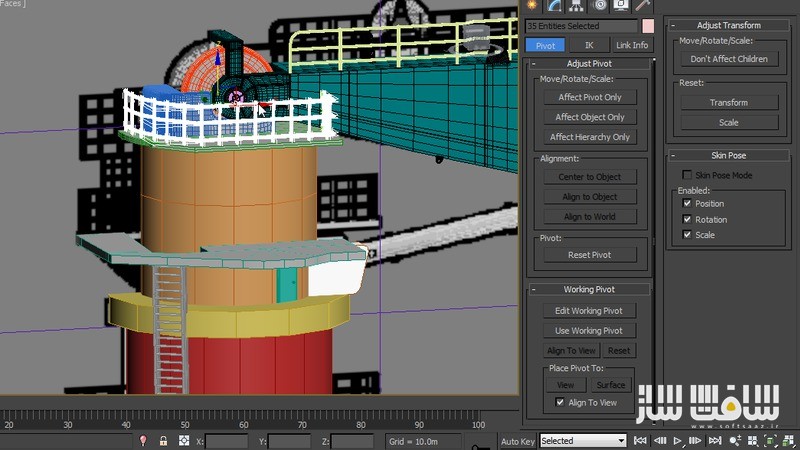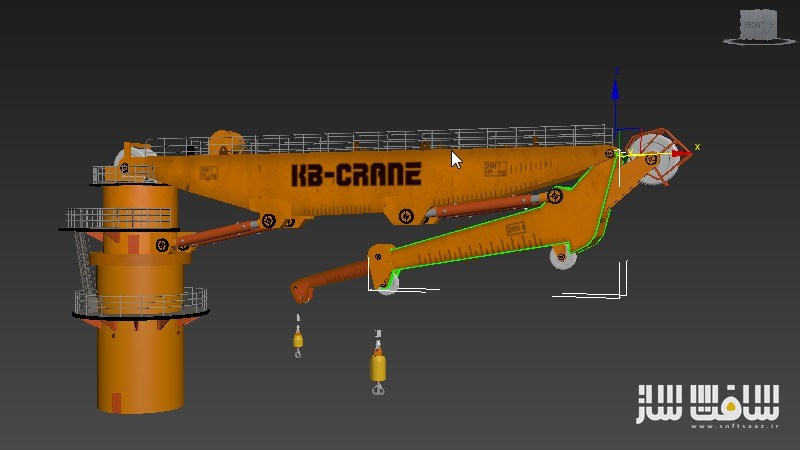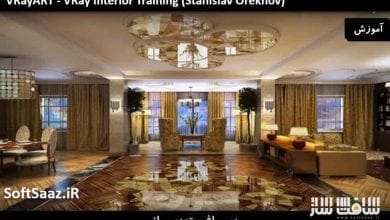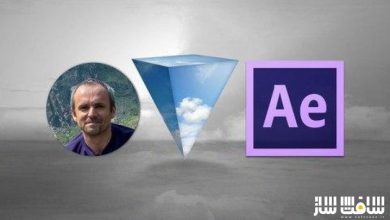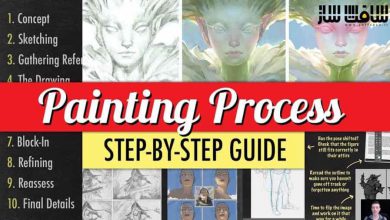آموزش مدل سازی و ریگ جرثقیل هیدرولیکی در 3ds Max
Modeling and Rigging a Hydraulic Crane in 3ds Max

آموزش مدل سازی و ریگ جرثقیل
در این دوره آموزش مدل سازی و ریگ جرثقیل از شرکت Digital Tutors ، مربی دوره Giuseppe Candido، شما را با نحوه ساخت و ریگ بندی یک بازوی جرثقیل هیدرولیکی در 3ds Max آشنا خواهد کرد.ابتدا با یک طرح کانسپت اولیه از یک جرثقیل،بخش های مختلف آن و نحوه کارکرد آن،شروع می کند.
سپس ابزار های مختلف ریگ بندی مورد نیاز برای ایجاد حرکت و محدودیت واقعی یک جرثقیل را بررسی می کند. بخش های مختلف مدل را به صورت جداگانه ایجاد و تکسچرینگ هر بخش را انجام می دهد و در نهایت این اجزا را با هم جمع بندی کرده و مدل نهایی را ریگ می کند. با سافت ساز همراه باشید. در پایان مدل را با یک انیمیشین و پیش نمایش اولیه تست می نماید. با سافت ساز همراه باشید.
عناوین اصلی این دوره آموزشی:
- بررسی جرثقیل
- ایجاد کانسپت اولیه
- ساخت بخش های مختلف جرثقیل
- ایجاد کابل های اتصال
- ساخت کنترلر ها و محدود کننده ها
- مدل سازی جرثقیل
- و…
تصاویری از آموزش مدل سازی و ریگ جرثقیل :
لطفا قبل از دانلود پیش نمایش دوره را مشاهده فرمایید:
عنوان دوره : Digital Tutors – Modeling and Rigging a Hydraulic Crane in 3ds Max
سطح : پیشرفته
زمان کل دوره : 6.40 ساعت
تعداد فایل های تصویری : 40
سال آموزش : 2013
فایل تمرینی : دارد
مربی دوره : Giuseppe Candido
نرم افزار : 3ds Max 2013 – Photoshop CS6 – After Effects CS6
زیرنویس : ندارد
Digital Tutors – Modeling and Rigging a Hydraulic Crane in 3ds Max
In this series of tutorials we will learn how to create a mechanical rig for 3D visualizations in 3ds Max.We will begin from the concept of the crane, explaining the different parts and how a crane works. Next, we will introduce the rigging tools used, and the limitations of the setup that a real crane has, all in 3ds Max. We will then model and texture every main part of the crane separately and assemble it all into a new scene ready to be rigged and refined. Finally, we will test out our rig with an animation and render it as a preview.
01. Introduction and project overview 01:11
02. Presentation of the crane 03:27
03. Creating a concept rig for the hydraulic cylinder 06:28
04. Continuing to create our concept 05:06
05. Setting up the reference file 03:52
06. Starting to create the tower crane 04:47
07. Creating the small prop for the tower crane 06:50
08. Finishing the small prop for the tower crane 04:08
09. Starting to create the boom crane 12:37
10. Modeling the boom crane 11:07
11. Bridging faces in the boom crane 10:57
12. Adding details to the boom crane 13:19
13. Adding extra pieces to the boom crane 10:36
14. Finishing the boom crane 09:31
15. Starting modeling the jib crane 10:35
16. Continuing to modeling the jib crane 11:04
17. Finishing the jib crane 10:46
18. Modeling the jib crane extension 10:35
19. Finishing the jib crane extension 12:49
20. Modeling the main hook 11:00
21. Modeling the hook part of the main hook 11:01
22. Finishing and detail the main hook 10:06
23. Rigging of the hydraulic cylinder 13:30
24. Importing the crane parts and assembling the crane 10:49
25. Starting adding details onto the assembly 10:54
26. Adding more details to our assembly 12:03
27. Adding sheaves for the crane 10:42
28. Starting to create the hand rails of the boom crane 12:04
29. Finishing the hand rails on the boom crane 11:56
30. Using the shape of the object to create hand rails 11:00
31. Importing the hydraulic cylinder 12:47
32. Texturing the knuckle boom crane 13:01
33. Creating the crane wires for the crane 11:49
34. Creating the wires for the knuckle boom crane 11:25
35. Creating extension wires 10:36
36. Bounding the controller for the wires 11:16
37. Finishing creating the controllers and constraints 10:51
38. Adding limitations to the knuckle boom crane 13:20
39. Adding extra features to the knuckle boom crane 11:36
40. Finalizing and compositing our project 09:17
حجم کل :

برای دسترسی به کل محتویات سایت عضو ویژه سایت شوید
برای نمایش این مطلب و دسترسی به هزاران مطالب آموزشی نسبت به تهیه اکانت ویژه از لینک زیر اقدام کنید .
دریافت اشتراک ویژه
مزیت های عضویت ویژه :
- دسترسی به همه مطالب سافت ساز
- آپدیت روزانه مطالب سایت از بهترین سایت های سی جی
- ورود نامحدود کاربران از هر دیوایسی
- دسترسی به آموزش نصب کامل پلاگین ها و نرم افزار ها
اگر در تهیه اشتراک ویژه مشکل دارید میتونید از این لینک راهنمایی تهیه اشتراک ویژه رو مطالعه کنید . لینک راهنما
For International user, You can also stay connected with online support. email : info@softsaaz.ir telegram : @SoftSaaz
امتیاز به این مطلب :
امتیاز سافت ساز
لطفا به این مطلب امتیاز دهید :)