آموزش Adobe After Effects برای مبتدیان
Domestika - Adobe After Effects for Beginners (Eng Subs)
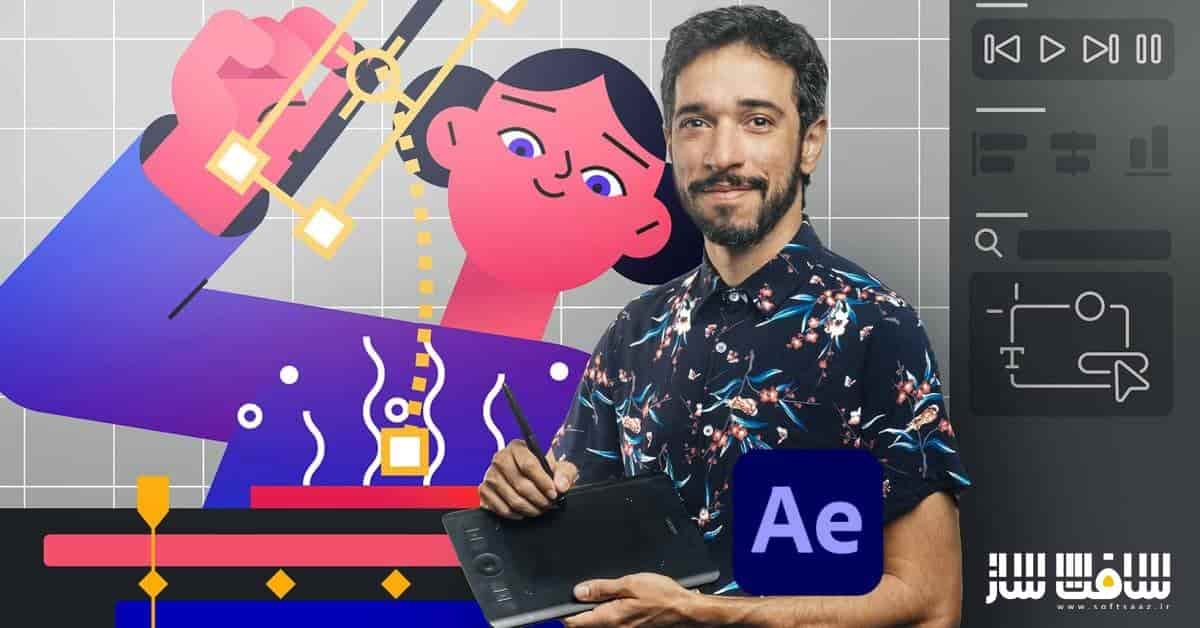
آموزش Adobe After Effects برای مبتدیان
در این آموزش Adobe After Effects برای مبتدیان از سایت اسپانیایی Domestika ،هنرمند Manuel Neto، شما را با نحوه استفاده از افترافکت برای ایجاد افکت های پست پروداکشن،موشن گرافیک و انیمیشن های سه بعدی همانند یک حرفه ایی آشنا خواهد کرد. Adobe After Effects بهترین برنامه برای ایجاد انیمیشن و جلوه های تصویری است.
با این برنامه میتوان هر محتوا حرفه ایی برای فیلم،سوشال مدیا ، شو های تلویزیونی و … ایجاد کرد. ایشان تجربه 10 ساله خود را ساخت موشن گرافیک، انیمیشن های سه بعدی،جلوه های پست پروداکشن با شما به اشتراک خواهد گذاشت. این دوره آموزشی توسط تیم ســافــت ســاز برای شما عزیزان تهیه شده است.
عناوین اصلی دوره آموزشی :
- ناویگیشن اینترفیس و کار با کتابخانه،فایل منیجر،تایم لاین
- نحوه ایمپورت فایلهای از Photoshop و Illustrator
- اهمیت مسیر موشن، نحوه ایجاد ماسک ها و اشکال
- نحوه رندر گرفتن پروژه ها
- کار با بلندیگ مد ها و ترکینگ مت ها
- تمرکز روی مفاهیم اصلی انیمیشن سه بعدی ، استفاده از دوربین،نور،سایه ،متن،آبجکت های سه بعدی
- فرآیند ساخت موشن گرافیک، ساخت یک mood board با رفرنس
- نحوه استفاده از chroma key
- ایجاد افکت های برای آبجکت ها ،لایه ها
- تصحیح رنگ و …
عنوان دوره : Domestika – Adobe After Effects for Beginners (Eng Subs)
سطح : مبتدی
زمان کل دوره : 12 ساعت
تعداد فایل های تصویری : 60
سال آموزش : 2021
فایل تمرینی : ندارد
مربی دوره : Manuel Neto
نرم افزار : After Effects
زیرنویس انگلیسی : دارد
Domestika – Adobe After Effects for Beginners (Eng Subs)
Adobe After Effects is the undeniable leader and most complete program on the market for creating animations and visual effects. With this program, you can create professional content for movies, social media, TV shows and any other AV format.
This Domestika Basics takes you from zero to pro in six courses so you can express your creativity through animation. Discover how to create motion graphics, 3D animations, and post-production effects step by step with illustrator and animator Manuel Neto, a ten-year veteran in the industry who has worked for clients such as Microsoft and Snapchat.
Start your course by meeting your teacher, Manuel Neto, and learning about his professional experience and how Adobe After Effects has had a major impact on his career.
Navigate around the program’s interface and gain some working knowledge of its basic features, such as the library, file manager, timeline, composition, and animation settings so you can create your first solid animation and learn how to import files from Illustrator and Photoshop.
In the second course, explore some basic concepts for improving user performance. Learn what precomposing and nesting are, about the importance of motion paths, how to create masks and shapes, and how to render your projects.
Then, dive into some more complex concepts related to animation controls. See how blending modes and tracking mattes work and take a look at the blending categories, matte types, and their different applications.
Switch focus in the fourth course and explore the basic concepts of 3D animation and what you can do with them in the program, such as how to use cameras, lights, shadows, texts, and 3D objects.
Then, get the rundown on the process for creating motion graphics. Make a mood board with references, draw up a storyboard for your animation, and learn to create style frames and animatics for testing and animating your project.
In the sixth and final course, focus on advanced concepts and other program features including how to use chroma key, creating effects for objects and layers, color correction, etc. Once you’ve finished this Domestika Basics you’ll have the skills and knowledge to create stunning visual projects with After Effects for all types of media.
حجم کل : 2.9 گیگابایت

برای دسترسی به کل محتویات سایت عضو ویژه سایت شوید
برای نمایش این مطلب و دسترسی به هزاران مطالب آموزشی نسبت به تهیه اکانت ویژه از لینک زیر اقدام کنید .
دریافت اشتراک ویژه
مزیت های عضویت ویژه :
- دسترسی به همه مطالب سافت ساز
- آپدیت روزانه مطالب سایت از بهترین سایت های سی جی
- ورود نامحدود کاربران از هر دیوایسی
- دسترسی به آموزش نصب کامل پلاگین ها و نرم افزار ها
اگر در تهیه اشتراک ویژه مشکل دارید میتونید از این لینک راهنمایی تهیه اشتراک ویژه رو مطالعه کنید . لینک راهنما
For International user, You can also stay connected with online support. email : [email protected] telegram : @SoftSaaz
امتیاز به این مطلب :
امتیاز سافت ساز
لطفا به این مطلب امتیاز بدید 🦋





