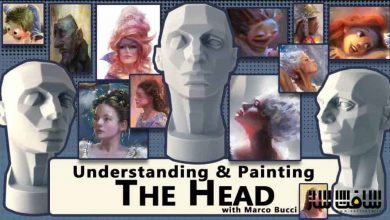آموزش ایجاد فیلتر واقعیت افزوده AR هنری
Domestika – Artistic Augmented Reality Filter Creation

آموزش ایجاد فیلتر واقعیت افزوده AR هنری
در این آموزش ایجاد فیلتر واقعیت افزوده AR هنری از هنرمند Solimán López، با نحوه ساخت و انتشار فیلتر ها برای شبکه های اجتماعی و باز کردن دریچه ای برای واقعیت افزوده آشنا خواهید شد. واقعیت افزوده،وسیله جدیدی برای بیان هنری تبدیل شده که هنرمندان میتوانند ازش استفاده کنند.
ایشان از فیلتر های اینستاگرام را برای بیان کردن کارهای هنری خود استفاده خواهد کرد. با این دوره، استراتژی های خلاقانه ایی برای تطبیق ایده های خود را با واقعیت افزوده را کشف خواهید کرد. همچنین به ساخت منابع سه بعدی،از تصاویر تا انیمیشن ها،صوت و … می پردازیم. این دوره آموزشی توسط تیم ســافــت ســاز برای شما عزیزان تهیه شده است.
عنوان دوره : Domestika – Artistic Augmented Reality Filter Creation
سطح : مبتدی
زمان کل دوره : 3 ساعت
تعداد فایل های تصویری : 17
سال آموزش : 2021
فایل تمرینی : ندارد
مربی دوره : Solimán López
نرم افزار : Photoshop, After Effects, Illustrator, Blender
زیرنویس انگلیسی : دارد
Domestika – Artistic Augmented Reality Filter Creation
Augmented reality—commonly known as AR—more than simply generating curiosity, has become the new means of artistic expression that has given light to a new generation of artists using it as their canvas. Artist Solimán López has incorporated Instagram filters to his spectrum of mediums to express his art, impacting his followers, while increasing engagement within his online community.
With this course, you’ll discover creative strategies to adapt your ideas to augmented reality. Create 3D resources, from images to animations, as well as audio, which you will bring together on Spark AR and post on your chosen social media platform.
Start the course by getting to know Solimán and the history of the technology you’ll use throughout the course. Discover Solimán’s work, how he transmits his own artistic view through AR, and how you can communicate your own.
Carry out all the necessary tasks to organize the tools you need, the content, ideas, and resources to successfully undertake the creation phase.
Create your own artistic approach and concept of your filter. Visualize it in Blender and introduce an interaction on Spark AR.
Next, make a start on constructing your concept, which is perhaps the most enjoyable part of your project. Create the assets and resources, give it sound, and begin to interact with your filter.
Now that it’s ready to launch, all you need is the approval process of your creation. Filters are digital content that carry other elements within them, that also need to be rendered to a screen, which means they must be verified by the Facebook or Instagram team.
Lastly, you’ll create an engagement strategy and become the first user of your filter, sharing it with your social media audience.
What is this course’s project?
Develop your own AR filter, learning the entire production process, from the conceptualization to the approval process from the social media platform of your choice.
Who is it for?
For those interested in digital creativity, artists, creatives, designers, and innovators in general, as well as marketing directors, advertisers, and creative directors.
What you need
This course does not require previous knowledge, but it is recommended to have some understanding of how 3D works, of the Adobe suite, and of Blender. However, if you don’t have any knowledge of these, Solimán provides you with content that you can work on to customize and get familiar with how it works.
As for materials, you will need a computer with a webcam and Adobe Photoshop, After Effects, and Illustrator, as well as Blender and Spark AR.
حجم کل : 1.6 گیگابایت

برای دسترسی به کل محتویات سایت عضو ویژه سایت شوید
برای نمایش این مطلب و دسترسی به هزاران مطالب آموزشی نسبت به تهیه اکانت ویژه از لینک زیر اقدام کنید .
دریافت اشتراک ویژه
مزیت های عضویت ویژه :
- دسترسی به همه مطالب سافت ساز
- آپدیت روزانه مطالب سایت از بهترین سایت های سی جی
- ورود نامحدود کاربران از هر دیوایسی
- دسترسی به آموزش نصب کامل پلاگین ها و نرم افزار ها
اگر در تهیه اشتراک ویژه مشکل دارید میتونید از این لینک راهنمایی تهیه اشتراک ویژه رو مطالعه کنید . لینک راهنما
For International user, You can also stay connected with online support. email : info@softsaaz.ir telegram : @SoftSaaz
امتیاز به این مطلب :
امتیاز سافت ساز
لطفا به این مطلب امتیاز بدید 🦋