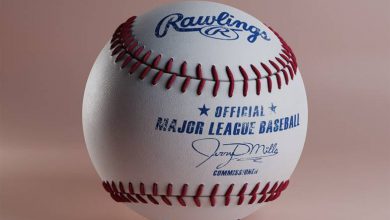آموزش Blender برای مبتدیان از Domestika
Domestika - Blender for Beginners

آموزش Blender برای مبتدیان
در این آموزش Blender برای مبتدیان از سایت اسپانیایی Domestika ، با نحوه استفاده از ابزارهای اصولی نرم افزار بلندر برای ایجاد محتویات سه بعدی و دو بعدی با کیفیت حرفه ایی آشنا خواهید شد. در این آموزش نحوه استفاده از ابزارهای اساسی،ویژگی هایی برای کامپوزیشن،انیمیشن،تصویر و ویرایش ویدیو را یاد خواهید گرفت. این دوره آموزشی توسط تیم ســافــت ســاز برای شما عزیزان تهیه شده است.
عناوین اصلی دوره آموزشی :
- یادگیری نصب برنامه ،کار با اینترفیس و ویژگی های اصلی بلندر
- افزودن پلاگین ها ،دانلود و فعال سازی آنها
- نحوه ایجاد آبجکت های مختلف با بلندر
- کشف ویژگی های اصلی هر آبجکت
- تکنیک های مختلف برای ویرایش سریع آبجکت ها
- کار با ابزارهای حجاری و براش ها
- استفاده از متد Dyntopo dynamic sculpture و Remesh modifier برای رنگ آمیزی،تکسچر و شکل دهی آبجکتها
- اصول انیمیشن سازی با Blender
- استفاده از آرماتورها،کی فریم ها ،تایم لاین و گراف ادیتور
- نحوه تنظیم دوربین سه بعدی و کار با دیگر آبجکت های انیمیت شده
- افزودن رئالیسم به انیمیشن ها بین آبجکت های مختلف
- ایجاد ذرات شل تعاملی
- تعریف عناصری مانند پارچه و مو
- ایجاد نور و افکت های سایه
- نحوه کار با انجین Cycles برای رندرینگ ویدیو یا تصویر
- استفاده از Eevee برای تکنولوژی بازی های ویدویی ریل تایم
عنوان دوره : Domestika – Blender for Beginners
سطح : مبتدی
زمان کل دوره : 7.36 ساعت
تعداد فایل های تصویری : 52
سال آموزش : 2021
فایل تمرینی : ندارد
مربی دوره : Carlos Sifuentes Haro
نرم افزار : Blender
زیرنویس انگلیسی : ندارد
Domestika – Blender for Beginners
Nowadays, flexibility and speed are requirements for creating high-quality audiovisual content. Blender is your best ally when it comes to combining these two needs in a single software.
In this 7-course Domestika Basics, learn to handle the basic tools in Blender, learning all its features for composition, animation, and image and video editing. Digital artist Carlos Sifuentes will be your guide and show you how to create professional-grade 2D and 3D content.
Start this journey by learning how to install the software, its main features, and how to navigate its interface. Then, learn about the optional add-ons this free software offers, including how to download and activate them.
In the second course, learn about the different objects that can be created using Blender. Discover the main features and characteristics of each object, and learn different techniques for editing them quickly.
Learn about the brush and sculpting tools, among them the Remesh modifier and the Dyntopo dynamic sculpture method, to color, texture, and shape your objects.
Next up, Carlos teaches you the basics of animation with Blender so you can give life to the objects you have created. See how the armatures, keyframes, timeline, and graph editor work. Then, discover how to set up a 3D camera and how it works together with other 2D animated objects.
In the fifth course, add realism to your animation by going deeper into the physical dynamics between different objects, creating interactive loose particles, and defining the details of elements that are in constant movement like fabric and hair.
Learn how to generate light and shadow effects and see how to preview your final work using two separate tools. Learn how to work on Cycles, for traditional image or video rendering, and Eevee, which uses real-time video game technology.
In the last course of this Domestika Basics, enter the final adjustments stage. Carlos teaches you all the details to look out for in the Composer and Video Sequence Editor tools. Work on composition concepts, color treatment, effects, and editing for images, audio, and video.
Technical Requirements
⦁ A computer with Windows 10, macOS 10.12 Sierra (or higher), or Linux.
⦁ Blender 2.83.
⦁ A graphics tablet (optional).
حجم کل : 2.8 گیگابایت

برای دسترسی به کل محتویات سایت عضو ویژه سایت شوید
برای نمایش این مطلب و دسترسی به هزاران مطالب آموزشی نسبت به تهیه اکانت ویژه از لینک زیر اقدام کنید .
دریافت اشتراک ویژه
مزیت های عضویت ویژه :
- دسترسی به همه مطالب سافت ساز
- آپدیت روزانه مطالب سایت از بهترین سایت های سی جی
- ورود نامحدود کاربران از هر دیوایسی
- دسترسی به آموزش نصب کامل پلاگین ها و نرم افزار ها
اگر در تهیه اشتراک ویژه مشکل دارید میتونید از این لینک راهنمایی تهیه اشتراک ویژه رو مطالعه کنید . لینک راهنما
For International user, You can also stay connected with online support. email : info@softsaaz.ir telegram : @SoftSaaz
امتیاز به این مطلب :
امتیاز سافت ساز
لطفا به این مطلب امتیاز بدید 🦋