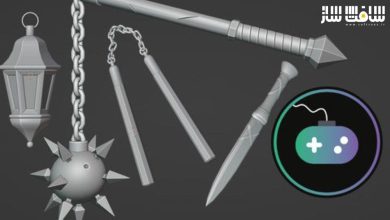آموزش مدلینگ یک زندگی به سبک کارتونی در Maya
Domestika – Cartoon-Style Still Life Modeling with Maya

آموزش مدلینگ یک زندگی به سبک کارتونی
در این آموزش مدلینگ یک زندگی به سبک کارتونی از هنرمند Albert Valls Punsich، با تکنیک های اصولی مدلینگ و ساخت وسایل سه بعدی با سبک کارتونی در مایا آشنا خواهید شد.اگر قصد دارید که به ایجاد دنیای فوق العاده،صحنه های سه بعدی و تنظیمات سبک کارتونی بپردازید، این دوره برای شماست.
ایشان تمامی مراحل ساخت صحنه سه بعدی از ایده پردازی تا مسدود سازی و کامپوزیشن صحنه تا رندر نهایی برای پورتفولیو را نشان می دهد. وی تکنیک ها و ابزارهایی که به تبدیل تخیل به واقیت کمک میکند، را آموزش می دهد. این دوره آموزشی توسط تیم ســافــت ســاز برای شما عزیزان تهیه شده است.
عنوان دوره : Domestika – Cartoon-Style Still Life Modeling with Maya
سطح : متوسط
زمان کل دوره : 5 ساعت
تعداد فایل های تصویری : 24
سال آموزش : 2021
فایل تمرینی : ندارد
مربی دوره : Albert Valls Punsich
نرم افزار : Maya
زیرنویس انگلیسی : دارد
Domestika – Cartoon-Style Still Life Modeling with Maya
If you want to go from imagining to creating fantastic worlds, 3D scenes, and cartoon-style settings, this is your course. Albert Valls, who has worked in Framestore for big productions like Avengers: Infinity War, Thor: Ragnarok, and Fantastic Beasts: The Crimes of Grindelwald, will be your guide throughout this course.
Learn all the steps to create your own 3D scene from scratch: starting from the idea, to blocking, and scene composition to the final render for your portfolio. Along the way, Albert shows you techniques and tools to help you turn your imagination into reality while learning the working methodology used by professional studios. Finally, go through texturing. The final objective is that you can learn to tell your own story through the creation of a scene.
This is the second course by Albert Valls on Domestika. If you are looking to start with a more introductory course, you might be interested in Creation of 3D Scenes from Scratch in Maya.
Start by focusing on something basic, the idea. Albert shows you his reference sources and tells you how to organize them before starting a project. See the basics of composition, to help you guide the viewer through the environment. Then, move on to sketching your scene.
Discover the tools for blocking (or modeling) in Maya and how to translate your 2D sketch into a 3D environment. Accomplish the blocking as you adjust the scale, volumes, and proportions. Then, learn how to color your proxies to make the scene more visible to the Previs and Layout team.
Get introduced to Set Dressing and see the key points when modeling the asset library. Then, learn how to reuse modeled objects to create new assets.
Let’s get to work! Build your stage using your library and perform blocking in a professional way. Albert shows you how to add the props to the scene and visualize your character for a perfect dressing; also how to organize the outliner to leave the files ready to apply the textures.
Finally, Albert teaches you the basics of lighting and rendering and how to get a quality wireframe for your models. With the help of Adobe Photoshop, finish your image to add it to your portfolio.
What is this course’s project?
Create a 3D scene, following cartoon-style guidelines, with Maya.
Who is it for?
This course is for anyone with knowledge of Maya who wants to go beyond the creation of assets and learn how to manage a complete 3D scene, as well as for those interested in creating settings for movies.
What you need
To take this course, you will need previous knowledge of modeling with Maya and a lot of imagination. As for materials, you will only need a computer with Autodesk Maya installed.
حجم کل : 1.25 گیگابایت

برای دسترسی به کل محتویات سایت عضو ویژه سایت شوید
برای نمایش این مطلب و دسترسی به هزاران مطالب آموزشی نسبت به تهیه اکانت ویژه از لینک زیر اقدام کنید .
دریافت اشتراک ویژه
مزیت های عضویت ویژه :
- دسترسی به همه مطالب سافت ساز
- آپدیت روزانه مطالب سایت از بهترین سایت های سی جی
- ورود نامحدود کاربران از هر دیوایسی
- دسترسی به آموزش نصب کامل پلاگین ها و نرم افزار ها
اگر در تهیه اشتراک ویژه مشکل دارید میتونید از این لینک راهنمایی تهیه اشتراک ویژه رو مطالعه کنید . لینک راهنما
For International user, You can also stay connected with online support. email : info@softsaaz.ir telegram : @SoftSaaz
امتیاز به این مطلب :
امتیاز سافت ساز
لطفا به این مطلب امتیاز بدید 🦋