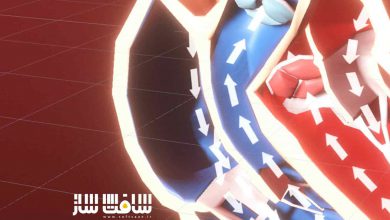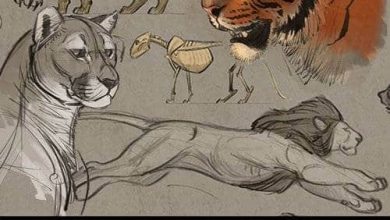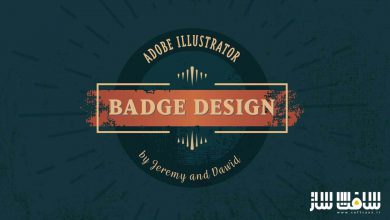آموزش طراحی یک صفحه لندینگ وب به صورت بصری و تعاملی
Domestika - Digital Art Direction

آموزش طراحی یک صفحه لندینگ وب
در این آموزش طراحی یک صفحه لندینگ وب از Domestika، میآموزید که یک صفحه لندینگ کاربردی و جذاب طراحی کنید تا یک پیام را به بهترین شکل به صورت بصری و تعاملی منتقل کرده و آماده ارائه نهایی در پلتفرم مورد نظر شما باشد.
در این دوره، طراح دیجیتال Adrián Somoza که تجربه همکاری با شرکتهایی مانند گوگل، سامسونگ، نایک و نت فلیکس را دارد، اسرار تبدیل حرفه خود از یک طراح عادی به یک مدیر هنر دیجیتال را به شما آموزش خواهد داد. این دوره آموزشی توسط تیم ســافــت ســاز برای شما عزیزان تهیه شده است.
عناوین اصلی دوره آموزشی :
- برنامه ریزی سیستماتیک برای طراحی یک صفحه وب و ایده پردازی صحیح و موثر
- آموزش نحوه طراحی یک صفحه لندینگ برای یک اپلیکیشن
- آموزش تفاوت رویکرد در فرایند طراحی به صورت یک طراح فریلنس یا یک طراح فعال در یک آژانس طراحی
- آموزش نحوه ارائه نهایی کار خود به مشتری یا برنامه نویس وب
عنوان دوره : Domestika – Digital Art Direction
سطح : مبتدی
زمان کل دوره : 2 ساعت
تعداد فایل های تصویری : 12
سال آموزش : 2021
فایل تمرینی : ندارد
مربی دوره : Adrián Somoza
نرم افزار : Photoshop
زیرنویس انگلیسی : دارد
Domestika – Digital Art Direction
In this course you will learn to design a functional and attractive landing page that will help you to reinforce a message in a visual and interactive way and to leave ready to program.
With the help of Adrián Somoza, a digital designer with experience in companies such as Google, Samsung, Nike and Netflix, you will discover the secrets to turn your career as an offline designer into a brilliant future as a digital art director.
View details
You will begin by knowing the influences of Adrián Somoza, what are the designs and the professionals that inspire him.
It will also reveal some tips to get commissions in the world of digital design. And you will know the workflow whether you are a freelancer or work within an agency.
When it comes to shaping your project, you will start thinking about a concept on which you will develop your landing page. For this you should think about the interactions associated with that concept and that will give a unique touch to your design.
Next, you will carry out the planning and execution of the art direction of your website.
To finish, you will know the ideal way to prepare the files to deliver and present your designs.
What is this course’s project?
At the end of this course you will be able to plan and design a landing page based on a pre-existing app, one of the most common and required pieces in the digital design industry, and you will learn how to prepare the project to deliver to the client or the web developer.
Who is it for?
This course is aimed at graphic designers, professionals and students, who are looking to lean into the digital world and have not yet dared to make the leap.
What you need
No development or programming knowledge is necessary. You will only need to have basic design knowledge and design software of your choice.
حجم کل : 1.27 گیگابایت

برای دسترسی به کل محتویات سایت عضو ویژه سایت شوید
برای نمایش این مطلب و دسترسی به هزاران مطالب آموزشی نسبت به تهیه اکانت ویژه از لینک زیر اقدام کنید .
دریافت اشتراک ویژه
مزیت های عضویت ویژه :
- دسترسی به همه مطالب سافت ساز
- آپدیت روزانه مطالب سایت از بهترین سایت های سی جی
- ورود نامحدود کاربران از هر دیوایسی
- دسترسی به آموزش نصب کامل پلاگین ها و نرم افزار ها
اگر در تهیه اشتراک ویژه مشکل دارید میتونید از این لینک راهنمایی تهیه اشتراک ویژه رو مطالعه کنید . لینک راهنما
For International user, You can also stay connected with online support. email : info@softsaaz.ir telegram : @SoftSaaz
امتیاز به این مطلب :
امتیاز سافت ساز
لطفا به این مطلب امتیاز بدید 🦋