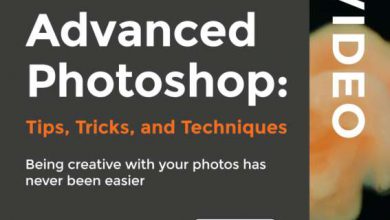آموزش طراحی پرتره در فضای فانتزی در Photoshop
Domestika - Digital Fantasy Portraits with Photoshop

آموزش طراحی پرتره در فضای فانتزی
آموزش طراحی پرتره در فضای فانتزی : در این دوره آموزشی، Karmen Loh نحوه کشیدن پرتره در فضای تخیلی و فانتزی را در برنامه آدوبی فتوشاپ آموزش میدهد. وی ابتدا از طراحی و اسکچ اولیه که پایه هر نقاشی دیجیتال است شروع میکند و سپس با اضافه کردن جزییات و رنگ به پرترههای خود جان میبخشد. این دوره برای هرکسی که دوست دارد در برنامه فتوشاپ پرتره با مضمون فانتزی و کاراکتر تخیلی، خلق کند مناسب است. این دوره آموزشی توسط تیم ســافــت ســاز برای شما عزیزان تهیه شده است.
عناوین اصلی دوره آموزشی :
- درست کردن مودبرد و استفاده از تصاویر الهام بخش
- جست و جوی مناسب برای تصاویر الهام بخش
- الهام گرفتن از تصاویر موجود
- استفاده مناسب از براش در فتوشاپ و تغییر آن برای رسیدن به قلموی مورد نظر
- چگونگی اضافهکردن نور و سایه به اثر
- کار با ابزار smudge
- ترکیب کردن رنگ ها با هم در فتوشاپ برای دادن افکت نقاشی به کار
- اضافه کردن جزییات برای حرفهای نشان دادن اثر نهایی
- گرفتن خروجی مناسب و کم کردن کیفیت کار نهایی با حفظ کیفیت برای شبکههای اجتماعی و چاپ
عنوان دوره : Domestika – Digital Fantasy Portraits with Photoshop
سطح : مبتدی
زمان کل دوره : 5.46 ساعت
تعداد فایل های تصویری : 19
سال آموزش : 2020
فایل تمرینی : دارد
مربی دوره : Karmen Loh
نرم افزار : Photoshop
زیرنویس انگلیسی : ندارد
Domestika – Digital Fantasy Portraits with Photoshop
In this course, Karmen will show you the soft, glittering ropes to her polished technique for creating digital fantasy portraits that narrate an ethereal atmosphere, with precision and skill. Her use of Adobe Photoshop has an easy to follow structure, that will give you all the necessary tools to fuse your imagination through this program to create your own unique fantasy narration into your digital portraits.
Meet Karmen and her passion for portrait illustration, find out how she started out as a concept character artist and pursued her dream to become an independent artist. She reveals the artists that have inspired her the most, along with other influences that move her.
Get started with photoshop and your graphics tablet, go through each tool, understanding how Karmen uses them in a fantasy context. Learn how to create shadows and light with tools such as the smudge tool.
See how she uses brushes for her illustrations, and how to configure them, using the same brushes that Karmen uses to create her art. Understand how to use and adjust color in your portrait, learning her blending techniques to seamlessly add color to your work.
Discover the importance of creating a mood board, based on the concept of your fantasy portrait, to inspire you in developing the elements of your illustration even further. See how to collect your references and how Karmen searches for inspiration.
Go on to sketching your portrait, adding fantasy elements to your composition. See how Karmen adds color and renders her portrait, and work her techniques into your portrait, adding makeup and adjusting the colors to give more life to your character.
Add the finishing touches to your portrait, working in highlights and sparkles to make your artwork pop. Sharpen your portrait by using Karmen’s tips and tricks, to give your portrait more definition. Once you are finished, see how to export your project and compress your final piece for digital media and printing.
حجم کل : 5.2 گیگابایت

برای دسترسی به کل محتویات سایت عضو ویژه سایت شوید
برای نمایش این مطلب و دسترسی به هزاران مطالب آموزشی نسبت به تهیه اکانت ویژه از لینک زیر اقدام کنید .
دریافت اشتراک ویژه
مزیت های عضویت ویژه :
- دسترسی به همه مطالب سافت ساز بدون هیچ گونه محدودیتی
- آپدیت روزانه مطالب سایت از بهترین سایت های سی جی
- بدون تبلیغ ! بله با تهیه اکانت ویژه دیگه خبری از تبلیغ نیست
- دسترسی به آموزش نصب کامل پلاگین ها و نرم افزار ها
اگر در تهیه اشتراک ویژه مشکل دارید میتونید از این لینک راهنمایی تهیه اشتراک ویژه رو مطالعه کنید . لینک راهنما
For International user, You can also stay connected with online support. email : info@softsaaz.ir telegram : @SoftSaaz
امتیاز به این مطلب :
امتیاز سافت ساز
لطفا به این مطلب امتیاز بدید 🦋