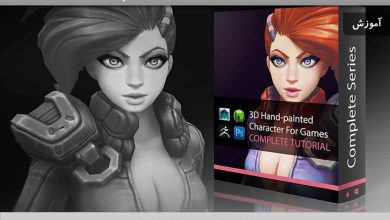آموزش تصویرسازی دیجیتال با حجم و تکسچر
domestika – Digital Illustration with Volume and Texture
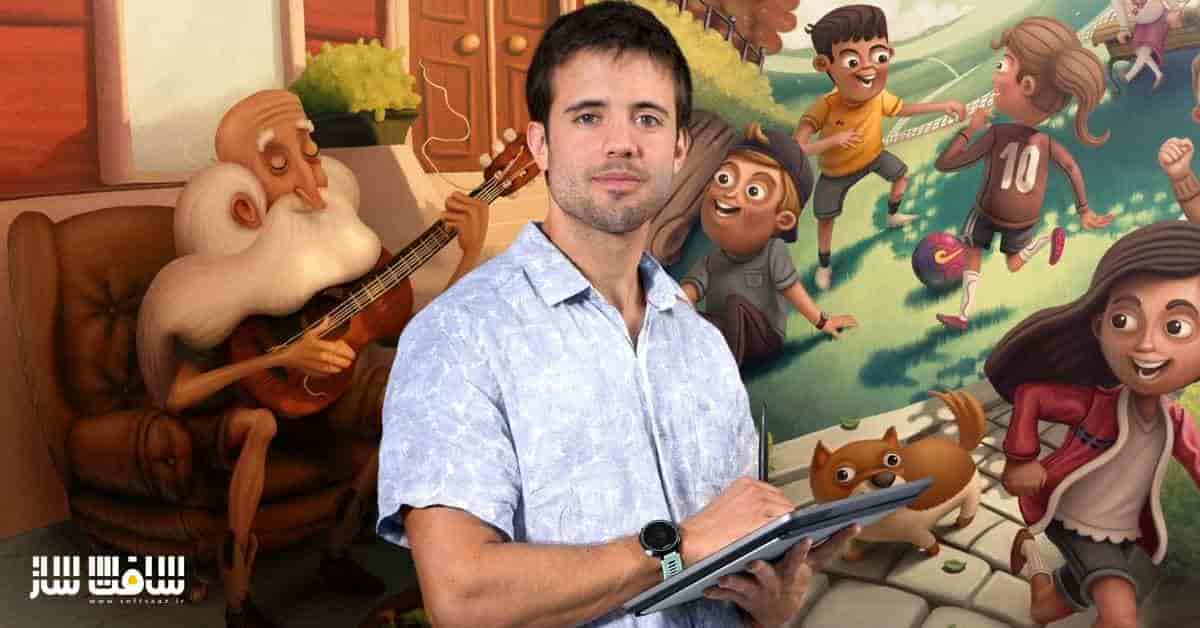
آموزش تصویرسازی دیجیتال با حجم و تکسچر
در این آموزش تصویرسازی دیجیتال با حجم و تکسچر از هنرمند Sergio Edwards، با نحوه استفاده از فتوشاپ برای دادن ظاهر سه بعدی به تصاویر با تکنیک های نور، سایه و رنگ آشنا خواهید شد. ایشان نحوه ایجاد یک تصویر دیجیتال را به سبک خاص با دادن جلوه سه بعدی با نور،سایه و … را نشان می دهد. این دوره آموزشی توسط تیم ســافــت ســاز برای شما عزیزان تهیه شده است.
عناوین اصلی دوره آموزشی :
- بررسی مضامین، بک گراند،سبک ها،مراجع و موارد دیگر
- شروع به ایجاد ایده تصویر خود
- استفاده از مجموعه براش های دیجیتالی سرجیو
- ایجاد طرح در فتوشاپ
- ایجاد تمامی عناصر صحنه و رنگ آمیزی نها
- دادن حجم،رنگ،نور و سایه
- اعمال تنظیم رنگی،سطوح و سایر ابزارها
عنوان دوره : domestika – Digital Illustration with Volume and Texture
سطح : مبتدی
زمان کل دوره : 2.34 ساعت
تعداد فایل های تصویری : 18
سال آموزش : 2021
فایل تمرینی : دارد
مربی دوره : Sergio Edwards
نرم افزار : Photoshop
زیرنویس انگلیسی : ندارد
domestika – Digital Illustration with Volume and Texture
Illustrating a great character goes beyond recreating their features. With your imagination and good technical skills, you can also define their personality and gestures so that they express what you have in mind in a tangible and evident way.
In this course, illustrator Sergio Edwards will teach you how to create a digital illustration in his own particular style: giving it a 3D effect with lights and shadows, and with characters that are both expressive and colorful. To do this, he will show you all the technical steps and share his brushes so that you can capture everything you have in mind.
Before getting down to work, you will think about what you are going to illustrate. Learn some aspects to take into account when addressing an illustration of the human figure, and then begin to address the idea of your illustration by exploring themes, contexts, styles, references, and more.
After all the theory, it’s time for practice. Using a set of digital brushes that Sergio will provide for you, begin to create your sketch in Adobe Photoshop. Once you have your drawing ready, you will create solid layers of all the elements of the scene, which you will then paint to give them volume, colors, lights, and shadows until you get the final result.
Finally, apply filters and adjustments that will give cohesion to everything painted. Once you have decided that your illustration is painted, learn how to apply color adjustment layers, levels, selective correction, among other tools.
You will finish the course by exploring different uses for your illustration: from generating new presentations using the same elements, to its publication on your social networks.
What is this course’s project?
You will create an illustration from your own ideas, painted with as much volume, textures, and color possible.
What you need
It is necessary to have a computer with Adobe Photoshop installed and basic knowledge of this program. It is also recommended to have a graphics tablet to facilitate the drawing and coloring process.
حجم کل : 1.8 گیگابایت

برای دسترسی به کل محتویات سایت عضو ویژه سایت شوید
برای نمایش این مطلب و دسترسی به هزاران مطالب آموزشی نسبت به تهیه اکانت ویژه از لینک زیر اقدام کنید .
دریافت اشتراک ویژه
مزیت های عضویت ویژه :
- دسترسی به همه مطالب سافت ساز
- آپدیت روزانه مطالب سایت از بهترین سایت های سی جی
- ورود نامحدود کاربران از هر دیوایسی
- دسترسی به آموزش نصب کامل پلاگین ها و نرم افزار ها
اگر در تهیه اشتراک ویژه مشکل دارید میتونید از این لینک راهنمایی تهیه اشتراک ویژه رو مطالعه کنید . لینک راهنما
For International user, You can also stay connected with online support. email : info@softsaaz.ir telegram : @SoftSaaz
امتیاز به این مطلب :
امتیاز سافت ساز
لطفا به این مطلب امتیاز بدید 🦋