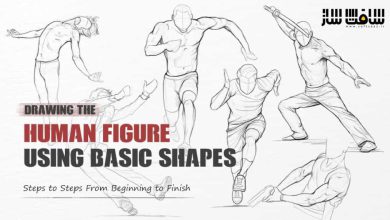دانلود آموزش کاربرد نور و رنگ در طراحی کاراکتر
Domestika - Digital Painting for Characters: Color and Light

دانلود آموزش کاربرد نور و رنگ
دانلود آموزش کاربرد نور و رنگ : در این آموزش از Domestika، نحوه زندگی بخشیدن به یک کاراکتر را با استفاده از نور و رنگ در برنامه فتوشاپ یاد میگیرید.
اضافه کردن عمق و واقعی جلوه دادن یک شخصیت طراحی شده چالشی سخت برای طراحان است و دقیقا همین کار است که یک اسکچ ساده را از یک تصویرسازی کامل متمایز میکند.
ترکیب رنگ، نور و بافت آن چیزی است که به یک شخصیت جان میبخشد و این دقیقا همان کاری است که joel santana در این آموزش یاد می دهد.
این دوره برای هر کسی که دانش اولیه از آناتومی و طراحی شخصیت دارد و میخواهد کیفیت شخصیت های طراحی شده خود را ارتقا دهد مناسب است. این دوره آموزشی توسط تیم ســافــت ســاز برای شما عزیزان تهیه شده است.
عناوین اصلی دوره آموزشی :
- چگونه مودبرد درست کنید و از آن برای الهام گرفتن استفاده کنید.
- چگونه چندین بافت مختلف را به طرح خود اضافه کنید
- نحوه اضافه کردن پس زمینه ساده به همراه سایه برای سه بعدی جلوه دادن تصویر تخت.
- چگونه درست تمرین کنید تا بتوانید توانایی های طراحی خود را تقویت کنید.
عنوان دوره : Domestika – Digital Painting for Characters: Color and Light
سطح : متوسط
زمان کل دوره : 2.49 ساعت
تعداد فایل های تصویری : 18
سال آموزش : 2020
فایل تمرینی : دارد
مربی دوره : joel santana
نرم افزار : Photoshop
زیرنویس انگلیسی : ندارد
Domestika – Digital Painting for Characters: Color and Light
Adding realism and depth to a character drawing can be a real challenge for an illustrator, and it’s usually what separates a simple sketch from a full-blown character illustration. The combination of color, light, and texture is what brings a character to life and, in this Domestika course, you’ll learn the techniques to master them in your digital paintings.
The illustrator and character designer, Joel Santana, will walk you through his whole creative process, from the moment he scans his drawings to when he exports the finished product for printing or digital media. Throughout the course, you’ll learn how to make the most of Adobe Photoshop to breathe life into your character sketches.
You’ll start by getting to know Joel and his professional background as an illustrator. He’ll also share a little about his creative approach and things he’s done to push himself as an artist. You’ll then jump into what you’ll be creating in this course and discuss how you’ll learn to take your characters from a sketch to something that feels lifelike using color, light, and textures.
In the next unit, you’ll cover some of the basics, from setting up your workspace to warm-up painting exercises that will help you understand lighting, basic painting tips, and adding textures.
After, you’ll go over some things to make sure you’re prepared. You’ll start by discussing the steps to importing your sketch into the computer. Joel will also talk briefly about mood boards and how to create one, as well as how they can help you in your painting process. Finally, you’ll jump into painting your character design.
At this point, you will have reached one of Joel’s favorite parts of the process. This is where you get to take your painted character and enhance some of the lighting effects, play with overlaying textures, color adjustments and add super simple background and floor shadows to ground the character for that 3D effect. Around this stage is also where you’ll be able to push the depth of field effects to take the dimensionality to the next level. Some of these steps are a matter of preference, but again, this helps to add a lifelike feel and a sense of realism to the final image.
حجم کل : 2.2 گیگابایت

برای دسترسی به کل محتویات سایت عضو ویژه سایت شوید
برای نمایش این مطلب و دسترسی به هزاران مطالب آموزشی نسبت به تهیه اکانت ویژه از لینک زیر اقدام کنید .
دریافت اشتراک ویژه
مزیت های عضویت ویژه :
- دسترسی به همه مطالب سافت ساز
- آپدیت روزانه مطالب سایت از بهترین سایت های سی جی
- ورود نامحدود کاربران از هر دیوایسی
- دسترسی به آموزش نصب کامل پلاگین ها و نرم افزار ها
اگر در تهیه اشتراک ویژه مشکل دارید میتونید از این لینک راهنمایی تهیه اشتراک ویژه رو مطالعه کنید . لینک راهنما
For International user, You can also stay connected with online support. email : info@softsaaz.ir telegram : @SoftSaaz
امتیاز به این مطلب :
امتیاز سافت ساز
لطفا به این مطلب امتیاز بدید 🦋