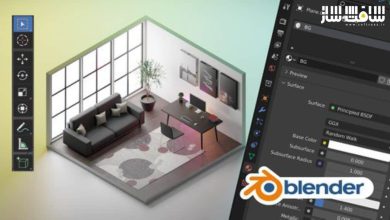آموزش تصویر سازی با Illustrator و Photoshop
Domestika – Express Illustration with Illustrator and Photoshop
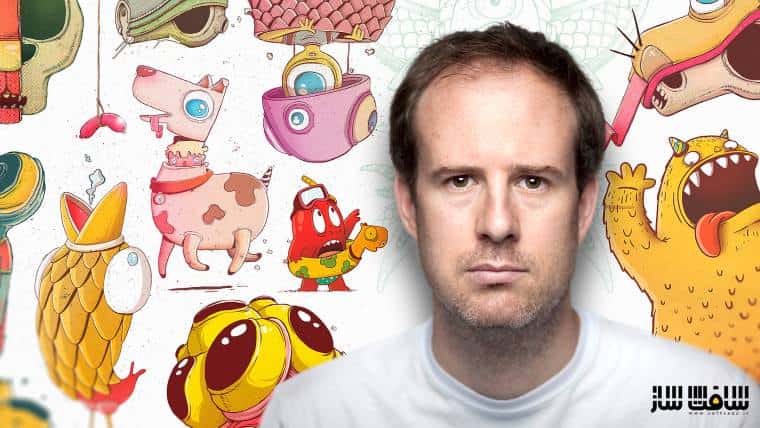
آموزش تصویر سازی با Illustrator و Photoshop
در این آموزش تصویر سازی با Illustrator و Photoshop ، تصویرگر و طراح Óscar Lloréns ، با نحوه ساخت تصاویر تبلیغاتی و تصویرسازی در ریل تایم در نرم افزار Photoshop و Illustrator آشنا خواهید شد. ایشان فرآیند کاری خود را در هنگام انجام یک کار تبلیغاتی با زمان محدود را به شما آموزش می دهد.
ایشان وکتور سازی در ایلوستریتور،رنگ آمیزی اسکچ و ایجاد نور و سایه،اکسپوژر با ابزارهای فتوشاپ،افزودن حجم و عمق به تصویر را پوشش میدهد. همچنین پولیش تصویر نهایی با فوکوس و بلور ،افزودن تکسچرها و نویزها تا رسیدن به سبک دلخواه را آموزش می دهد. این ترفند ها کمک میکند تا شما هر تصویر حرفه ایی را بیان و تصویر سازی کنید. این دوره آموزشی توسط تیم ســافــت ســاز برای شما عزیزان تهیه شده است.
عناوین اصلی دوره آموزشی :
- استفاده از منابع گرافیکی و کتابخانه های رایگان
- ساخت مکانیک های لازم : منوی شروع،صفحه راهنما،شمارش معکوس،کرونومتر،مسافت سنج،موانع و …
- گذاشتن صدا ها و تنظیم آنها
- تنظیم موسیقی بک گراند و تنظیمات آن
- افزودن جزییات نهایی به بازی
- اکسپورت به فایل اجرایی برای پی سی،مک و وب
عنوان دوره : Domestika – Express Illustration with Illustrator and Photoshop
سطح : مبتدی
زمان کل دوره : 2 ساعت
تعداد فایل های تصویری : 12
سال آموزش : 2020
فایل تمرینی : دارد
مربی دوره : Óscar Lloréns
نرم افزار : Photoshop, Illustrator
زیرنویس انگلیسی : ندارد
Domestika – Express Illustration with Illustrator and Photoshop
With this course Óscar Lloréns will teach you the work process that you use when you receive an advertising assignment with very tight delivery times. learn to get the most out of Illustrator vectorizing and coloring your sketch and creating light and shadow games before erasing the outlines. You will also master the impressionable tools of Photoshop, like underexposure and overexposure that will allow you to give volume and depth to your illustration, as well as to polish the final image with focus and blur and, to finish, add textures and some noise to achieve the desired style. All these tricks will help you to assume any challenge express professionally.
WHAT IS THE COURSE PROJECT?
In this course you will create an Illustration for the advertising graphic of a beer brand from the sketch to the final art. Get ready to exploit all your creativity.
With this online express illustration course you will learn more about the work of Óscar Lloréns, an off-road illustrator who has worked for brands such as Coca-Cola, Vodafone, Movistar, Salvador Bachiller or Fiat and the influences that inspire
You will discover how to interpret an agency briefing, how to find good references for your initial sketch and make a composition with them that will serve as a starting point for your illustration.
After the previous work, it will be time to get down to work. Óscar will show you the best Illustrator tricks to vectorize the lines of the sketch, choose the range of colors, color the illustration and leave it ready to give the finishing touches in Photoshop.
To finish, you will learn simple techniques to give volume and depth, effects that will add noise to the image and provide texture to the final result, achieving a more realistic appearance.
And voila! In a moment you will have a perfect advertising illustration ready to add to your portfolio.
Who is it for?
To illustration students or illustrators who want to work for advertising agencies with dizzying times. Also to those interested in editorial illustration or the design of murals.
What you need
Basic level of Illustrator and Photoshop plus certain skills for drawing and composition.
Regarding the materials that you will use, you will need pencil, paper and eraser. Also have Adobe Illustrator and Adobe Photoshop installed on your computer. Of course, access to the internet to look for visual references that help us to compose our sketch and finally, if you have a digitizing tablet, better than better, but it is not essential.
حجم کل : 2.2 گیگابایت

برای دسترسی به کل محتویات سایت عضو ویژه سایت شوید
برای نمایش این مطلب و دسترسی به هزاران مطالب آموزشی نسبت به تهیه اکانت ویژه از لینک زیر اقدام کنید .
دریافت اشتراک ویژه
مزیت های عضویت ویژه :
- دسترسی به همه مطالب سافت ساز
- آپدیت روزانه مطالب سایت از بهترین سایت های سی جی
- ورود نامحدود کاربران از هر دیوایسی
- دسترسی به آموزش نصب کامل پلاگین ها و نرم افزار ها
اگر در تهیه اشتراک ویژه مشکل دارید میتونید از این لینک راهنمایی تهیه اشتراک ویژه رو مطالعه کنید . لینک راهنما
For International user, You can also stay connected with online support. email : info@softsaaz.ir telegram : @SoftSaaz
امتیاز به این مطلب :
امتیاز سافت ساز
لطفا به این مطلب امتیاز بدید 🦋