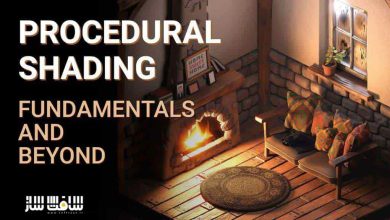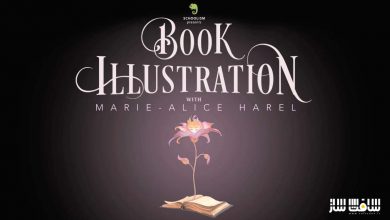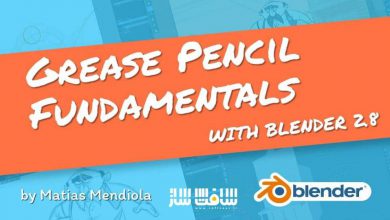آموزش تصویرسازی سه بعدی خارق العاده در Blender
Domestika – Fantastic 3D illustration with Blender

آموزش تصویرسازی سه بعدی
در این آموزش تصویرسازی سه بعدی از هنرمند Brellias، با نحوه ساخت هنر علمی تخیلی مفهومی آینده نگرانه در بلندر آشنا خواهید شد. با این دوره، تخیلات خود به واقعیت تبدیل کنید. از رنگ،تکسچر،نور برای ایجاد صحنه های با الهام از موج بخار و سایپرپانک استفاده خواهد کرد . این دوره آموزشی توسط تیم ســافــت ســاز برای شما عزیزان تهیه شده است.
عناوین اصلی دوره آموزشی :
- آماده سازی همه چیز
- شناخت جهان هستی
- انتخاب استیج
- آماده سازی mood board
- ساخت قطعه
- آماده سازی بلندر
- تکنیک های کامپوزیشن
- آماده سازی مدل ها
- اعمال تکسچرها
- تعریف نور
- جزییات دهی و افزودن افکت
- آماده سازی رندر
- پست پراسسینگ و تصحیح رنگ
عنوان دوره : Domestika – Fantastic 3D illustration with Blender
سطح : مبتدی
زمان کل دوره : 1.30 ساعت
تعداد فایل های تصویری : 16
سال آموزش : 2021
فایل تمرینی : ندارد
مربی دوره : Brellias
نرم افزار : Blender
زیرنویس انگلیسی : دارد
Domestika – Fantastic 3D illustration with Blender
Science fiction is where imagination and fantasy meet and is an endless source of inspiration for writers, film directors, painters, and designers. Concept artist Matías Vivanco Brellenthin, better known as Brellias, has found science fiction to be a boundless source of ideas for his work.
In this course, Brellias teaches you how to create a futuristic science fiction landscape in Blender. Take the rules of physics to their limits, with impossible compositions, and use color, textures, and lighting to create scenes inspired by vaporwave and cyberpunk. Illustrate further than the horizon and turn your fantasies into reality.
View details
Matías Vivanco (Brellias) starts the course by telling you about himself, what he does, and how he became a renowned concept artist who creates and designs science fiction scenes. He shares his two biggest influences that have inspired his style: the vaporwave and cyberpunk scene.
Immerse yourself into these two major visual references. Once you’ve soaked it up, select a scene for your creation, and make a mood board with the elements you will use for your project.
Get started with Blender in the following unit. Brellias tells you about the main advantages of working with the software and shows you its infinite possibilities. Develop your piece with compositional techniques, presenting models, applying textures, lighting, and effects.
Add the final touches, learning about color correction and eliminating unnecessary elements with Photoshop. Finally, Brellias tells you how to get the most out of your finished artwork in different media.
What is this course’s project?
Create a science fiction illustration starting with its conceptual origin to creating it in Blender, going through the composition, textures, colors, and 3D elements. Refine the details in Photoshop to complete an original sci-fi landscape.
Who is it for?
For illustrators, visual and concept artists, Blender users, CGI specialists, and all those who want to take their imagination a step further by exploring all that Blender has to offer.
What you need
To take the course, you need basic Adobe Photoshop skills and intermediate-level skills for Blender.
For your project, Blender 2.8 or later is recommended to be able to use all the tools you need to create your final artwork.
حجم کل : 0.8 گیگابایت

برای دسترسی به کل محتویات سایت عضو ویژه سایت شوید
برای نمایش این مطلب و دسترسی به هزاران مطالب آموزشی نسبت به تهیه اکانت ویژه از لینک زیر اقدام کنید .
دریافت اشتراک ویژه
مزیت های عضویت ویژه :
- دسترسی به همه مطالب سافت ساز
- آپدیت روزانه مطالب سایت از بهترین سایت های سی جی
- ورود نامحدود کاربران از هر دیوایسی
- دسترسی به آموزش نصب کامل پلاگین ها و نرم افزار ها
اگر در تهیه اشتراک ویژه مشکل دارید میتونید از این لینک راهنمایی تهیه اشتراک ویژه رو مطالعه کنید . لینک راهنما
For International user, You can also stay connected with online support. email : [email protected] telegram : @SoftSaaz
امتیاز به این مطلب :
امتیاز سافت ساز
لطفا به این مطلب امتیاز بدید 🦋