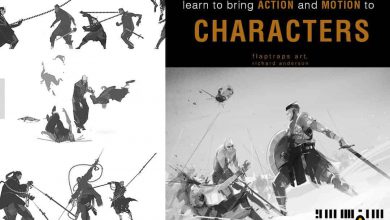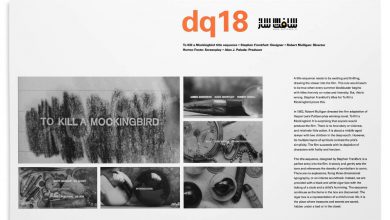آموزش طراحی پرتره دختر در Procreate
Domestika - Female Character Portraits in Procreate

آموزش طراحی پرتره دختر در Procreate
در این آموزش طراحی پرتره دختر در Procreate ، ناتالیا دیاس، هرچه برای طراحی یک پرتره به یادماندنی لازم است را آموزش میدهد. ایشان ابتدا نحوه طراحی صورت با زاویه مناسب را با روشی آسان آموزش میدهد.
سپس نحوه رنگ کردن پرتره، اضافه کردن نور و سایه و افزودن جزییات خاص و متمایز را آموزش میدهد تا بتوانید پرتره هایی با تناسبات زیبا و خاص طراحی کنید. این دوره برای هرکسی که دوست دارد پرتره های زیبا خلق کند و با برنامه Procrate آشنا شود مناسب است. این دوره آموزشی توسط تیم ســافــت ســاز برای شما عزیزان تهیه شده است.
عناوین اصلی دوره آموزشی :
- آناتومی و اصول اولیه طراحی صورت
- طراحی خطی
- افزودن رنگ تخت به پرتره و سپس اضافه کردن جزییات
- افزودن نور و سایه به پوست و مو
- چگونگی اضافه کردن جزییات برای تکمیل پرتره
- تکمیل پرتره و تصحیح نور و رنگ با استفاده از هر دو برنامه فوتوشاپ و Procreate
- گرفتن خروجی مناسب و با کیفیت برای انتشار در شبکههای اجتماعی یا چاپ
- چگونگی استفاده از اینستاگرام به عنوان پرتفولیوی خود
عنوان دوره : Domestika – Female Character Portraits in Procreate
سطح : مبتدی
زمان کل دوره : 2.49 ساعت
تعداد فایل های تصویری : 16
سال آموزش : 2020
فایل تمرینی : فایل PDF
مربی دوره : Natália Dias
نرم افزار : Procreate , Photoshop
زیرنویس انگلیسی : دارد
Domestika – Female Character Portraits in Procreate
In this course, you will learn all the steps to illustrate a female character, using basic face anatomy techniques, composition of elements, and color application, to the final editing and preparation of your document.
Start the course with an overview of Natália Dias’ career so far, and how she was able to study illustration while she majored in Fashion History. She shares her artistic references, ranging from Disney characters to the artist Alphonse Mucha.
In the second unit, learn how to prepare a mood board with your references and explore Procreate’s main tools. Natalia introduces the app by showing you the brushes she uses the most, as well as going through the main techniques, such as Brush Smudge.
Learn how to apply light, shadows, color, and texture to your image through a series of exercises with spheres. Explore basic concepts of feminine anatomy, learn about proportions, as well as simple formulas do layout the face and bust in three angles: frontal, three-quarters, and profile.
Next, make a start on the first sketches of your character, giving shape and contour through line art, with the intention of transposing expression with the ideal angle. Apply flat color, shadows, and light that you learned previously to paint different skin tones and create textures and effects for hair.
Natalia teaches how the work on the final details of your illustration using the tools on Procreate and Adobe Photoshop to adjust color and do other small corrections.
حجم کل : 5.6 گیگابایت

برای دسترسی به کل محتویات سایت عضو ویژه سایت شوید
برای نمایش این مطلب و دسترسی به هزاران مطالب آموزشی نسبت به تهیه اکانت ویژه از لینک زیر اقدام کنید .
دریافت اشتراک ویژه
مزیت های عضویت ویژه :
- دسترسی به همه مطالب سافت ساز
- آپدیت روزانه مطالب سایت از بهترین سایت های سی جی
- ورود نامحدود کاربران از هر دیوایسی
- دسترسی به آموزش نصب کامل پلاگین ها و نرم افزار ها
اگر در تهیه اشتراک ویژه مشکل دارید میتونید از این لینک راهنمایی تهیه اشتراک ویژه رو مطالعه کنید . لینک راهنما
For International user, You can also stay connected with online support. email : info@softsaaz.ir telegram : @SoftSaaz
امتیاز به این مطلب :
امتیاز سافت ساز
لطفا به این مطلب امتیاز بدید 🦋