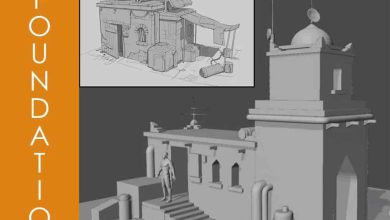آموزش تصویرسازی پرتره با نرم افزار Procreate
Domestika – Illustrated Portraits with Procreate

آموزش تصویرسازی پرتره
در این آموزش تصویرسازی پرتره به زبان اسپانیایی از هنرمند Elena Garnu، با نحوه ایجاد و کامپوزیت پرتره با اضافه کردن عناصر،تکسچرها و رسا بودن (expressiveness ) به یک تصویر آشنا خواهید شد. استفاده کردن از عناصر طبیعی بر روی پرتره دیجیتال با افزودن چاشنی رنگ و بافت به صورت دستی این توانایی را دارد که جلوه انسانی تری به تصویر نهایی ببخشد.
زمانی که یک سبک شخصی را اضافه میکنید، با تکنیک ماهرانه مانند کار Elena Garnu میشود، نتایجی مملو از احساسات هستند که به شعر بصری تبدیل میشوند. ایشان نحوه ایجاد و ترکیب پرتره ها را با استفاده از یک تصویر و یک ابزار قدرتمند جهت ایجاد تصاویر تماشایی در آی پد را آموزش می دهد. این دوره آموزشی توسط تیم ســافــت ســاز برای شما عزیزان تهیه شده است.
عناوین اصلی دوره آموزشی :
- افزودن عناصر و تکسچرها با دست و افزودن آن به تصویر دیجیتالی
- شناخت رفرنس های هنری النا که به تصویرگریش الهام می بخشد
- بهترین روش جستجو با ایجاد یک mood board برای پرتره
- ایجاد یک سند جداگانه برای رنگ ها و تکسچرها با ابزارهای مختلف
- آشنایی با Procreate ،اینترفیس و ابزارهای آن
- استفاده از اکشن ها و کلید های میانبر جهت افزایش سرعت
- نحوه ایجاد پالت رنگی و ذخیره آن برای پروژه های بعدی
- نحوه ایمپورت تصاویر رفرنس و استفاده آنها با یک split screen
- قرار دادن عناصر،ردیابی پوزیشن تا در تصویر جا بیفتد و شروع به طراحی کنید
- آشنایی با فرآیند تصویر سازی النا و نحوه تنظیم استروک ها با منحنی های پرتره
- اعمال رنگ و افزودن جزییاتی مانند تکسچرها،لکه ها،عناصر تزیینی طبیعی
- آشنایی با تکنیک های کامپوزیشت النا
- اکسپورت کار در Procreate
عنوان دوره : Domestika – Illustrated Portraits with Procreate
سطح : مبتدی
زمان کل دوره : 2 ساعت
تعداد فایل های تصویری : 16
سال آموزش : 2020
فایل تمرینی : دارد
مربی دوره : Elena Garnu
نرم افزار : Procreate
زیرنویس انگلیسی : دارد
Domestika – Illustrated Portraits with Procreate
Applying natural elements to a digital portrait by including hand-drawn splashes of color and texture has the ability to give a more human touch to the final illustration. When you add a personal style, filled with skilled technique such as the work of illustrator Elena Garnu, the results are illustrations full of emotion that transform into visual poetry.
In this course, Elena teaches how to create and compose portraits using a photo and a powerful tool to create spectacular illustrations on an iPad: Procreate. Discover how to add elements and textures that you create by hand to incorporate them into your digital illustrations. Improvise and let your curiosity take the reins to convey your message.
Get to know Elena Garnu, her career so far, as well as the main artistic references that inspire her when illustrating.
See the best way to search for inspiration by creating a mood board for your portrait. Select the colors for your palette, creating a separate document for colors and textures using different tools, to digitize and use them in your portrait.
Get started with Procreate, going through the interface and its tools. See how to speed up the pace by using actions and shortcuts, as well as how to create a color palette and save it for future projects.
Learn how to import your reference images and use them with a split screen to base your illustration on the image. Place the elements, trace their position so they fit into your illustration, and start drawing. Elena guides you through the illustration process and shows you how to adjust your strokes to the curves of your portrait.
Apply color and add details such as textures, stains, and natural decorative elements. Elena shares techniques to ensure your composition has a smooth and professional feel.
Complete your portrait by adding the finishing touches, unifying the aspect of your portrait, and adding a more hand-drawn feel. Lastly, see the options on Procreate to export your work.
What is this course’s project?
Create an illustrated portrait with Procreate, using a photo and applying analogical textures to create lush detail.
Who is it for?
For artists, illustrators, and anyone who wants to immerse themselves into the powerful world of Procreate and its infinite creative possibilities for portraits.
What you need
It’s best to have basic illustration skills for this course but they aren’t compulsory. You only require the will to learn and experiment with the multitude of tools that Procreate has to offer.
As for materials, you need an Apple Pencil, a compatible iPad, watercolors, paintbrushes, charcoal pencils, an old toothbrush, and a scanner or camera. You also need access to a computer with Adobe Photoshop.
حجم کل : 3.6 گیگابایت

برای دسترسی به کل محتویات سایت عضو ویژه سایت شوید
برای نمایش این مطلب و دسترسی به هزاران مطالب آموزشی نسبت به تهیه اکانت ویژه از لینک زیر اقدام کنید .
دریافت اشتراک ویژه
مزیت های عضویت ویژه :
- دسترسی به همه مطالب سافت ساز
- آپدیت روزانه مطالب سایت از بهترین سایت های سی جی
- ورود نامحدود کاربران از هر دیوایسی
- دسترسی به آموزش نصب کامل پلاگین ها و نرم افزار ها
اگر در تهیه اشتراک ویژه مشکل دارید میتونید از این لینک راهنمایی تهیه اشتراک ویژه رو مطالعه کنید . لینک راهنما
For International user, You can also stay connected with online support. email : info@softsaaz.ir telegram : @SoftSaaz
امتیاز به این مطلب :
امتیاز سافت ساز
لطفا به این مطلب امتیاز بدید 🦋