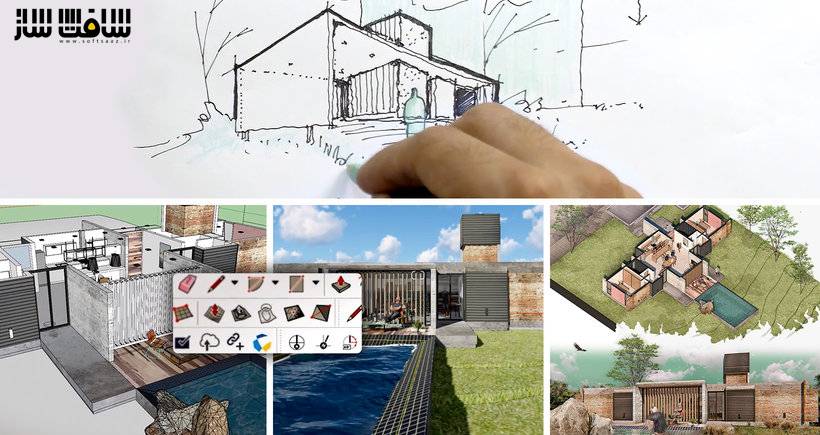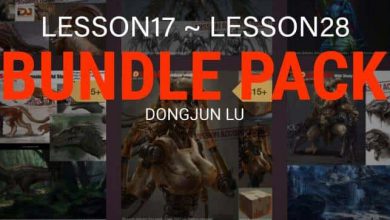آموزش ساخت تصویر دیجیتال پروژه های معماری
DOMESTIKA - Ilustración digital de proyectos arquitectónicos
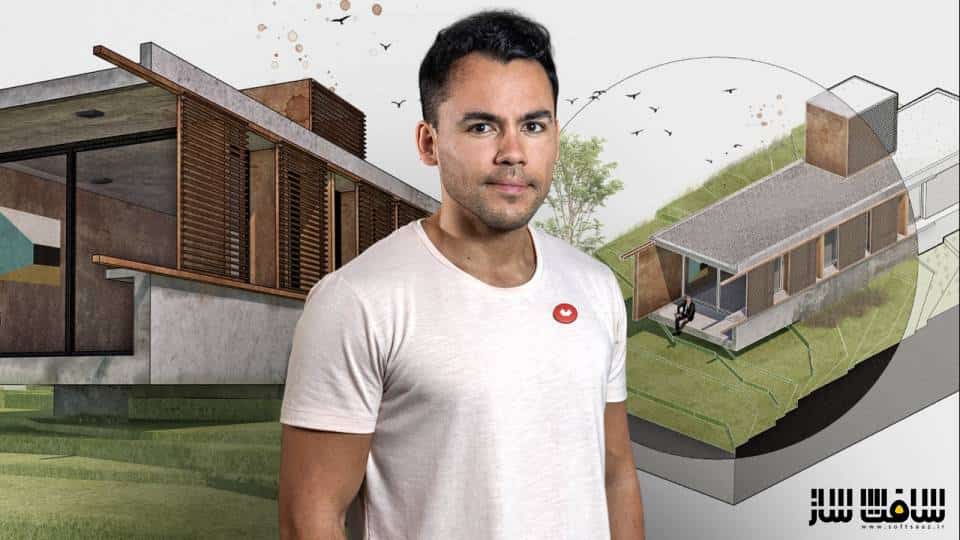
آموزش ساخت تصویر دیجیتال پروژه های معماری
آموزش ساخت تصویر دیجیتال پروژه های معماری : یاد بگیرید که فضاهای موجود در یک روشی نیمه واقع گرایانه بسازید و پلی بین تکنیکی و هنری ایجاد کنید. اگر میخواهید پروژه معماری خود را با یک سطح هنری و خلاق مشخص، نمایش دهید، معمار و تصویگر Fernando Neyra، تکنیک خود را برای ساخت تصاویر دیجیتالی از پروژه های معماری به اشتراک می گذارد.
هدف اصلی این کار متقاعد کردن و ارتباط دادن نتیجه نهایی کار به مشتری نهایی است. نحوه ساخت یک نمایش معماری از یک پروژه معماری متشکل از دو رویکرد : آکسنوتومتریک و pedestrian را یاد خواهید گرفت که این امکان را فراهم میکند تا ایده ایی از پروژه های معماری را با سبکی هنری بیش از حد واقع گرایانه نمایش دهید. این دوره آموزشی توسط تیم ســافــت ســاز برای شما عزیزان تهیه شده است.
گالری این مجموعه :
عنوان دوره : DOMESTIKA – Ilustración digital de proyectos arquitectónicos
سطح : متوسط
زمان کل دوره : 4.20 ساعت
تعداد فایل های تصویری : 22
سال آموزش : 2020
فایل تمرینی : دارد
مربی دوره : Fernando Neyra Moreta
نرم افزار : photoshop , sketchup , Lumion,
زیرنویس انگلیسی : ندارد
DOMESTIKA – Ilustración digital de proyectos arquitectónicos
Learn to represent spaces in a semi-realistic way creating a bridge between the technical and the artistic
If you want to represent your architectural project with a certain artistic and creative level, the architect and illustrator Fernando Neyra is the one to share with you his technique sought by clients such as Gehl Architects, Aeroméxico or Studio Precht to give a visual life to their projects. Its main objective is to convince and communicate the final result of the work to the final client, leaving certain unknowns in the design to continue the creative process, and in this course it will teach you step by step its work process.
You will learn to generate an illustrated presentation of an architecture project, made up of two approaches: axonometric and pedestrian, which will make it possible to communicate an idea of the architecture project with a more artistic than hyper-realistic style.
First you will meet Fernando, his professional career, what he mainly dedicates himself to today and why he does it. He will share with you illustrations of his most outstanding projects in recent years, as well as his main influences and sources of inspiration.
You will learn to give 3D volume to the 2D architecture project that you have developed in AutoCAD. To do this, you will import the 2D plan into SktechUp and begin to model all the structural elements of the architectural object (house, building or other) of your project, including the furniture in the main spaces of your project.
You will configure textures of the materials to give character to the project, seeking that they have a certain degree of realism through the illustration.
You will see how to make a basic configuration for rendering: an axonometric view for V-Ray for SketchUp and, also, a perspective view with Lumion, which will help you to pose a scene more quickly and efficiently. In addition, you will learn to edit the illustration by both views or approaches.
Fernando will explain how to use all the image formats and channels that you will get from the base render, to pass it to Adobe Photoshop. You will apply some tricks and filters to unify the entire composition into a solid piece.
Once you have your finished piece, you will learn to prepare your content to share your architectural projects with digital illustration on Instagram.
What is the course project?
You will make an Illustrated presentation of an architecture project, made up of a perspective image, and an axonometric projection of the object in question.
Requirements
You will need basic knowledge of AutoCAD, Sketchup, Lumion and Adobe Photoshop.
حجم کل : 4.1 گیگابایت

برای دسترسی به کل محتویات سایت عضو ویژه سایت شوید
برای نمایش این مطلب و دسترسی به هزاران مطالب آموزشی نسبت به تهیه اکانت ویژه از لینک زیر اقدام کنید .
دریافت اشتراک ویژه
مزیت های عضویت ویژه :
- دسترسی به همه مطالب سافت ساز
- آپدیت روزانه مطالب سایت از بهترین سایت های سی جی
- ورود نامحدود کاربران از هر دیوایسی
- دسترسی به آموزش نصب کامل پلاگین ها و نرم افزار ها
اگر در تهیه اشتراک ویژه مشکل دارید میتونید از این لینک راهنمایی تهیه اشتراک ویژه رو مطالعه کنید . لینک راهنما
For International user, You can also stay connected with online support. email : info@softsaaz.ir telegram : @SoftSaaz
امتیاز به این مطلب :
امتیاز سافت ساز
لطفا به این مطلب امتیاز بدید 🦋