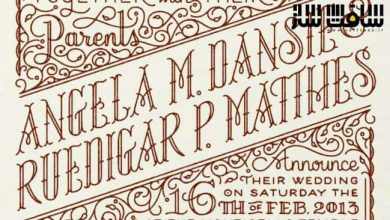مقدمه ایی بر نرم افزار Adobe Illustrator
Domestika - Introduction to Adobe Illustrator

مقدمه ایی بر نرم افزار Adobe Illustrator
مقدمه ایی بر نرم افزار Adobe Illustrator : در این دوره از هنرمند Aarón Martínez ، با نحوه کار با نرم افزار Adobe Illustrator و ساخت وکتور گرافیک ها بدون هیچ دانش قبلی آشنا می شوید.این دوره اصول استفاده از برنامه ، اینترفیس ، ساخت سند ، ایجاد اشکال اولیه، استفاده از ابزار Pathfinder ، کار با هندسه ، تسلط بر ابزارهای کلیدی Pencil، Brush و Pen ، روش های مختلف دیجیتالی کردن ، همه چیز در مورد رنگ ها ، ایجاد پالت رنگی ، کار با ابزار Paint Bucket ، نحوه کار و تغییر متن ، ویرایش تایپوگرافی و … را پوشش می دهد. این دوره آموزشی توسط تیم ســافــت ســاز برای شما عزیزان تهیه شده است.
عنوان دوره : Domestika – Introduction to Adobe Illustrator
سطح : مبتدی تا متوسط
زمان کل دوره : 10 ساعت
تعداد فایل ها : –
سال آموزش : 2024
فایل تمرینی : دارد
مربی دوره : Aarón Martínez
نرم افزار : Adobe Illustrator
زیرنویس انگلیسی : دارد
Domestika – Introduction to Adobe Illustrator
Learn Adobe Illustrator and create optimum vector graphics without any prior knowledge
If you want to bring your vector projects to life with professional expertise, whether in print or digital formats, this six-course Domestika Basics taught by designer and illustrator Aarón Martínez is for you. Discover how the software works, learn how to use the tools from scratch, and apply everything you learn throughout the course with a variety of practical exercises.
Start by getting familiar with the interface, see how to create a document from scratch, and then produce your first vector lines to create basic shapes.
Then enter the world of geometry using the Pathfinder tool to transform figures and create new ones with total freedom.
Master key tools such as Pencil, Brush, and Pen for working with ease in Illustrator. Once you understand how they work, see the different ways to digitize an image with vectors.
Learn all about color use in this software as Aarón explains the difference between the CMYK and RGB color modes and their basic characteristics. Create a Pantone® color palette, discover tools such as the Paint Bucket, and achieve unique results with Pathfinder, linear and radial gradients, Blending modes, and Effects.
See how to work on and modify a text to any shape. Start by creating a linear text and then a text inside a box before working them both in and around figures.
Learn how to edit typography as well as define kerning, tracking, weight, and line spacing. Next, explore how to arrange text in a paragraph, as well as align it, justify it, and more.
Discover how to customize your workspace by configuring a specific profile to your needs and hear some advanced tips from Aarón to improve your workflow to suit a particular project.
Finally, take a look at the most commonly used printing formats and ideal digital formats for social networks, as well as learn how to export a PDF file for printing and compress it to prevent the document from being altered or losing quality.
حجم کل : 2.9 گیگابایت

برای دسترسی به کل محتویات سایت عضو ویژه سایت شوید
برای نمایش این مطلب و دسترسی به هزاران مطالب آموزشی نسبت به تهیه اکانت ویژه از لینک زیر اقدام کنید .
دریافت اشتراک ویژه
مزیت های عضویت ویژه :
- دسترسی به همه مطالب سافت ساز
- آپدیت روزانه مطالب سایت از بهترین سایت های سی جی
- ورود نامحدود کاربران از هر دیوایسی
- دسترسی به آموزش نصب کامل پلاگین ها و نرم افزار ها
اگر در تهیه اشتراک ویژه مشکل دارید میتونید از این لینک راهنمایی تهیه اشتراک ویژه رو مطالعه کنید . لینک راهنما
For International user, You can also stay connected with online support. email : [email protected] telegram : @SoftSaaz
امتیاز دهی به این مطلب :
امتیاز سافتساز
لطفا به این مطلب امتیاز بدید 🦋