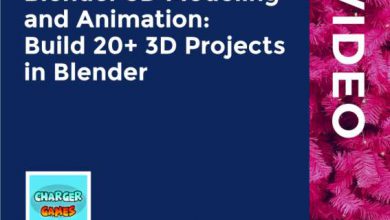مقدمه ای بر موشن دیزایین و منحنی های انیمیشن در After Effects
Introduction to Motion Design and Animation Curves in After Effects
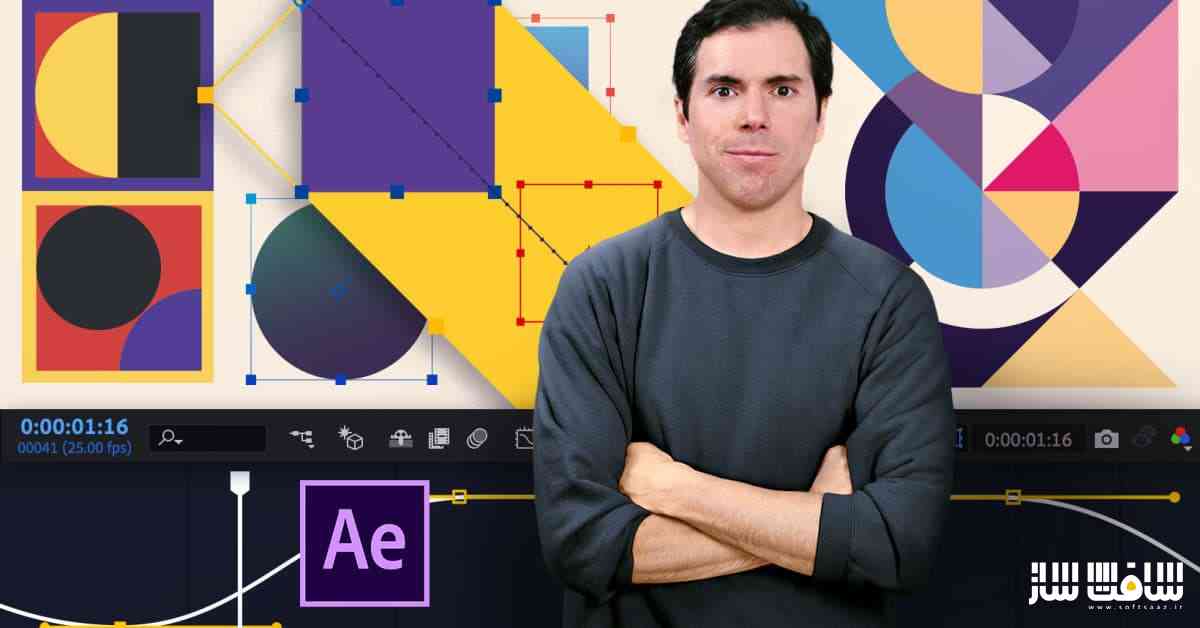
موشن دیزایین و منحنی های انیمیشن
در این دوره موشن دیزایین و منحنی های انیمیشن از هنرمند Holke 79، با نحوه ایجاد سیستم های حرکتی با سبک خاص برای دادن پرسونالیتی انیمیشن در افترافکت آشنا خواهید شد. این دوره نحوه افزودن حرکت به طرح های گرافیکی را آموزش می دهد.
همچنین نحوه انجام زمانبندی و منحنی های شتاب در Adobe After Effects برای کمک به ایجاد زبان حرکتی خود را یاد می دهد. این دوره نحوه استفاده از ابزارهای انیمیت حرفه ایی موجود در افترافکت را نشان خواهد داد. این دوره آموزشی توسط تیم ســافــت ســاز برای شما عزیزان تهیه شده است.
عناوین اصلی دوره آموزشی :
- نحوه استفاده از ابزارهای افترافکت
- کار با لایه ها،لایه های شکلی،کی فریم ها،منحنی های انیمیشن
- طراحی حرکت بر اساس آنالیز حرکت کاراکتر : اکسپرژن بدن و پرسونالیتی
- ایجاد حرکت های پایه با انیمیشن های مقیاس،پوزیشن،کشش،چرخش و کشیدن
- ایجاد سکانس های انیمیشنی
- نکات و ترفند های ضروری برای کار در افترافکت
عنوان دوره : Domestika – Introduction to Motion Design and Animation Curves in After Effects
سطح : مبتدی
زمان کل دوره : 3.35 ساعت
تعداد فایل های تصویری : 23
سال آموزش : 2021
فایل تمرینی : ندارد
مربی دوره : Holke 79
نرم افزار : After Effects
زیرنویس انگلیسی : دارد
Domestika – Introduction to Motion Design and Animation Curves in After Effects
Adding movement to the graphic design represents a new layer of expression for any creator, but also another layer of difficulty. To facilitate this transition, Borja Holke – motion designer with more than 10 years of experience and clients like Canal + and Converse – will teach you to master the timing and the acceleration curves in Adobe After Effects to help you create your own movement language.
In this course you will learn how to use the professional animation tools available in After Effects from scratch.
Next, you will learn Adobe After Effects and the uses that Holke has given him in his career. From there you will install it on your computer, if you still do not have it.
You will learn some basic tools of the program: layers, shape layers, keyframes , animation curves and renders .
From here, you will start to design the movement, based on the analysis of the movement of a character whose body expression and personality will serve as a reference to animate.
You will learn to create a basic movement library with animations of scale, position, stretch , rotation and drag. From there you will create choreographic animations, in which you will combine styles with cause and effect relationships that will result in animation sequences.
Finally, Borja will give you some tricks to make a good reel and devastate social networks. It will teach you how to plan the sequence for your reel , transitions and other editing tricks.
What is this course’s project?
You will make a series of 12 animations ready to publish on Instagram and a mini reel that will serve as a piece for your portfolio.
What you need
You will not need previous experience with Adobe After Effects; you will only need a computer with installed software and interest in graphic design and motion design .
حجم کل : 1.04 گیگابایت

برای دسترسی به کل محتویات سایت عضو ویژه سایت شوید
برای نمایش این مطلب و دسترسی به هزاران مطالب آموزشی نسبت به تهیه اکانت ویژه از لینک زیر اقدام کنید .
دریافت اشتراک ویژه
مزیت های عضویت ویژه :
- دسترسی به همه مطالب سافت ساز بدون هیچ گونه محدودیتی
- آپدیت روزانه مطالب سایت از بهترین سایت های سی جی
- بدون تبلیغ ! بله با تهیه اکانت ویژه دیگه خبری از تبلیغ نیست
- دسترسی به آموزش نصب کامل پلاگین ها و نرم افزار ها
اگر در تهیه اشتراک ویژه مشکل دارید میتونید از این لینک راهنمایی تهیه اشتراک ویژه رو مطالعه کنید . لینک راهنما
For International user, You can also stay connected with online support. email : info@softsaaz.ir telegram : @SoftSaaz
امتیاز به این مطلب :
امتیاز سافت ساز
لطفا به این مطلب امتیاز بدید 🦋