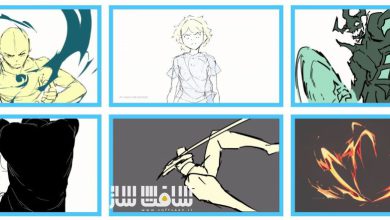مقدمه ایی بر نرم افزار Toon Boom Harmony
Domestika- Introduction to Toon Boom Harmony
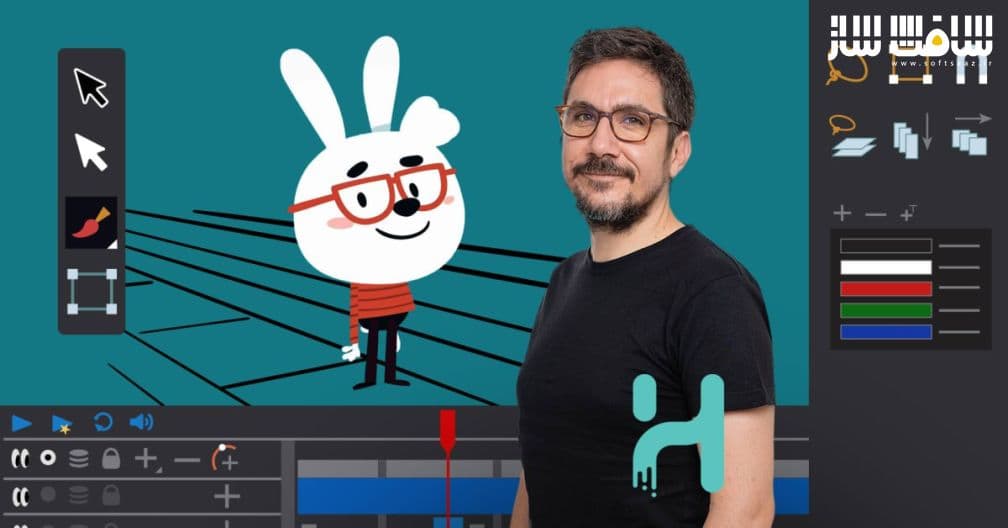
مقدمه ایی بر نرم افزار Toon Boom Harmony
مقدمه ایی بر نرم افزار Toon Boom Harmony : در این دوره از هنرمند Pedro Alpera، با نحوه ساخت انیمیشن های دو بعدی با نرم افزار پیشرو در صنعت انیمیشن های دو بعدی و آوردن داستان و کاراکتر ها به زندگی آشنا خواهید شد. ایشان نحوه ایجاد انیمیشن های دو بعدی باورنکردنی و جان بخشیدن به داستان ها و کاراکتر ها متحرک را پوشش می دهد.این دوره آموزشی توسط تیم ســافــت ســاز برای شما عزیزان تهیه شده است.
عناوین آموزش :
- بررسی اینترفیس Harmony و کار با ابزارهای اصلی
- کار با ابزارهای طراحی و آپشن های رنگ
- کار با ابزارهای انیمیشن در Harmony
- کار با Node View و شروع به ایجاد افکت ها
- بررسی قابلیت های دفرمر ها برای انیمیشن و ریگ
- استفاده از فضای سه بعدی مانند یک حرفه ایی
- ایمپورت و اکسپورت
- ایمپورت کاراکتر ها و اکسپورت انیمیشن ها
عنوان دوره : Domestika- Introduction to Toon Boom Harmony
سطح : مبتدی
زمان کل دوره : 4.30 ساعت
تعداد فایل های تصویری : 7
سال آموزش : 2022
فایل تمرینی : دارد
مربی دوره : Pedro Alpera
نرم افزار : Toon Boom Harmony
زیرنویس انگلیسی : دارد
Domestika- Introduction to Toon Boom Harmony
Toon Boom Harmony has become the standard software in the animation industry, and one of illustrator and animator Pedro Alpera’s personal favorites. His professional experience includes working with major clients like WeTransfer, Muno, Paramount Comedy, and Cartoon Network, among others. In this 7-part Domestika Basics, he teaches you all you need to use the software, without any previous experience. Discover how he works to create your own incredible 2D animations and give life to your animated stories and characters.
Start by understanding how the software works, go through its characteristics and main tools to get familiar with the interface, and set up your preferences.
In the second course, explore the different options available to draw and add color. Pedro teaches you how to use the drawing tools and introduces you to the layer functions.
Start animating in Toon Boom Harmony in the third course by discovering the main tools to do so, such as the timeline and interpretations.
In the fourth course, see the methods to create masks and get introduced to nodes, learning how to work with them and create effects.
Go a step further by creating bones and deformers for your animated characters in the fifth course, learn some Rig tricks to help you work on your project.
Although Toon Boom Harmony is a 2D program, it also has a 3D space, which you will discover in the sixth course. See how to work depth, and see some viewer modes to navigate through the interface easily to conclude the course.
حجم کل : 1 گیگابایت

برای دسترسی به کل محتویات سایت عضو ویژه سایت شوید
برای نمایش این مطلب و دسترسی به هزاران مطالب آموزشی نسبت به تهیه اکانت ویژه از لینک زیر اقدام کنید .
دریافت اشتراک ویژه
مزیت های عضویت ویژه :
- دسترسی به همه مطالب سافت ساز
- آپدیت روزانه مطالب سایت از بهترین سایت های سی جی
- ورود نامحدود کاربران از هر دیوایسی
- دسترسی به آموزش نصب کامل پلاگین ها و نرم افزار ها
اگر در تهیه اشتراک ویژه مشکل دارید میتونید از این لینک راهنمایی تهیه اشتراک ویژه رو مطالعه کنید . لینک راهنما
For International user, You can also stay connected with online support. email : info@softsaaz.ir telegram : @SoftSaaz
امتیاز به این مطلب :
امتیاز سافت ساز
لطفا به این مطلب امتیاز بدید