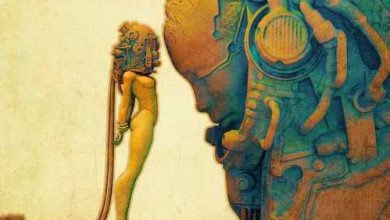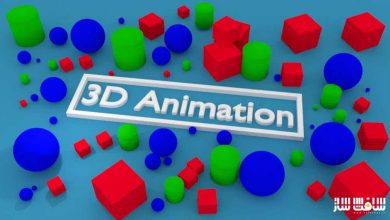آموزش ساخت انیمیشن پورتفولیو با After Effects
Domestika – Portfolio Animation with After Effects

آموزش ساخت انیمیشن پورتفولیو
در این آموزش ساخت انیمیشن پورتفولیو از هنرمند Holke 79، با تکنیک های اولیه انیمیشن سازی آشنا می شوید تا بتوانید یک پورتفولیو پویا و زنده از نمونه کارهایتان بسازید. این دوره تکنیک های اساسی افترافکت را برای اینکه بتوانید محتوای طرح های گرافیکی خود را انیمیت کنید و پورتفولیو پویا و داینامیک ایجاد کنید را یاد می دهد. این دوره آموزشی توسط تیم ســافــت ســاز برای شما عزیزان تهیه شده است.
عناوین اصلی دوره آموزشی :
- نحوه افزودن حرکت ارگانیک به حروف،فونت و تصاویر
- نکاتی برای هایلایت کردن کارهای خود
- مقدمه ایی بر موشن گرافیک و انیمیشن های منحنی در افترافکت
- انیمیت حروف چینی و تکنیک های انیمیشن پیشرفته
- ترفند های اعمال دانش جدید در طراحی پورتفولیو
- ایجاد گرافیک خود در فتوشاپ و ایلوستریتور
- کار با ابزارهای پایه افترافکت
- انیمیشن سازی در افترافکت با کی فریم ها
- ادغام انیمیشن ها در مدل های اصلی
- اکسپورت برای اشتراک گذاری آنلاین
عنوان دوره : Domestika – Portfolio Animation with After Effects
سطح : مبتدی
زمان کل دوره : 2.17 ساعت
تعداد فایل های تصویری : 17
سال آموزش : 2021
فایل تمرینی : ندارد
مربی دوره : Holke 79
نرم افزار : Illustrator , Photoshop , After Effects
زیرنویس انگلیسی : دارد
Domestika – Portfolio Animation with After Effects
In this course, learn the basic techniques of After Effects to animate your graphic design content and make your portfolio more dynamic and attractive. Discover how to add organic movement to lettering, fonts, and illustrations, and get some tips for standing out from the crowd.
After introducing you to motion graphics and animation curves in After Effects, animation for typesetting, and advanced animation techniques for typesetting, Borja shows you the tricks for applying your new knowledge to a design portfolio.
Next, learn about how the Adobe suite works and prepare your graphics in Photoshop and Illustrator so they can be animated in After Effects. Next, see the basic AE tools and take a look at some examples of animated portfolios to get inspired.
Now, start animating in After Effect with keyframes. Go through some different practical exercises, including animating the menu button or hamburger button, a website, logos, and a poster made up of several design elements.
In the next unit, learn how to integrate your animations into mockups to achieve that unique touch. Discover how to integrate the sign you created previously into an urban environment. Then, do the same with the animated website.
Finally, discover the key steps to exporting your animated work for sharing online. See how to optimize the quality of your GIF and MP4 files. Once finished, you will know how to use movement to present a professional-looking memorable portfolio.
What is this course’s project?
Create an animation of your portfolio using simple techniques that will make your work and your unique style shine through.
What you need
To take this course, you need some knowledge of Adobe Photoshop and Illustrator. Borja will explain the essential processes and tools of After Effects.
حجم کل : 0.9 گیگابایت

برای دسترسی به کل محتویات سایت عضو ویژه سایت شوید
برای نمایش این مطلب و دسترسی به هزاران مطالب آموزشی نسبت به تهیه اکانت ویژه از لینک زیر اقدام کنید .
دریافت اشتراک ویژه
مزیت های عضویت ویژه :
- دسترسی به همه مطالب سافت ساز
- آپدیت روزانه مطالب سایت از بهترین سایت های سی جی
- ورود نامحدود کاربران از هر دیوایسی
- دسترسی به آموزش نصب کامل پلاگین ها و نرم افزار ها
اگر در تهیه اشتراک ویژه مشکل دارید میتونید از این لینک راهنمایی تهیه اشتراک ویژه رو مطالعه کنید . لینک راهنما
For International user, You can also stay connected with online support. email : info@softsaaz.ir telegram : @SoftSaaz
امتیاز به این مطلب :
امتیاز سافت ساز
لطفا به این مطلب امتیاز بدید 🦋