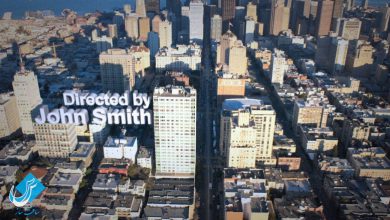آموزش انیمیشن سبک فریم به فریم با After Effects
Domestika - Vectorial Animation Frame by Frame Style with After Effects

آموزش انیمیشن سبک فریم به فریم
در این آموزش انیمیشن سبک فریم به فریم از سایت اسپانیایی Domestika ، نحوه ایجاد انیمیشن های با شخصیت و با سبک دست ساز و بدون هیچ پلاگین در After Effects را یاد خواهید گرفت. بدون استفاده از پلاگینی نیز میتوان در افترافکت انیمیشن ایجاد کرد و از نتیجه آن شگفت زده شوید.
هنرمند Pablo Cuello، متخصص طراح گرافیک در انیمیشن کاراکتر است که در این دوره قصد دارند با ابزارهای توکار افترافکت ، انیمیشن های با شخصیت جذابی را ایجاد کند. ایشان نحوه استفاده از لایه های وکتور از طریق فرآیند شبیه به انیمیشن فریم به فریم را در افترافکت یاد می دهد.
در ادامه با مفاهیم زمابندی و تایمینگ، نحوه انیمیت یک کاراکتر برای بیان بدون محدودیت آشنا خواهید شد. این دوره آموزشی توسط تیم ســافــت ســاز برای شما عزیزان تهیه شده است.
عنوان دوره : Domestika – Vectorial Animation Frame by Frame Style with After Effects
سطح : مبتدی
زمان کل دوره : 7.27 ساعت
تعداد فایل های تصویری : 41
سال آموزش : 2020
فایل تمرینی : دارد
مربی دوره : Pablo Cuello
نرم افزار : After Effects
زیرنویس انگلیسی : دارد
Domestika – Vectorial Animation Frame by Frame Style with After Effects
Animate without plugins may sound like a Chinese story but the reality is that it is possible and the result may surprise anyone. Pablo Cuello is a graphic designer specialized in character animation, and makes After Effects his central tool for creating animations with a lot of personality. He was part of the Dutch production company MediaMonks carrying out projects for brands such as Google, Amazon or Red Bull and, after several years of work, discovered and perfected a technique to create an artisan-style animation without plugins .
In this course, Pablo will teach you to animate in After Effects, using vector layers, through a process similar to that of frame-by-frame animation. You will learn notions of timing , and how to animate a character to express it without limitations by the software .
You will meet Pablo Cuello and his professional career, from how he got to devote himself to animation to where he currently works and what types of work he does. Then it will show you its main influences among animations, anime series, artists, movies, among others.
You will see what the method of animating in After Effects consists of as if it were frame by frame through some practices. You will review the After interface between keyframes and different SPFs, and explore the basic principles of animation, timing and spacing .
You will start your animation project. You will look for a simple idea but with certain challenges and you will capture it in a storyboard , defining characteristics of the scenes and shots. Then you will design a character with your own style, you will create a sketch, you will define its style and based on the shots you will develop the different poses that you will have in Adobe Photoshop.
Once you have everything defined, you will place all previously worked layouts in the After Effects timeline to create an animatic and thus have a first idea of the total duration of the animation.
Then you will develop the visual style you want to have in your project, including line, color, background and shadows, and then begin to develop the styleframes of the key scenes of the story and prepare the designs for animation.
From the hand of Pablo you will configure the After Effects project and you will begin to pose the scene with character and background, in addition to adding the first keyframes .
You will animate the character sequence by performing the action of your story. You will learn to give movement and achieve a perfect transition between poses. You will focus on face details to achieve different expressions.
You will see what are the smear frames and how you can apply this technique so that your animation is fluid and has the flexibility you are looking for.
Finally, you will apply final touches to the animation to give it a less vectorial look, with shadows and textures, and Pablo will give you some tips to export your animation for social networks.
What is this course’s project?
You will make a vector animation with a character in After Effects as if it were frame by frame.
حجم کل : 2.3 گیگابایت

برای دسترسی به کل محتویات سایت عضو ویژه سایت شوید
برای نمایش این مطلب و دسترسی به هزاران مطالب آموزشی نسبت به تهیه اکانت ویژه از لینک زیر اقدام کنید .
دریافت اشتراک ویژه
مزیت های عضویت ویژه :
- دسترسی به همه مطالب سافت ساز
- آپدیت روزانه مطالب سایت از بهترین سایت های سی جی
- ورود نامحدود کاربران از هر دیوایسی
- دسترسی به آموزش نصب کامل پلاگین ها و نرم افزار ها
اگر در تهیه اشتراک ویژه مشکل دارید میتونید از این لینک راهنمایی تهیه اشتراک ویژه رو مطالعه کنید . لینک راهنما
For International user, You can also stay connected with online support. email : info@softsaaz.ir telegram : @SoftSaaz
امتیاز به این مطلب :
امتیاز سافت ساز
لطفا به این مطلب امتیاز بدید 🦋