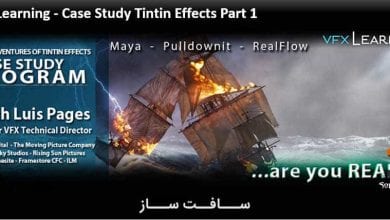آموزش ریگینگ صورت برای مبتدیان
FlippedNormals – Face Rigging for Beginners
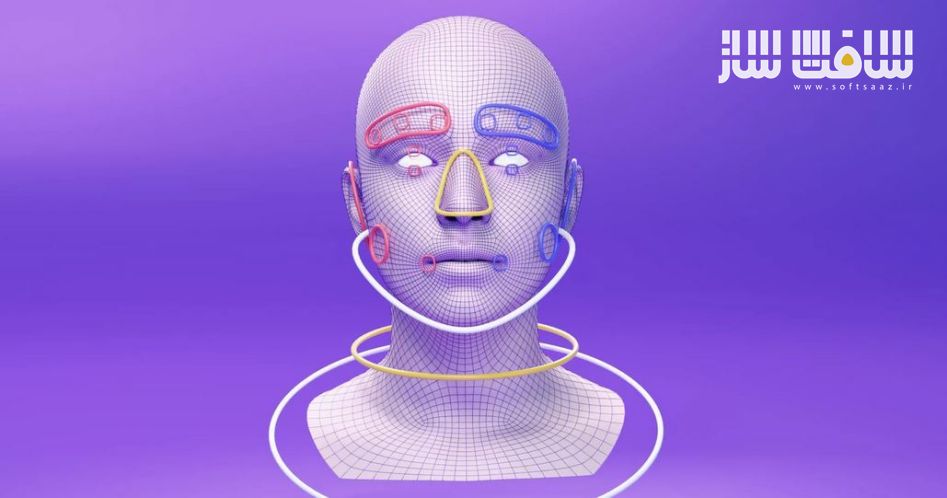
آموزش ریگینگ صورت برای مبتدیان
آموزش ریگینگ صورت برای مبتدیان : در این دوره از هنرمند Jose Antonio Martin Martin ، با نحوه ایجاد یک ریگ ساده صورت و در حین حال کاملاً کاربردی با استفاده از اتصالات joints در Maya 2018 که برای انجین های بازی و ریل تایم نیز کار خواهد کرد، آشنا خواهید شد.
این دوره همه چیز را بصورت ریل تایم از تنظیم اولیه جوینت های صورت ، نقاشی وزن تا نهایی سازی ریگ ، ساختار اصلی ریگ ، تنظیم دهان ، ریگ چشم ها ، ابرو ها و … را پوشش می دهد. در پایان قادر خواهید بود که ریگ صورت ساده و در عین خال موثر ایجاد کرده و درک کاملی از فرآیند ریگینگ در هنگام استفاده از مفاصل را داشته باشید. این دوره آموزشی توسط تیم ســافــت ســاز برای شما عزیزان تهیه شده است.
عناوین آموزش ریگینگ صورت برای مبتدیان :
- دانش اولیه از حالات چهره و توپولوژی خوب چهره
- ایجاد ساختار اصلی برای ریگ صورت ، مفاصل گردن و سر و فک
- تنظیمات دهان و شکل دهی به اطراف دهان و لب
- افزودن گوش،گونه ، بینی ، لثه ، دندان و زبان
- ایجاد تنظیمات برای چشم ، کنترل lookAt و تنظیمات پلک
- تنظیم ابرو برای حالت های مورد نیاز
عنوان دوره : FlippedNormals – Face Rigging for Beginners
سطح : متوسط
زمان کل دوره : 5.47 ساعت
تعداد فایل ها : 21
سال آموزش : 2024
فایل تمرینی : دارد
مربی دوره : Jose Antonio Martin Martin
نرم افزار : Maya – Unity
زیرنویس انگلیسی : ندارد
FlippedNormals – Face Rigging for Beginners
In Face Rigging for Beginners, you’ll learn how to create a simple yet fully functional face rig using only joints in Maya – which will also work for real-time and game engines. You’ll be guided through everything in real-time, from the initial joint setup of the face, weight painting to finalizing the rig. Learn how to create the main rig structure, mouth setup, rigging eyes, eyebrows, and more!
By the end of this course, you will be able to create your own simple yet effective face rig and have a solid understanding of how the rigging process works when using joints. Rigging for Beginners is perfect for students who are already familiar with Maya, but who are new to rigging. What you learn will serve as a foundation for when you’re getting into advanced face rigging for production.
Your Instructor
Jose Antonio Martin Martin is a Senior and Lead Rigger who’s worked on films such as Ghost In The Shell, Suicide Squad, and Gravity at studios such as MPC, Framestore, and ILM. Over his decade-long career, he’s worked on some of the most advanced face rigs ever made – like the photo-realistic Arnold Schwarzenegger digital double from Terminator Genisys. He’s also an experienced teacher, having taught at CGMA and Domestika.
Face Rigging Overview
Introduction: Covering basic knowledge of facial expressions and what good facial topology is.
Main Structure: Creating the main structure for the face rig: The neck and head and jaw joints. Then we’ll create the controls to drive those joints and start with the skinning of the character.
Mouth Setup: Making the setup for the mouth, it will be quite simple but versatile and will allow us to create a lot of shapes around the mouth and lips.
Other Elements: Add the joints and controls for other areas, such as ears, cheeks, nose, gums/teeth, and tongue.
Eyes: Creating the setup for the eyes, including the lookAt control as well as the eyelids setup.
Eyebrows: Eyebrows setup where we will create a simple setup with joints that’ll allow us to pose the eyebrows for the expressions we need.
Final Steps: For the final chapter we will be cleaning up and finalizing the rig. As well as doing a test animation to see how it works, and finally testing it on the game engine.
Skill Level
Rigging a Face in Maya is aimed at artists who have a decent understanding of Maya but is a beginner to rigging.
Tools Used
Maya 2018
حجم کل : 2.8 گیگابایت

برای دسترسی به کل محتویات سایت عضو ویژه سایت شوید
برای نمایش این مطلب و دسترسی به هزاران مطالب آموزشی نسبت به تهیه اکانت ویژه از لینک زیر اقدام کنید .
دریافت اشتراک ویژه
مزیت های عضویت ویژه :
- دسترسی به همه مطالب سافت ساز
- آپدیت روزانه مطالب سایت از بهترین سایت های سی جی
- ورود نامحدود کاربران از هر دیوایسی
- دسترسی به آموزش نصب کامل پلاگین ها و نرم افزار ها
اگر در تهیه اشتراک ویژه مشکل دارید میتونید از این لینک راهنمایی تهیه اشتراک ویژه رو مطالعه کنید . لینک راهنما
For International user, You can also stay connected with online support. email : info@softsaaz.ir telegram : @SoftSaaz
امتیاز دهی به این مطلب :
امتیاز سافت ساز
لطفا به این مطلب امتیاز بدید 🦋