آموزش Flame برای آرتیست های Fusion
FXPHD - FLM215 - Flame for Fusion Artists
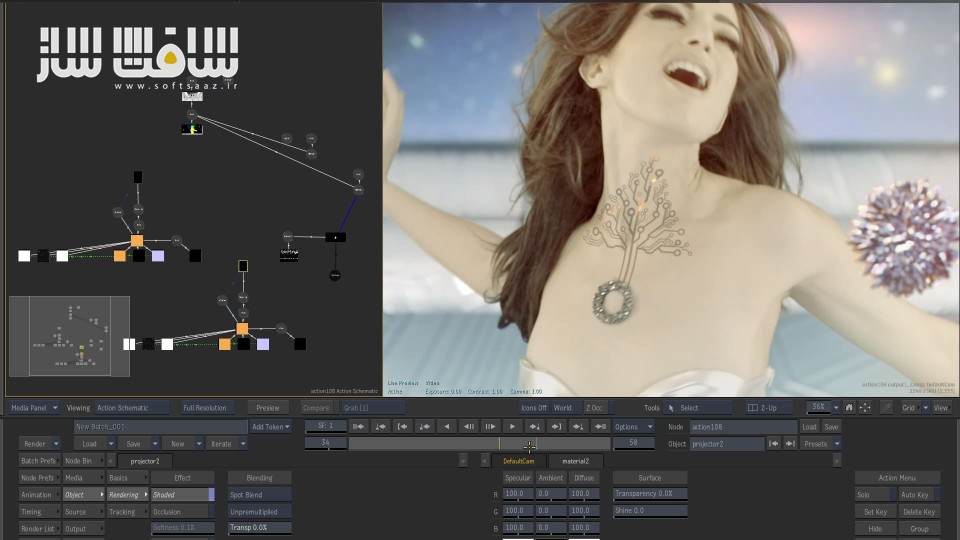
آموزش Flame برای آرتیست های Fusion
آموزش Flame برای آرتیست های Fusion : در این دوره از هنرمند Mihran Stepanyan ، در 6.24 ساعت ، با نحوه استفاده از نرم افزار Autodesk Flame برای آرتیست های Fusion آشنا خواهید شد. اگر قصد دارید که با Blackmagic Fusion، DaVinci و قابلیت های آنها آشنا شوید ، این دوره مناسب شماست.
این دوره اسکوپ های جدید Flame ، آنالیز های موشن و دوربین سه بعدی و ترکینگ سطح فیوژن را پوشش می دهد. همچنین در مورد ورک فلوی اکشن در Flame ، نحوه استفاده از نود پینت برای کشیدن یک نقاشی رفرنس و ایجاد مت پینت سه بعدی ، نحوه ساخت افکت های ذرات جالب برای موشن گرافیک ، تکنیک های پاکسازی و …. را یاد می دهد.این دوره آموزشی توسط تیم ســافــت ســاز برای شما عزیزان تهیه شده است.
عناوین آموزش Flame برای آرتیست های Fusion :
- مروری کوتاه بر Flame, Fusion and DaVinci
- قابلیت های ویرایش Flame’s and DaVinci
- از داوینچی تا فیوژن برای کارهای VFX
- استفاده از رفرنس پینیتنگ برای مت پینیتنگ سه بعدی
- استفاده از مت پینتینگ سه بعدی
- وکتور مپ های موشن
- ترکینگ دوربین مسطح و سه بعدی
- استفاده از آنالیز موشن برای موشن گرافیک ها
- ایجاد لامپ سه بعدی در Flame
- ایجاد موشن گرافیک جذاب
عنوان دوره : FXPHD – Flame for Fusion Artists
سطح : متوسط
زمان کل دوره : 6.24 ساعت
تعداد فایل ها : 13
سال آموزش : 2018
فایل تمرینی : دارد
مربی دوره : Mihran Stepanyan
نرم افزار : Flame – Blackmagic Fusion، DaVinci
زیرنویس انگلیسی : ندارد
فشردگی اختصاصی سافت ساز : ندارد
FXPHD – Flame for Fusion Artists
This 13-lesson course taught by Mihran Stepanyan was created for Fusion artists who are interested in Autodesk Flame and want to have a closer look at its features. This course is also for Flame artists who want to get acquainted with Blackmagic Fusion, DaVinci, and their capabilities. Throughout the course, you will generally find a comparison of the mentioned software in similar projects.
The classes also contains an overview of the latest features in both software, especially Flame’s new scopes and motion analyzes ass well as Fusion’s 3D camera and planar tracking. You will also find out how to use DaVinci’s timeline for sending your edited cut to Fusion, compose it and send it back to DaVinci.
There are also new interesting classes about action workflow in Flame. You will see how to use paint node to draw a reference painting and create 3D matte paint using it. In one of the classes, you will see how to do a 3D model using Flame, how to create interesting particle effects for motion graphics, some cleanup techniques, and much more.
Class 1: Introduction
Short overview of Flame, Fusion and DaVinci interfaces. Some workflow techniques.
Class 2: Workflow comparison
Between Flame’s and DaVinci’s editorial capabilities.
Class 3: Send your edit
From DaVinci to Fusion for VFX works (DaVinci’s Fusion connect clip)
Class 4: New Features
Plus some clean up work.
Class 5: Using Paint
For creating a reference painting for 3D matte painting.
Class 6: 3D scene – Pt1
Using 3D matte painting.
Class 7: 3D scene – Pt2
Using 3D matte painting.
Class 8: Motion vectors map
To create creative works.
Class 9: Planar and 3D Camera trackers
Comparison between Flame and Fusion.
Class 10: Create Depth Image
Using motion analysis for motion graphics.
Class 11: Create 3D lamp bulb – Pt1
Using Flame’s modeling, texturing and shading capabilities.
Class 12: Create 3D lamp bulb – Pt2
Using Flame’s modeling, texturing and shading capabilities.
Class 13: Particle effects
Creating of some interesting motion graphics.
حجم کل : 3.1 گیگابایت

برای دسترسی به کل محتویات سایت عضو ویژه سایت شوید
برای نمایش این مطلب و دسترسی به هزاران مطالب آموزشی نسبت به تهیه اکانت ویژه از لینک زیر اقدام کنید .
دریافت اشتراک ویژه
مزیت های عضویت ویژه :
- دسترسی به همه مطالب سافت ساز
- آپدیت روزانه مطالب سایت از بهترین سایت های سی جی
- ورود نامحدود کاربران از هر دیوایسی
- دسترسی به آموزش نصب کامل پلاگین ها و نرم افزار ها
اگر در تهیه اشتراک ویژه مشکل دارید میتونید از این لینک راهنمایی تهیه اشتراک ویژه رو مطالعه کنید . لینک راهنما
For International user, You can also stay connected with online support. email : [email protected] telegram : @SoftSaaz
امتیاز دهی به این مطلب :
امتیاز سافت ساز
لطفا به این مطلب امتیاز بدید 🦋




