دوره حرفه ایی ویرایش فیلم سینمایی Travel Effects Pro
FlatpackFX - Travel Effects Pro
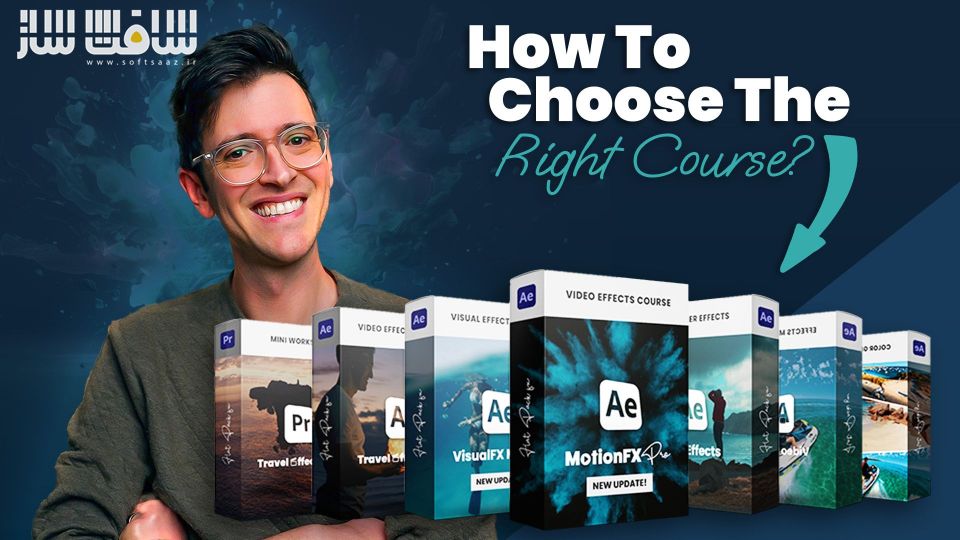
دوره حرفه ایی ویرایش فیلم سینمایی
دوره حرفه ایی ویرایش فیلم سینمایی : در این دوره از سایت FlatpackFX ، هنرمند Ross ، در 16 درس و 8 ساعت ، نحوه برنامه ریزی ، شات و ویرایش فیلم های سینمایی را یاد می دهد. ایشان پشت صحنه فیلمبرداری و قسمت هایی از ویدیو های سینمایی که فیلمبرداری کرده است را نشان می دهد.
همچنین تکنیک های ویرایش در Premiere Pro ، درجه بندی رنگ ، Adobe Dynamic Link ، اف ایکس صدا و موزیک و نحوه ساخت ویدیوهایی سینمایی ،افکت های سه بعدی بلندر و … را پوشش می دهد.این دوره آموزشی توسط تیم ســافــت ســاز برای شما عزیزان تهیه شده است..
عناوین دوره حرفه ایی ویرایش فیلم سینمایی :
- مهارت های برنامه وریزی و فیلم نامه نویسی ویدیو
- ایجاد ویدیوهای با کیفیت بسیار حرفه ایی حتی اگر مبتدی باشید
- فرآیند گام به گام ساخت محتوای جذاب
- غلبه بر موانع ذهنی که سازندگان ویدیو را از موفقیت باز می دارد
- استفاده از بهترین تجهیزات و تنظیمات برای نتایج حرفه ایی
- تکنیک های ویرایش برای ساخت فیلم های سینمایی
- استفاده از پریمیر پرو با اعتماد به نفس بیشتر
- نکات و تکنیک های کاربردی برای تاثیر بیشتر ویدیوها روی مخاطبین
- درجه بندی رنگ خیره کننده که مخاطبان را جذب می کند
- تبدیل شدن به یک ادیتور کارآمد تر در پریمیر و افترافکت
- موسیقی و طراحی صدا
- ساخت افکت های ویدیویی سینمایی
- ترکیب افکت های پیشرفته در افترافکت
- ایجاد افکت های سه بعدی خیره کننده با بلندر
- و …
عنوان دوره : FlatpackFX – Travel Effects Pro
سطح : پیشرفته
زمان کل دوره : 8 ساعت
تعداد فایل ها : 16
سال آموزش : 2024
فایل تمرینی : ندارد
مربی دوره : Ross
نرم افزار : After Effects – Premiere Pro – blender
زیرنویس انگلیسی : ندارد
FlatpackFX – Travel Effects Pro
Want To Create Mesmerizing Cinematic Videos That People Will Love?
Unlock the secrets to crafting engaging videos & effects! Learn the proven system I use, whether you’re a Moderate or Intermediate After Effects & Premiere Pro user!
Introducing
Travel Effects Pro
My end-to-end, proven system that I used to create engaging cinematic videos and effects, even if you’re a Moderate/Intermediate After Effects user or never edited a video before!
What You Will Learn
Here’s everything you will learn over the 16 video lessons
Scripting & Planning Your Video
Mini Workshop 1 – 40 Mins
Master the essential skills of video scripting and planning. All the top creators plan their videos, if you want to succeed too it comes down to proper planning
Boost your confidence in creating professional-quality videos – even if you’re a complete beginner
Follow a step-by-step process for creating engaging, attention-grabbing content
Overcome common mental barriers that hold back video creators from success
Filming & Behind The Scenes
Mini Workshop 2 – 50 Mins
Develop confidence in your video production skills, from planning to editing – even if your new to this stuff
Gain expertise in the step-by-step process of filming a high-quality video
Overcome obstacles and achieve your desired results with ease
Utilize the best equipment and settings for sharp and professional results
How To Edit Your Video
Mini Workshop 3 – 40 Mins
Master editing techniques used by me to create cinematic videos
Gain confidence in using Premiere Pro
Produce standout videos that captivate your audience
Overcome common barriers and achieve your desired editing results
Learn a proven step-by-step editing process for creating cinematic videos
Module 2 – Dynamic Link, Editing & Color Grading
5 Videos
Enhance the impact of your video edits with practical tips and techniques
Simplify the process of creating a stunning color grade that captures your audience’s attention
Raise the quality of your videos to meet the expectations of your audience
My step-by-step plan for working between Premiere & After Effects, become a more efficient editor
Videos: Create impact in your edit, Dynamic Linking, Color Grading, Dynamic Link Color Grading, Music and Sound design
Module 3 – Cinematic Video Effects
8 Videos – Effects from my “What We Seek” Cinematic video
Enhance your editing skills by incorporating advanced effects with After Effects
Add a new dimension to your videos with stunning 3D effects created in Blender
Stand out from the crowd with unique transitions and effects that you’ve created yourself
Build confidence in your editing abilities by mastering After Effects and Blender
Transitions: Pulling camera, Seamless Face, Rock Tunnel, 3D Map Zoom, Sun to Moon, Compass, Floating Island Effect and Wave
حجم کل : 12 گیگابایت

برای دسترسی به کل محتویات سایت عضو ویژه سایت شوید
برای نمایش این مطلب و دسترسی به هزاران مطالب آموزشی نسبت به تهیه اکانت ویژه از لینک زیر اقدام کنید .
دریافت اشتراک ویژه
مزیت های عضویت ویژه :
- دسترسی به همه مطالب سافت ساز بدون هیچ گونه محدودیتی
- آپدیت روزانه مطالب سایت از بهترین سایت های سی جی
- بدون تبلیغ ! بله با تهیه اکانت ویژه دیگه خبری از تبلیغ نیست
- دسترسی به آموزش نصب کامل پلاگین ها و نرم افزار ها
اگر در تهیه اشتراک ویژه مشکل دارید میتونید از این لینک راهنمایی تهیه اشتراک ویژه رو مطالعه کنید . لینک راهنما
For International user, You can also stay connected with online support. email : info@softsaaz.ir telegram : @SoftSaaz
امتیاز دهی به این مطلب :
امتیاز سافت ساز
لطفا به این مطلب امتیاز بدید 🦋




