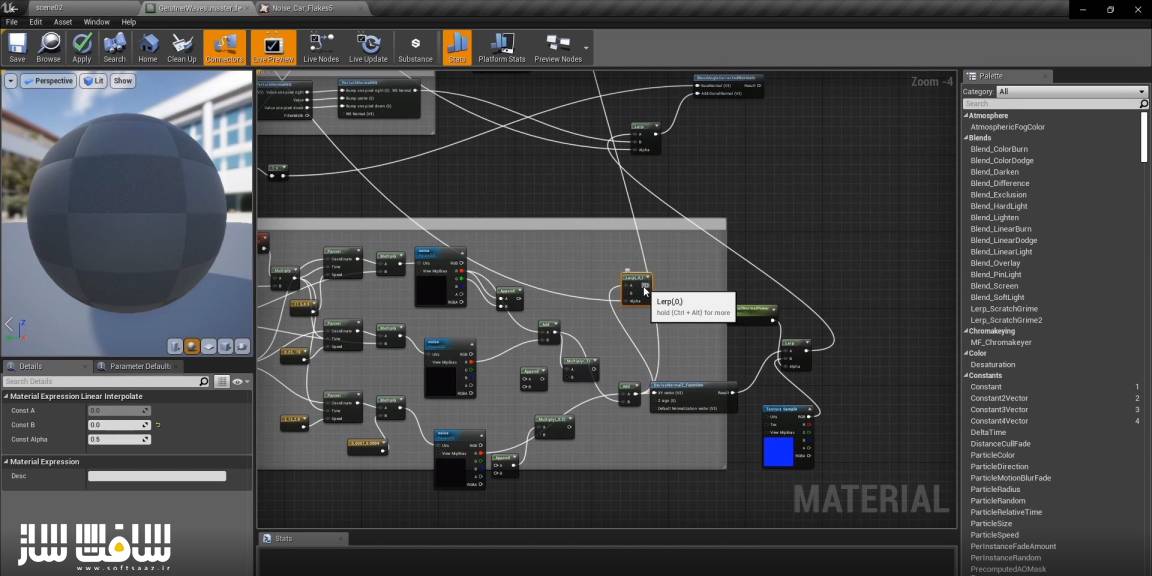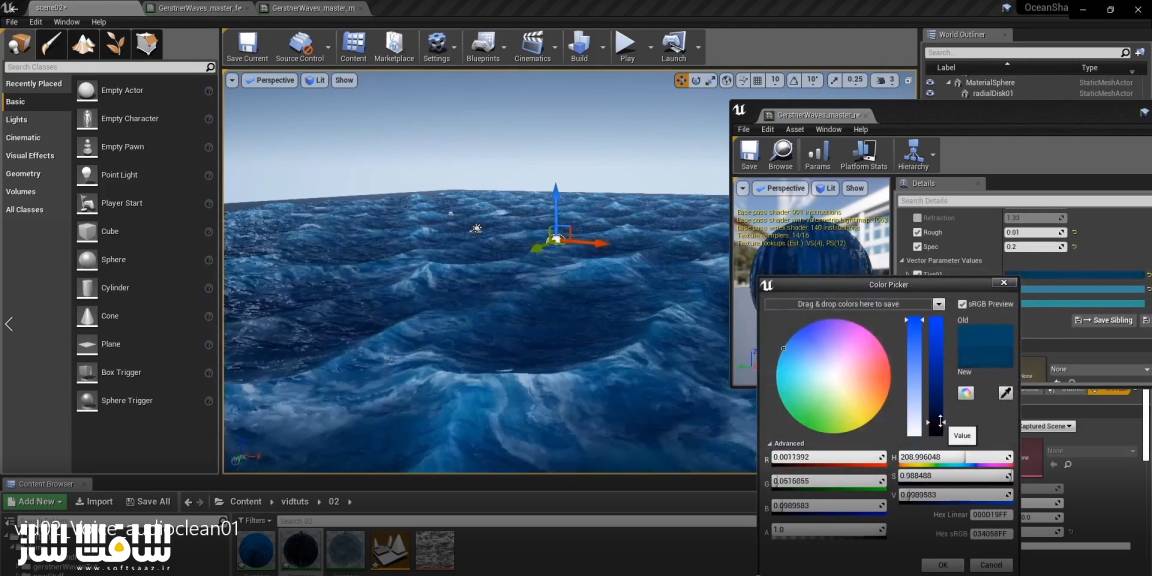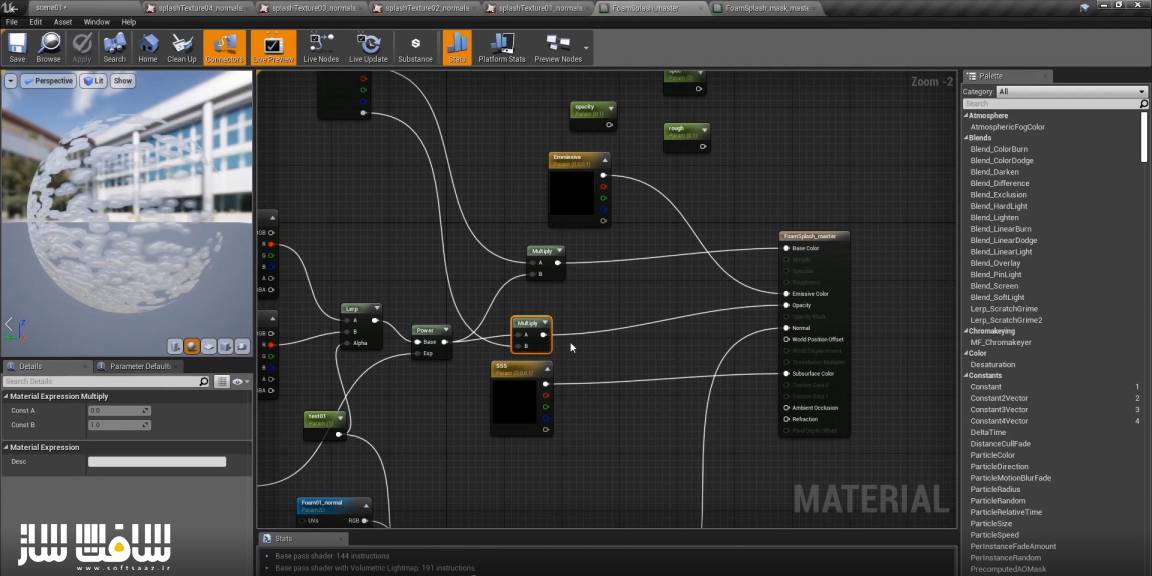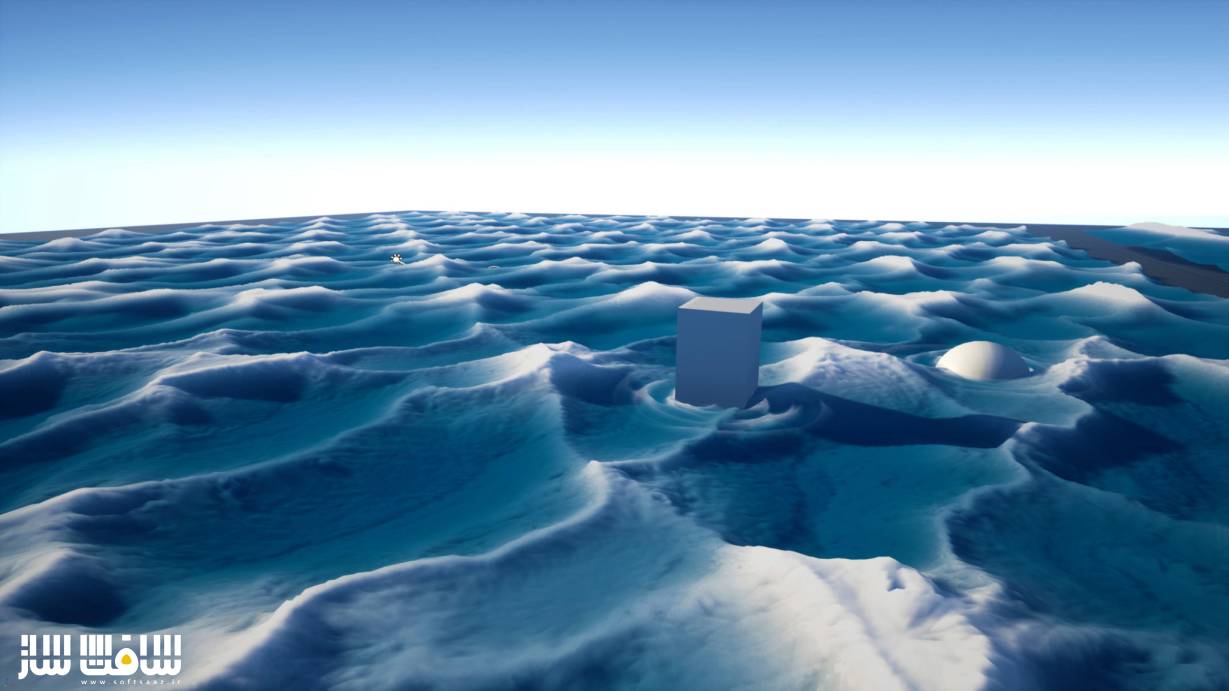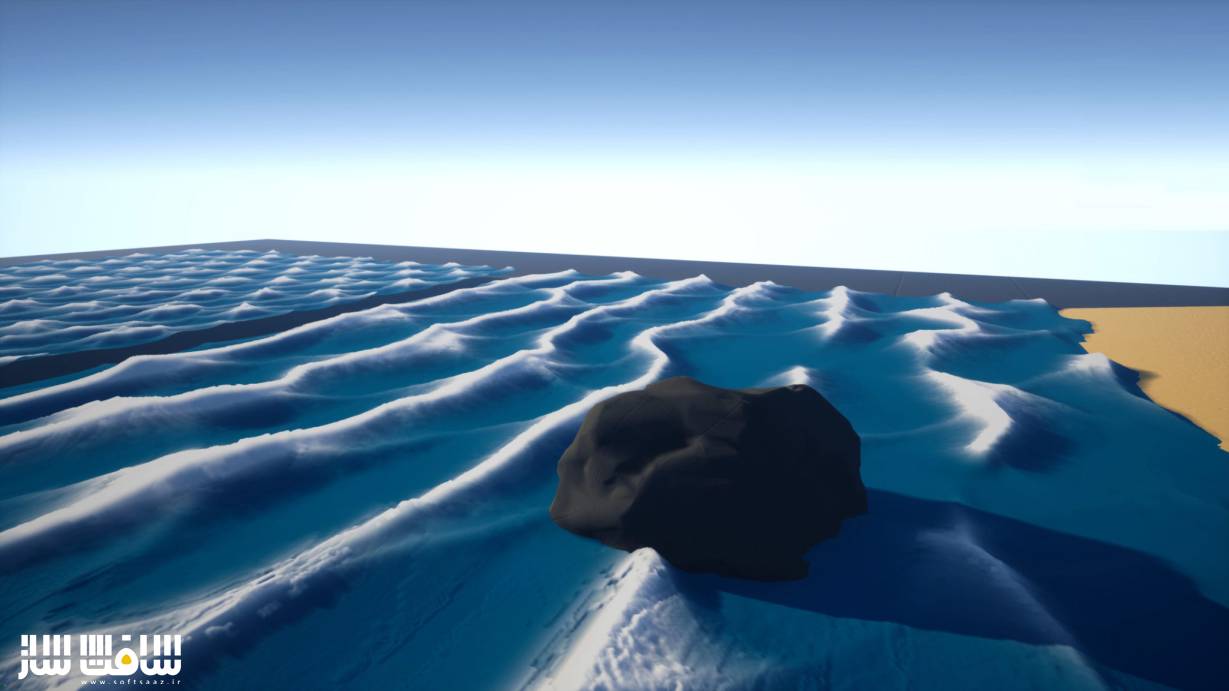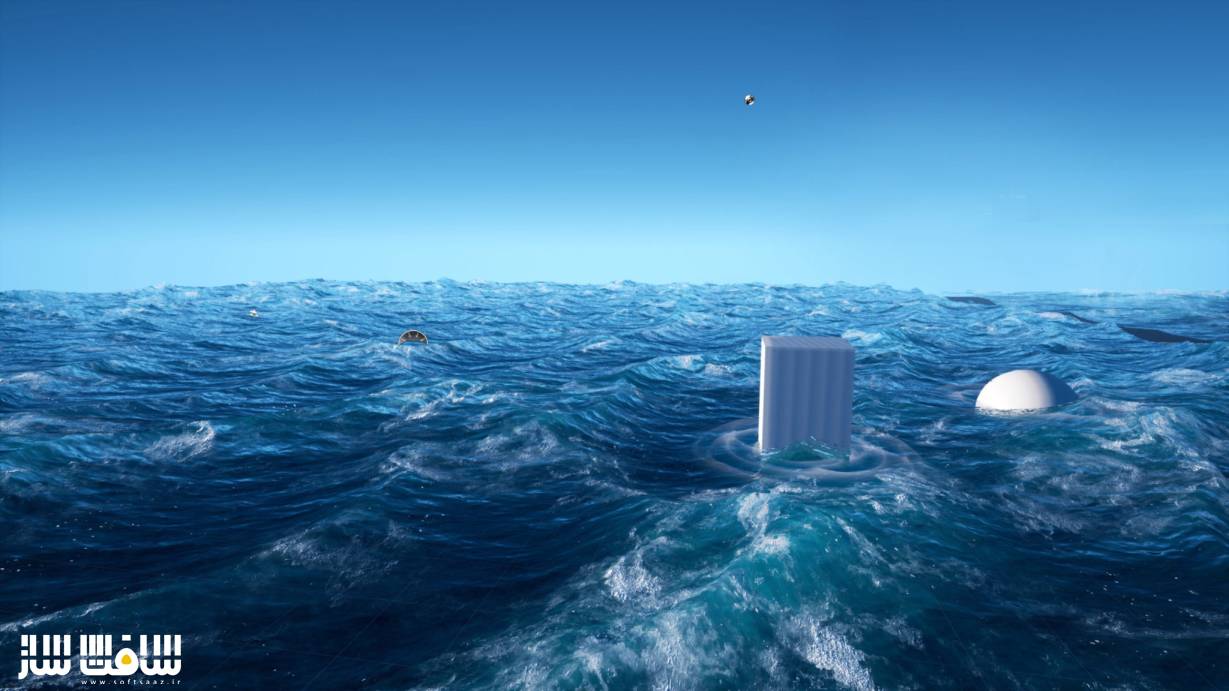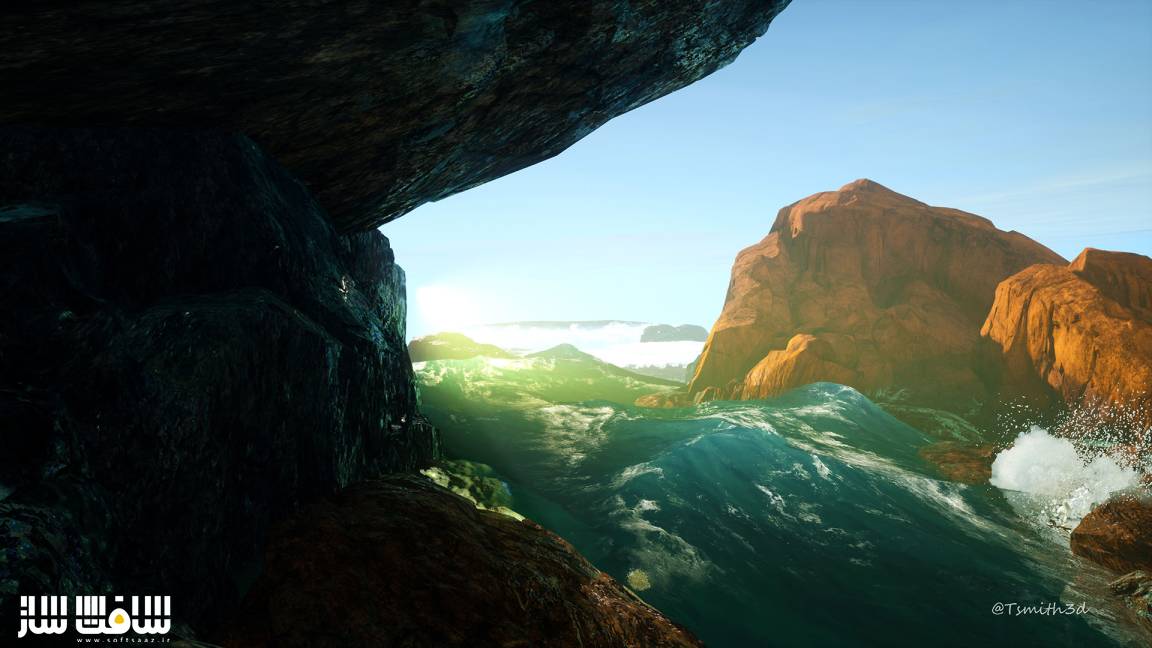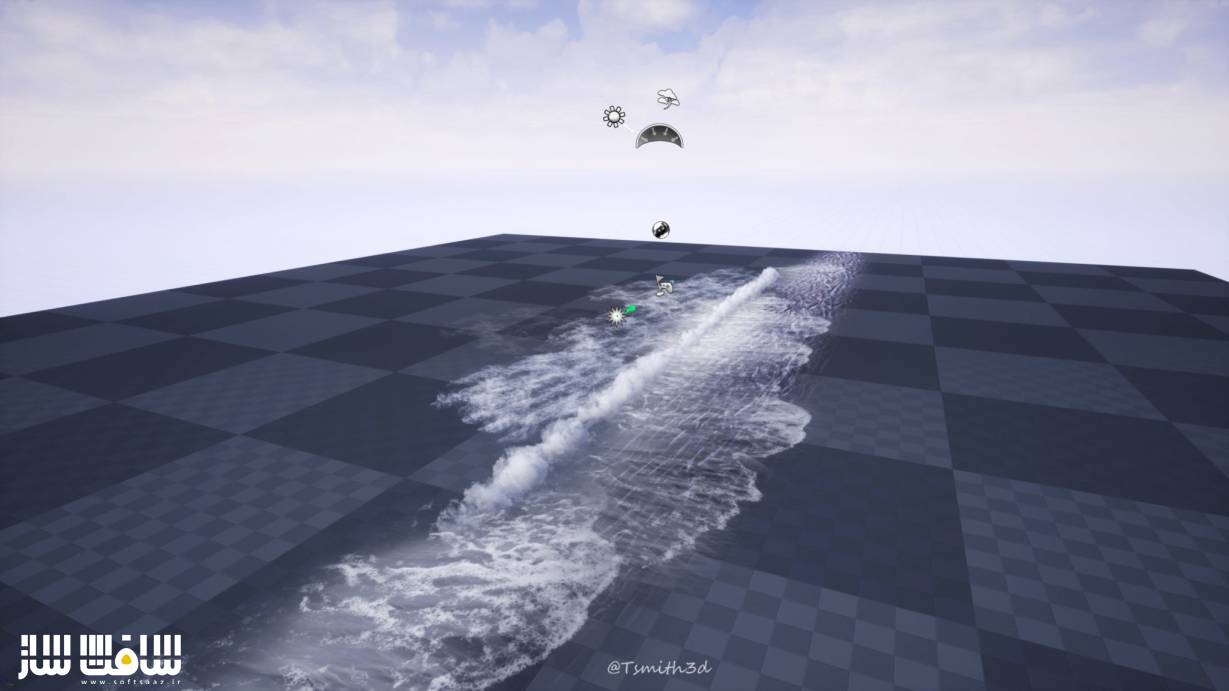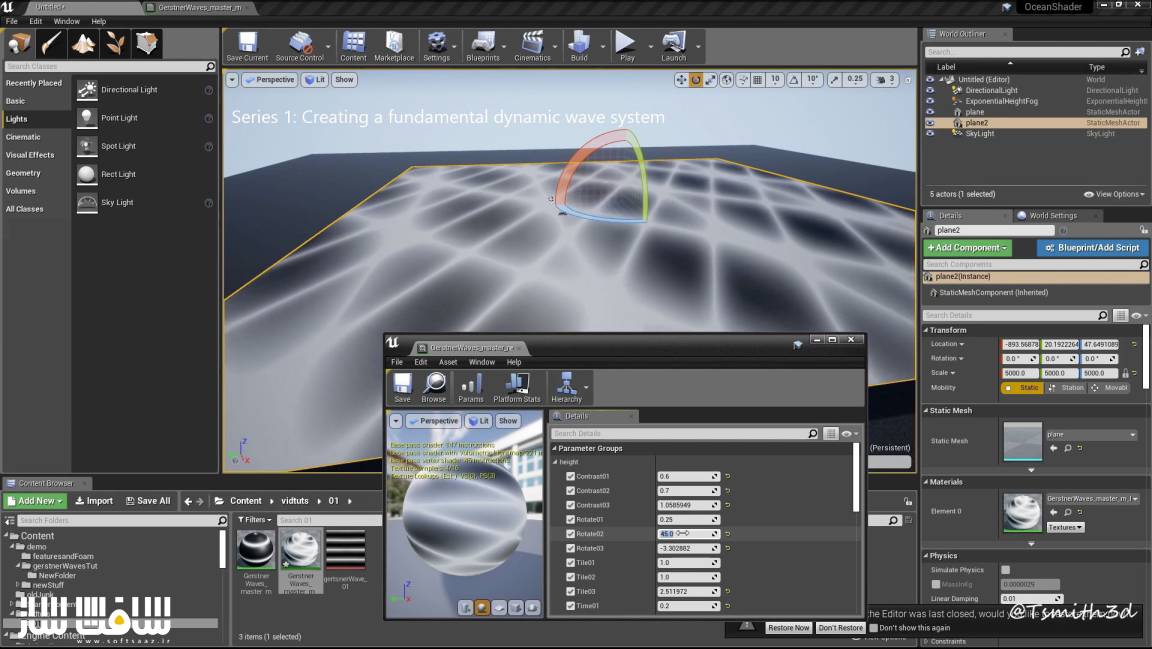آموزش ایجاد اقیانوس واقعی در Unreal Engine 4
Flipped Normals - Creating a Realistic Ocean in UE4

آموزش ایجاد اقیانوس واقعی
در این آموزش ایجاد اقیانوس واقعی از سایت Flipped Normals، با اصول استفاده از متریال های داینامیک و ذرات برای زندگی بخشیدن به یک محیط که در این دوره افکت های آب و اقیانوس خواهد بود ، آشنا می شوید. در بخش اول این دوره، به ساخت عناصر شیدر اقیانوس در هر دوی سبک وار و واقع گرایانه خواهیم پرداخت.
در بخش دوم به ساخت عناصر سیستم های متریال ذرات و نحوه استفاده از ویژگی های داینامیکی ذرات در Unreal Engine جهت ایجاد عملکرد های هنری با افکت های شما می پردازیم.
در پایان دوره ، شناخت کاملی از متریال ها و ذرات مبتنی بر افکت ها کسب خواهید کرد و نحوه ساخت یک سیستم داینامیک انعطاف پذیر را برای صحنه هایتان یاد خواهید گرفت.
از برنامه های Unreal engine 4 ،Maya،Zbrush،Photoshop استفاده خواهیم کرد. همچنین پروژه نهایی هر فصل را دریافت میکنید و تمامی موارد ،متریال ها و مش ها،فایلهای زیبراش ،تکسچر ها در صحنه های ایجاد شده را خواهید داشت. این دوره آموزشی توسط تیم ســافــت ســاز برای شما عزیزان تهیه شده است.
گالری این مجموعه :
عنوان دوره : Flipped Normals – Creating a Realistic Ocean in UE4
سطح : متوسط و پیشرفته
زمان کل دوره : 7.5 ساعت
تعداد فایل های تصویری : 4
سال آموزش : 2020
فایل تمرینی : دارد
مربی دوره : Tyler Smith
نرم افزار : Maya, Photoshop, UE4, ZBrush
زیرنویس انگلیسی : ندارد
Flipped Normals – Creating a Realistic Ocean in UE4
Let’s open the floodgates for Game Art Effects! In this series, you’ll be introduced to the fundamentals of using dynamic materials and particles to bring your environments to life, in this case with water and ocean effects. The first half of this series features a full walkthrough of building elements of an ocean shader both in a stylized and realistic fashion. The second half consists of building the elements of particle material systems and showing how to use dynamic features of particles in Unreal Engine to create an artistic performance with your effects.
By the end of this course, you will have gained an understanding of effects based materials and particles and will know how to build a flexible dynamic system for your own scenes. This fundamental understanding will help open the doors for more opportunities to create and use stunning game art effects in your portfolio.
Experience from Senior Environment Artist
Creating Living Dynamic Materials
The first half of this series will show how to use the basic elements of making materials move, fluctuate, change shape, change color and texture, and many other ways to create a living dynamic material that can then be applied to make your game environments come alive.
Having particles Express themselves
The second half of this series will show how to take particles and apply dynamic factors, to have them showcase an artistic performance in your game environment. You’ll learn to see particle sprites as an opportunity to use elements like lifespan and random seed factors to capture the look of water, while still showing the opportunity to express your personal style on your VFX particle work.
Software Used
Unreal engine 4 (4.25 or higher)
Maya
Zbrush
Photoshop
Files Included
Final UE4 projects that showcase each chapter of the series
All master material and material instances set up in the scenes created for the tutorial series
All particle systems created during the tutorial series
All meshes, ZBrush files, and texture files created for the materials and particle systems used in the tutorial series
حجم کل : 6.3 گیگابایت

برای دسترسی به کل محتویات سایت عضو ویژه سایت شوید
برای نمایش این مطلب و دسترسی به هزاران مطالب آموزشی نسبت به تهیه اکانت ویژه از لینک زیر اقدام کنید .
دریافت اشتراک ویژه
مزیت های عضویت ویژه :
- دسترسی به همه مطالب سافت ساز
- آپدیت روزانه مطالب سایت از بهترین سایت های سی جی
- ورود نامحدود کاربران از هر دیوایسی
- دسترسی به آموزش نصب کامل پلاگین ها و نرم افزار ها
اگر در تهیه اشتراک ویژه مشکل دارید میتونید از این لینک راهنمایی تهیه اشتراک ویژه رو مطالعه کنید . لینک راهنما
For International user, You can also stay connected with online support. email : info@softsaaz.ir telegram : @SoftSaaz
امتیاز به این مطلب :
امتیاز سافت ساز
لطفا به این مطلب امتیاز بدید 🦋